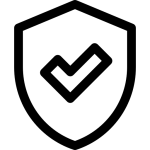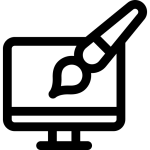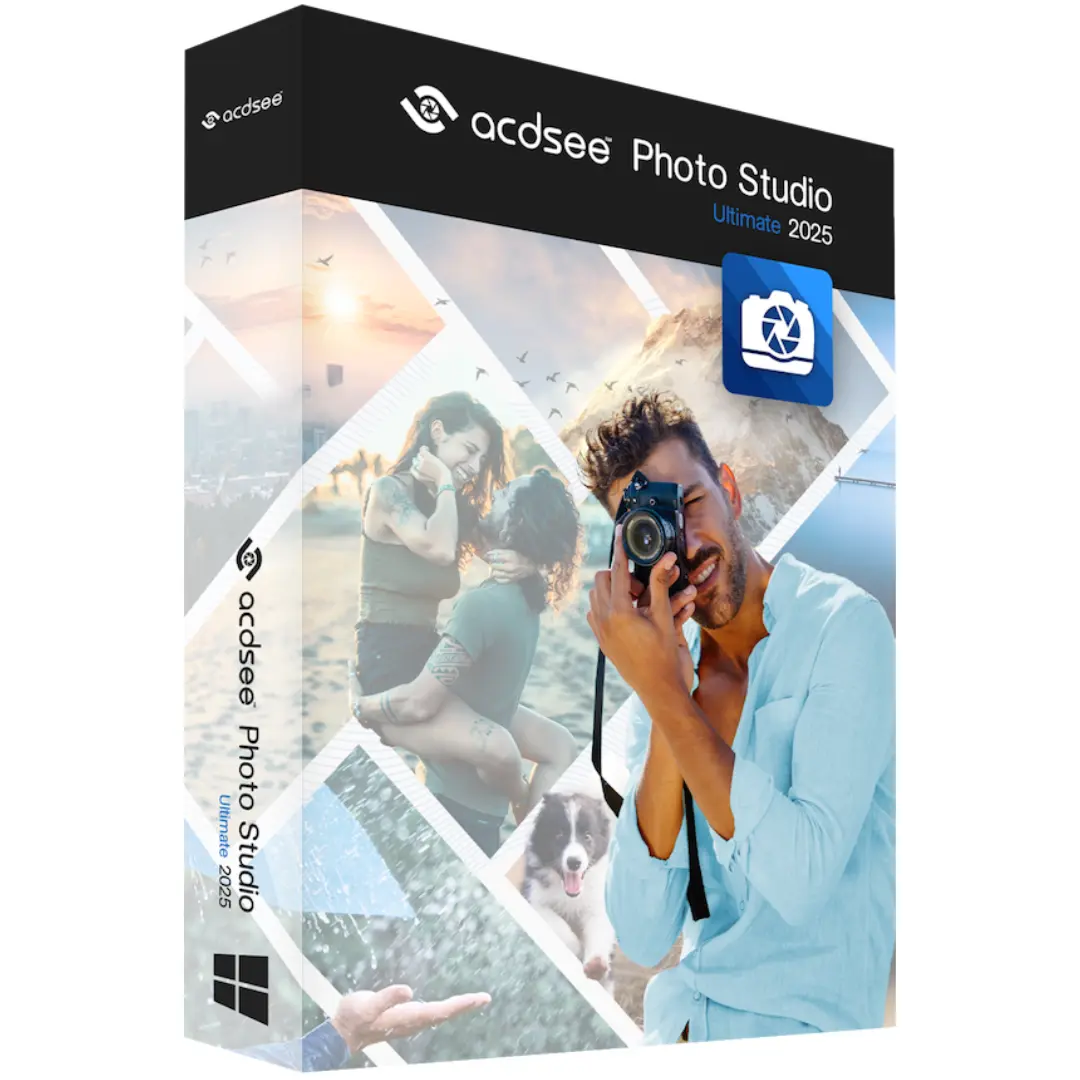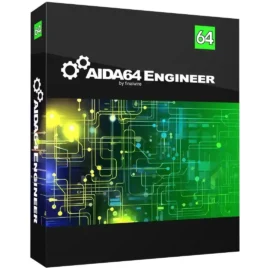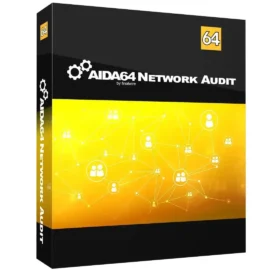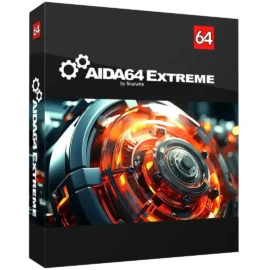ACDSee Photo Studio Ultimate 2025 License Key
Package Include:
✔️Authentic Lifetime License key
✔️Official Download Link
✔️Auto Receive Future Updates
✔️Instant Delivery
✔️Multilanguage
✔️Installation guide
✔️Supported Windows 10/11

Navigate Your Creative Path and Digital Assets with AI-Powered Precision
ACDSee Photo Studio Ultimate 2025 is the ultimate multi-tool for every photographer and creative explorer, no matter where you are on your journey. Fully equipped with the latest time-saving Artificial Intelligence (AI) features, it helps you conquer mountainous photo collections, navigate advanced RAW photo editing, and discover the depths of layered editing, all in a flash.
What's New in ACDSee Photo Studio Ultimate 2025?
Exciting new features and significant improvements in ACDSee Photo Studio Ultimate 2025 will have a massive impact on your digital asset management and photo editing workflow.
 Become a Digital Asset Management (DAM) trailblazer with the new ACDSee Activity Manager running in the background, allowing you to focus on the task at hand.
Become a Digital Asset Management (DAM) trailblazer with the new ACDSee Activity Manager running in the background, allowing you to focus on the task at hand. Simplify your digital asset management with ACDSee Tabs. Effortlessly navigate files by opening folders and search results in separate tabs, making it easy to return to them. Designed to improve efficiency, ACDSee Tabs make digital asset organization more intuitive, and help consolidate all your essential files into one cohesive workspace.
Simplify your digital asset management with ACDSee Tabs. Effortlessly navigate files by opening folders and search results in separate tabs, making it easy to return to them. Designed to improve efficiency, ACDSee Tabs make digital asset organization more intuitive, and help consolidate all your essential files into one cohesive workspace. Assign, unassign, or delete multiple keywords or categories simultaneously to simplify your workflow. Discover newfound control over your metadata landscape with the addition of People and AI Keywords to metadata options available in Details View, Sort, the Info Palette, and more.
Assign, unassign, or delete multiple keywords or categories simultaneously to simplify your workflow. Discover newfound control over your metadata landscape with the addition of People and AI Keywords to metadata options available in Details View, Sort, the Info Palette, and more.
 Enlarge images while preserving quality with the new AI Super-Resolution. Revitalize old photos, enhance cropped or low-resolution images, and more. Streamline your pixel-boosting pursuit by applying AI Super-Resolution to multiple photos at the same time.
Enlarge images while preserving quality with the new AI Super-Resolution. Revitalize old photos, enhance cropped or low-resolution images, and more. Streamline your pixel-boosting pursuit by applying AI Super-Resolution to multiple photos at the same time. Boundless non-destructive selection masks await using the redesigned Masking Group in Develop Mode. It includes hefty new additions – AI Object Masking, Color Range, and Luminance Range – plus familiar tools you know and love – AI Subject, AI Background, AI Sky, Gradient, and Brush – to handle complex selections with no hesitation on your editing journey.
Boundless non-destructive selection masks await using the redesigned Masking Group in Develop Mode. It includes hefty new additions – AI Object Masking, Color Range, and Luminance Range – plus familiar tools you know and love – AI Subject, AI Background, AI Sky, Gradient, and Brush – to handle complex selections with no hesitation on your editing journey.
Supercharged AI Power
With lightning speed, ACDSee Photo Studio 2025 has been enhanced to wrangle the full might of your Graphics Processing Unit (GPU) for accelerated AI-driven editing adventures. This power-boosting upgrade makes using AI-integrated tools – such as AI Masking, AI Sky Replacement, and the new AI Super-Resolution – significantly faster. With ACDSee’s embedded, locally powered AI at the helm, you’ll also enjoy enhanced privacy and security as your images remain safely onboard your device. None of your data gets sent to the cloud when using ACDSee’s AI features, unlike some competitors.
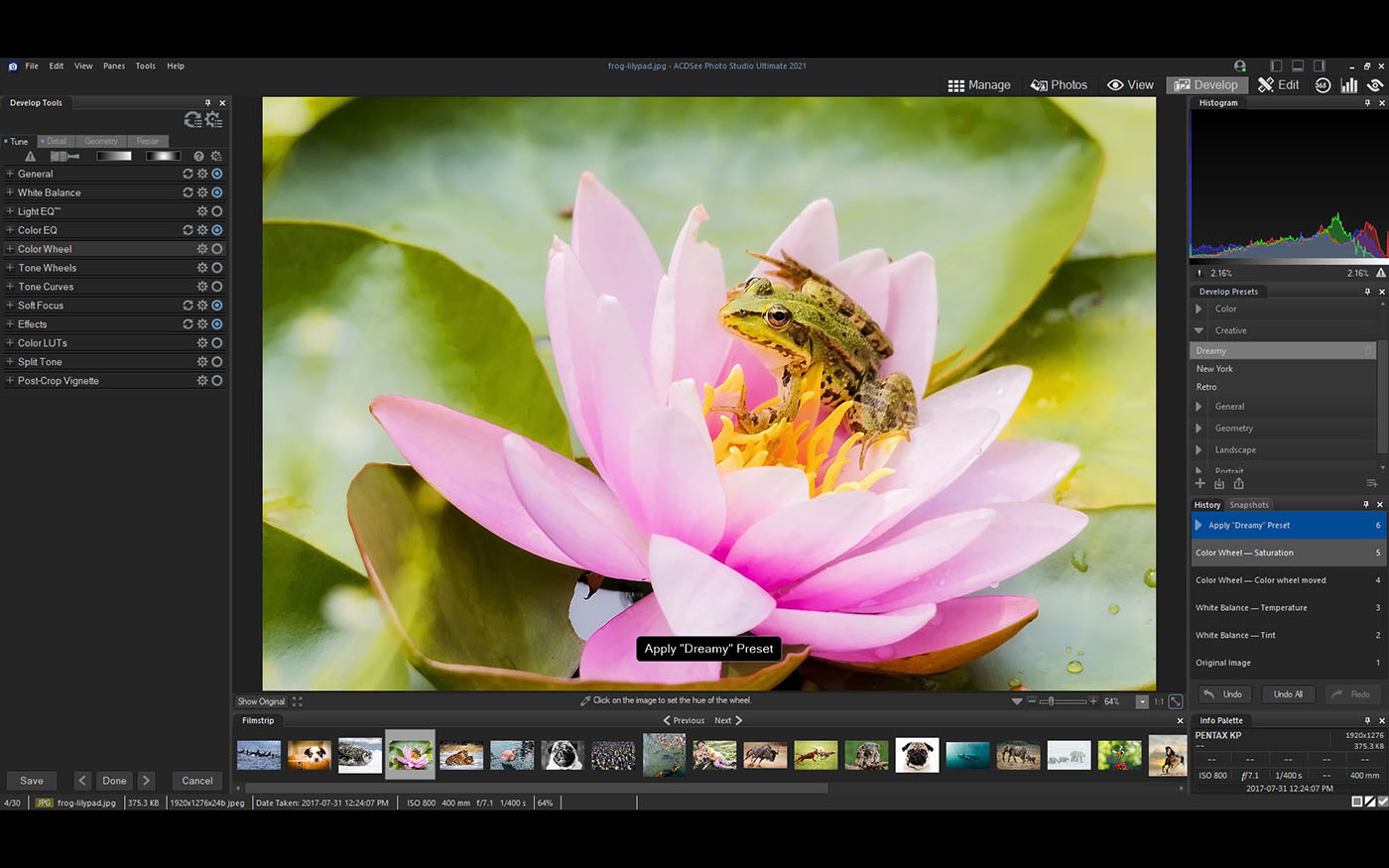
Features
- Complete photo editor with assets management
- Allows the users to process RAW photos
- Tagging and searching features for photos
- Complete digital assets management features
- GPU acceleration to deliver maximum performance
- Plugins support improving the functionality of the application
- Perform different types of correction and enhance the images
- Allows the users to watermark multiple images at the same time
- Adjust the exposure, contrast, and numerous other details of the images
- Adjust colors and white balance in the photos along with Color EQ tools
- Provides a variety of effects and filters to enhance the images
- Flip and rotate the digital images with great ease
- High Dynamic Range support and much more to explore
- Improved performance and various bug fixes
- Lens correction, perspective correction, and more.
- Perform batch operations to save a lot of time
- Hotkeys support quick operations
- A variety of advanced tools and options
- Remove any imperfections from the images
- Work with pixels and fix the dark pixels
ACDSee Mobile Sync
ACDSee Mobile Sync is bar-none the easiest way to transfer photos and videos from an iPhone to a PC/Windows-based computer. With ACDSee Mobile Sync, you can wirelessly and instantly send photos and videos directly to ACDSee Photo Studio from your mobile device! Simply scan the QR code on your screen with your phone to easily sync with your computer. Available on iPhone and Android, the ACDSee Mobile Sync app keeps track of which photos have been sent, so you don’t have to.
Migrate from Photoshop™ & Lightroom™
If you are feeling trapped and burdened with an Adobe® subscription but think switching will be a colossal pain in the camera case, rest easy, migration from Photoshop™ and Lightroom™ to ACDSee Photo Studio is a breeze. Unlike the Adobe® products, ACDSee Photo Studio does not require you to laboriously import photo collections. Simply install ACDSee on your hard-drive and point it to your photos – no juggling or running batches – it’s just install and create awesomeness.
AI Face Edit is Your Ultimate Portrait Navigator
With AI Face Edit as your trusted guide, navigate through facial features with precision – highlight and contour like a seasoned explorer, remove blemishes as you would obstacles, and brighten eyes and smiles as if unveiling hidden gems. Retouching portraits with ACDSee isn’t just powerful – it’s an adventure!




Layered Image Editing
Forge your own path with layered image editing in ACDSee. Use AI filters, AI-powered selection tools, text, shapes, layer masks, blend modes, and more to subtly enhance or drastically alter your photos, build artistic compositions, or craft whatever layered venture you can imagine. Designed to select the subject, sky, or background in a single click, AI Actions are your shortcut to transforming your photos from ordinary to extraordinary.
Row Photo Editing
- Intuitive and non-destructive RAW photo editing at your command.
- The Masking Group in Develop Mode is your expert guide for quickly selecting parts of your image for editing. Take advantage of the built-in AI, apply a variety of masking types to your images, from simple to complex, all with the press of a button. Fine-tune your masks to ensure that they cover only what you want.
- Correct color, fix lighting, and restore image quality with tools such as Color and Tone Wheels, Light EQ™, Noise Reduction, and more, all without permanently altering the original image.
- Learn more about parametric editing here.


Upgrade to Ultimate 2025
Upgrading to the latest version of ACDSee Photo Studio Ultimate is quick and easy. Settings from Ultimate 2022 and up, such as Search History and select Presets, are automatically imported to Ultimate 2025 upon launch. With these preferences and more immediately migrated into ACDSee Photo Studio 2025, you spend less time setting up camp and more time exploring. If you are upgrading from any previous version of ACDSee Photo Studio Ultimate, sign in to your acdID account to receive your exclusive upgrade offer.
Why choose ACDSee?
For over 30 years, ACDSee has been committed to developing software that makes your life easier. This year’s release of ACDSee Photo Studio 2025 is no exception.

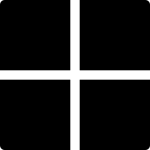
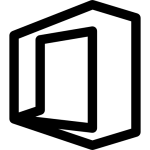 Microsoft Office
Microsoft Office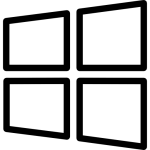 Microsoft Windows
Microsoft Windows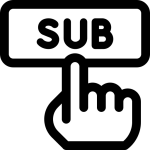
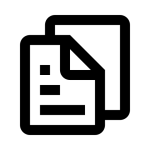
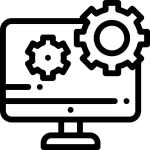
 CAD
CAD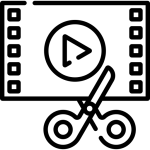 Multimedia
Multimedia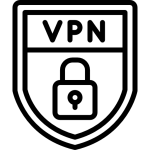 VPN
VPN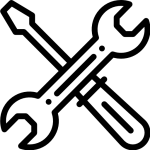 Tools & Utilities
Tools & Utilities