Adobe Creative Cloud Photography plan 20GB: Photoshop + Lightroom | 1 Year | PC/Mac/Mobile/IPad |
Adobe Creative Cloud Photography plan Enclud
- Lightroom
- Lightroom Classic
- Photoshop on the desktop
- Photoshop on the iPad
- Adobe Portfolio
- Lightroom mobile
- Photoshop Express
- Photoshop Camera
- Adobe Express
- 20+ programs and mobile apps

Creative Cloud Photography Plan
Benefits for Photographers
- By combining both Photoshop and Lightroom within a single plan, this comprehensive solution enables photographers the controls to process raw files, organize a complete photo library, retouch imagery, and export finished photographs in a multitude of ways.
- Residing within the Creative Cloud environment, these two programs reap the benefits of continuous feature upgrades, new and enhanced tools, up-to-date support for various camera models, and access to an expansive library of video tutorials for expanding one’s skill-set.
- Both Photoshop and Lightroom can work in conjunction with their respective mobile apps-Photoshop Mix and Lightroom Mobile-for on-the-go editing and syncing of work across all devices.
- Cloud-based storage can be used for access to your files from nearly any device.
20GB of Cloud Storage
This version of the Creative Cloud Photography Plan includes 20GB of cloud storage for syncing your edits using multiple devices. This plan stores your original files solely on your host computer, and permits using mobile and web platforms to sync your edits once you return to editing on your host computer.
Photoshop CC
Unique Features for Photoshop
- Experience the future of Photoshop with Generative Fill. From concepting creative ideas to making complex edits and refinements, Generative Fill can help you quickly realize your vision while giving you complete control over every creation.
- Perspective Warp allows you to adjust the perspective of a portion of your image without affecting other regions of the photo. This is ideal for changing the camera’s viewpoint, such as changing a telephoto shot into a wide-angle perspective, and for compositing images together despite having different vanishing points or camera positions.
- Blur Gallery motion effects can be applied in circular, elliptical, and path-shaped blurs in order to create a sense of motion within your image.
- Smart Sharpen allows you to add rich texture, define edges, and draw out greater detail. This updated tool analyzes specific portions of the image in order to maximize clarity and minimize noise and halos in order to produce natural results that can be fine-tune to your preference.
- Camera Shake Reduction helps to rescue photos that might otherwise be lost due to unwanted blur caused by slow shutter speeds or longer focal lengths. This function analyzes the trajectory of the shot and helps to restore sharpness across the frame.
- The Focus Mask feature automatically selects regions of an image that are in focus and helps you to build precise and natural masks that can be used for enhancing the look of selective focus and shallow depth of field imagery.
- Enhanced Content-Aware technology offers more seamless and realistic retouching control when using the content-aware fill, move, and patch tools. This technology cleanly blends areas containing gradients, such as skies, for more natural results.
- The free Photoshop Mix app can be used on your iPad for powerful and easy-to-use editing control on-the-go. This app lets you combine and cut out imagery, apply distinct looks, and make non-destructive edits to photographs. When used in conjunction with the Creative Cloud membership, this app is compatible with Photoshop CC for a mobile-connected and synced workflow.
Lightroom CC
Unique Features for Lightroom
- Includes both Lightroom CC and Lightroom Classic CC: Lightroom CC is an updated version designed for a cloud-based editing workflow, with automatic backups and editing syncing. Lightroom Classic CC is the desktop-focused version, which is designed for use with local, desktop-based file storage.
- When used in conjunction with a Creative Cloud membership, Lightroom can be used on your computer as well as your mobile devices, with the ability to sync your work between the various mediums for real-time editing. On smartphones and tablets, you can enhance all of your imagery, including photos made with a mobile device or raw files from a DSLR, and share directly to social media sites.
- HDR Merge is a seamless means for compositing multiple exposures within a single frame in order to achieve an extended dynamic range with greater shadow and highlight detail. This tool helps to align sequentially recorded frames and average the exposure values from each to produce natural or surreal effects.
- Panorama Merge aids in stitching together several files, including raw images, in order to create wide field of view panoramas. This tool helps to maintain a high degree of detail and prevent unwanted distortions and gaps or overlaps between frames.
- Facial Recognition is a unique solution for sourcing photos of specific people without the use of metadata, tags, or keywords. By selecting one face from a photo, Lightroom can search for images of that same person throughout your library for categorizing and grouping.
- The Advanced Healing Brush can be used to quickly fix image defects, such as dust or spots, as well as cleanly remove any unwanted objects within the photo. Updated control allows you to quickly remove oddly-shaped items, such as threads or splotches, without affecting the main subjects of an image.
- Upright allows you to straighten tilted images with a single click by analyzing and detecting skewed horizontal and vertical lines. This function works even when the horizon line is obscured or hidden.
- Smart Previews permits working with your imagery without having to bring your entire image library with you. By generating smaller, more portable stand-in files of your full-size imagery, you can apply adjustments and update metadata and then automatically apply these edits to the larger originals at a later time.
- A dedicated Filter Brush offers more precise control as to which areas of your image are affected when using Graduated or Radial filters. The brush can be used to adjust the filter’s mask and add or subtract the effects from specific portions of the frame.
- Still images, video clips, and music can all be combined within video slideshows, which can be viewed on nearly any device, including computers, smartphones, or tablets.
- For sharing your work online, HTML5-compatible web galleries can be created to showcase your photos in a more elegant and interactive way that are compatible with most desktop and mobile browsers.
- Lightroom is based within a non-destructive editing environment that lets you experiment and adjust imagery without the fear of accidentally altering your original files. This makes it easier to reverse any unwanted edits or save multiple versions of the same image.
Frequently Asked Questions
Questions about Adobe Creative Cloud Photography plan 20GB: Photoshop + Lightroom? If you have any additional questions or need further assistance, please don't hesitate to contact our support team. contact us today.
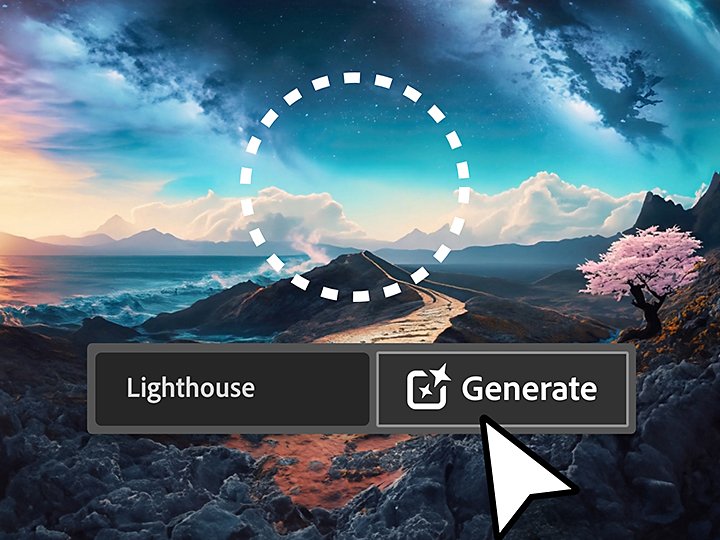
After your purchase, Onlinekey will request your Adobe email to assign the license to your Adobe account, Process take 10 Min Max
Yes! Thanks to the new automatic updates, Creative Cloud programs will be updated immediately once a new version is launched. You can manage your update settings in Client.
Yes. The Creative Cloud desktop programs are installed on your computer. This means you don't always have to be online to use Lightroom or Photoshop.
Lightroom saves and manages all photos in the cloud, and Photoshop syncs automatically with the cloud. Prefer not to store your photos there? Use Lightroom Classic instead.
Related products


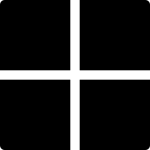
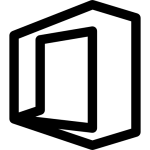 Microsoft Office
Microsoft Office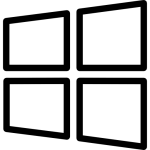 Microsoft Windows
Microsoft Windows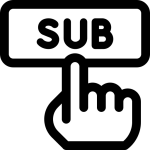
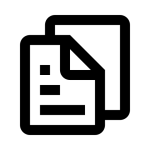
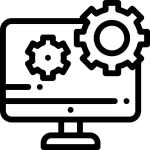
 CAD
CAD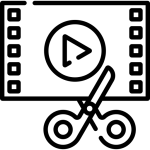 Multimedia
Multimedia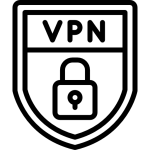 VPN
VPN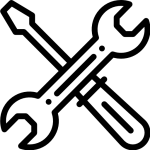 Tools & Utilities
Tools & Utilities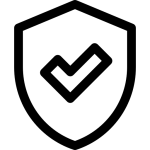
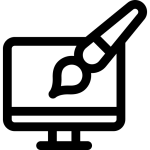
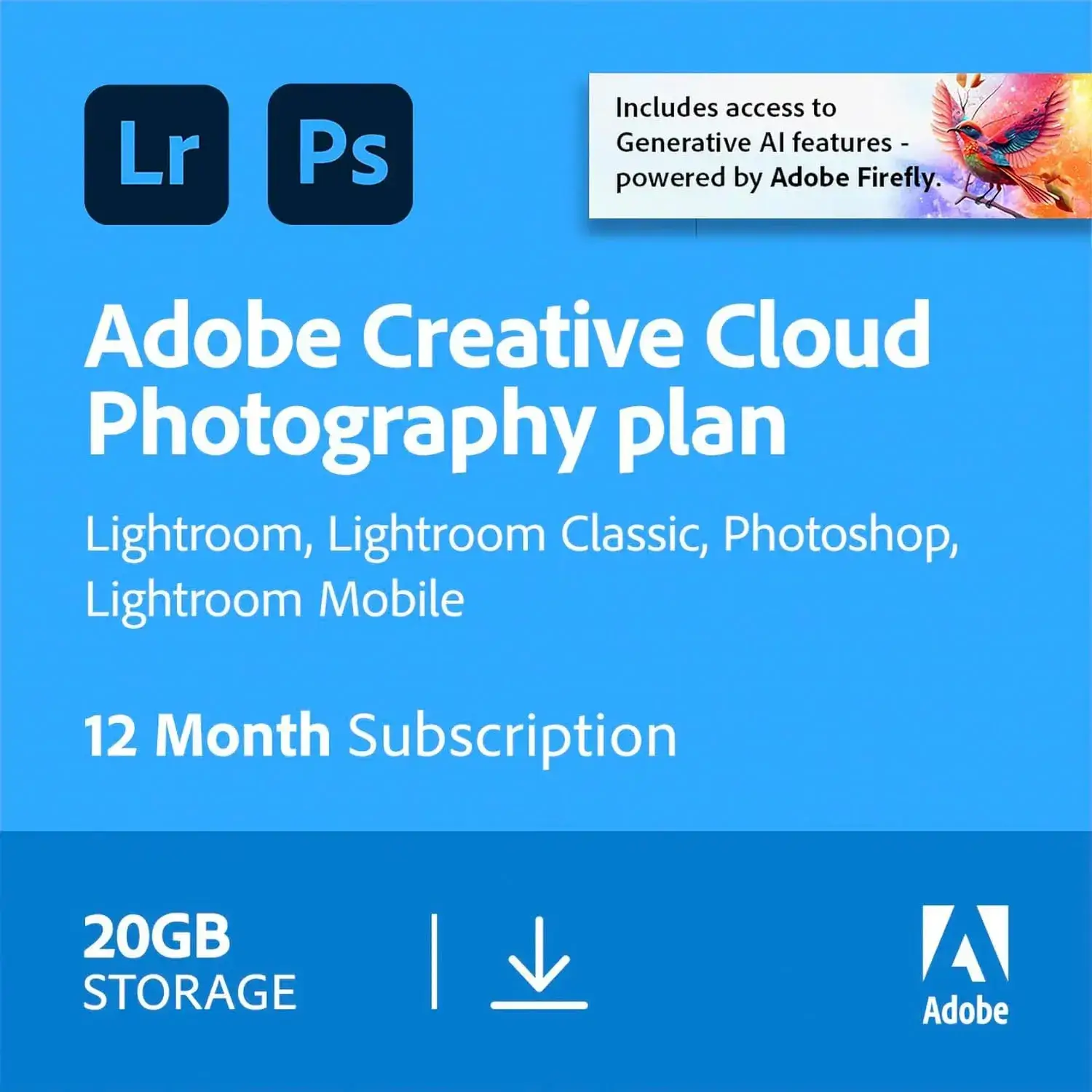
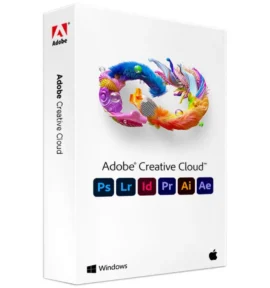

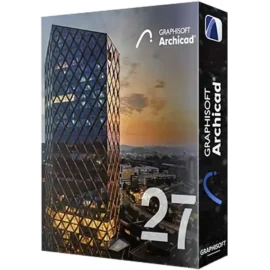

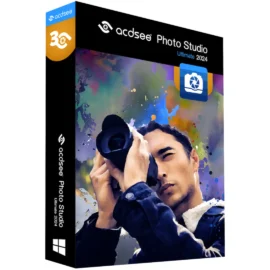
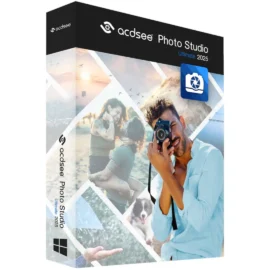


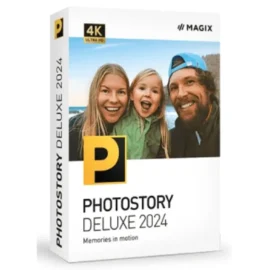




Reviews
There are no reviews yet.