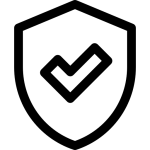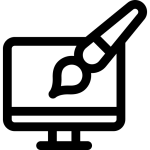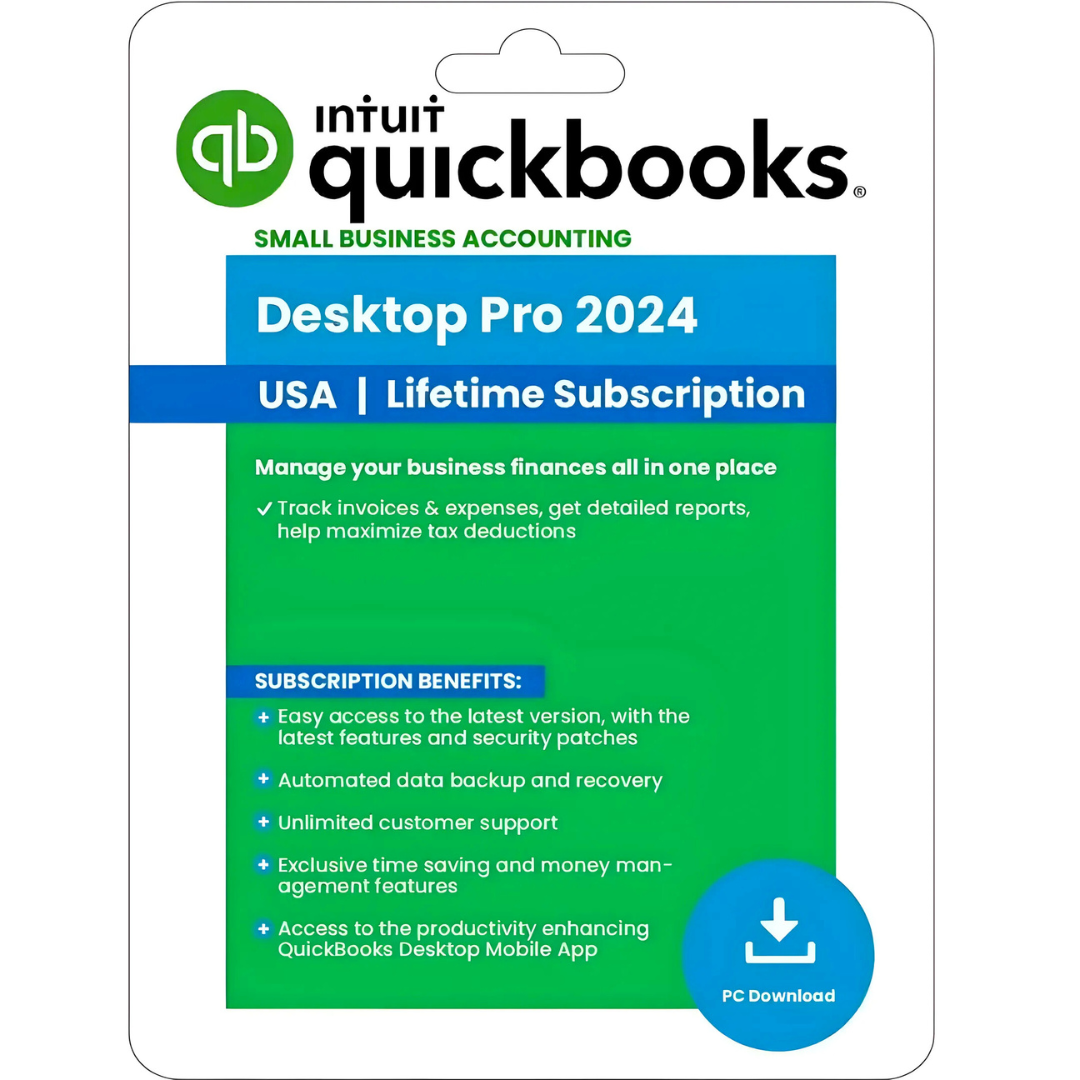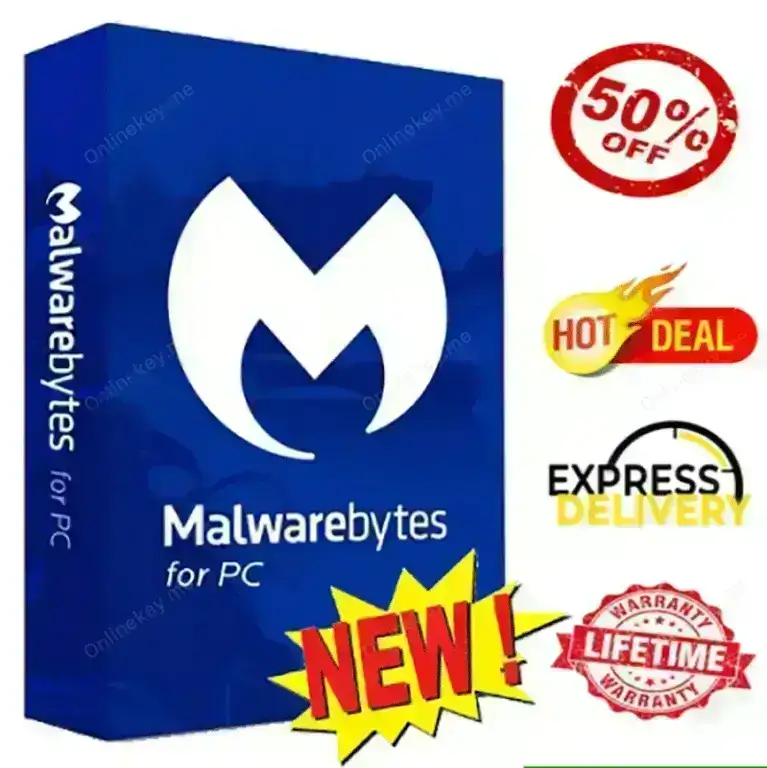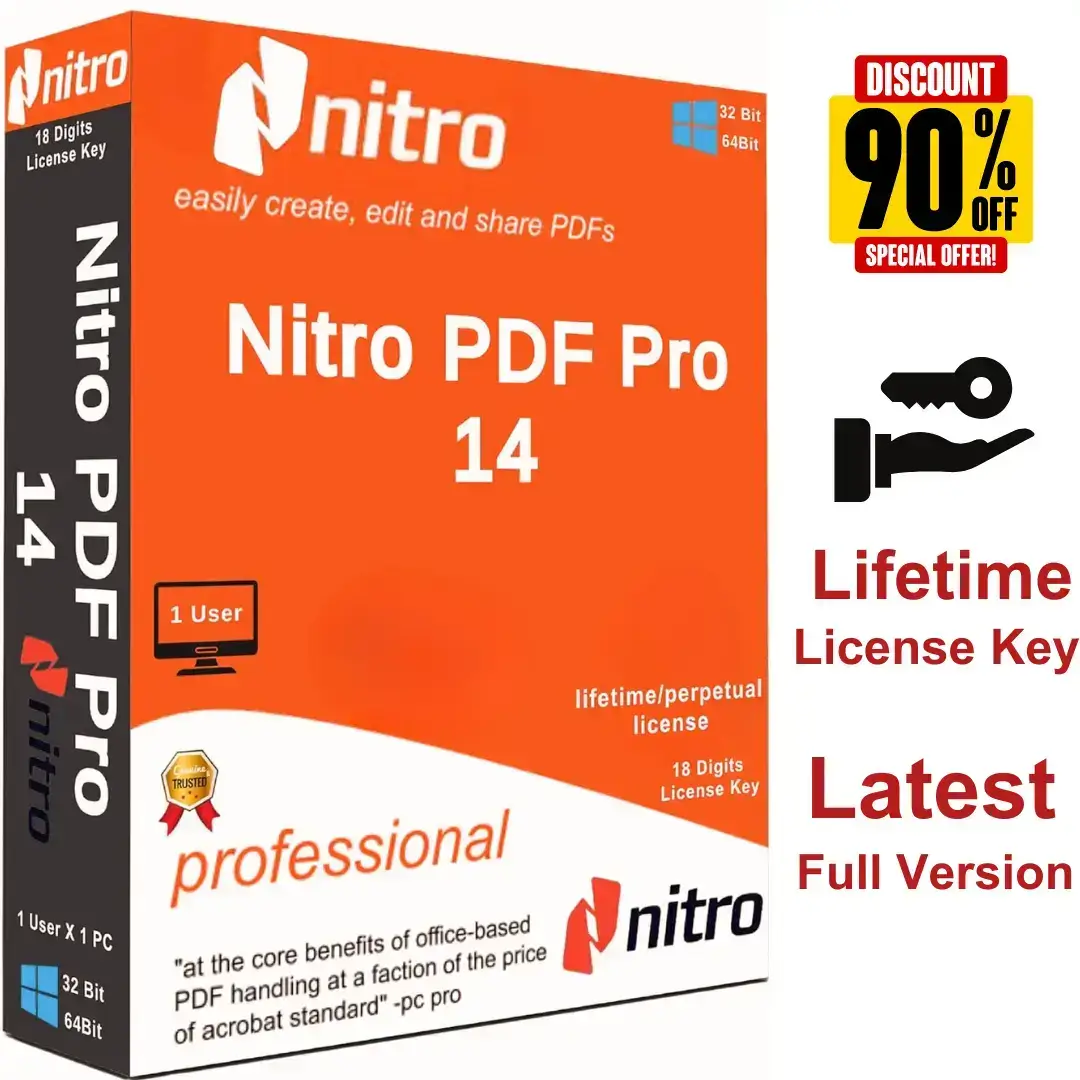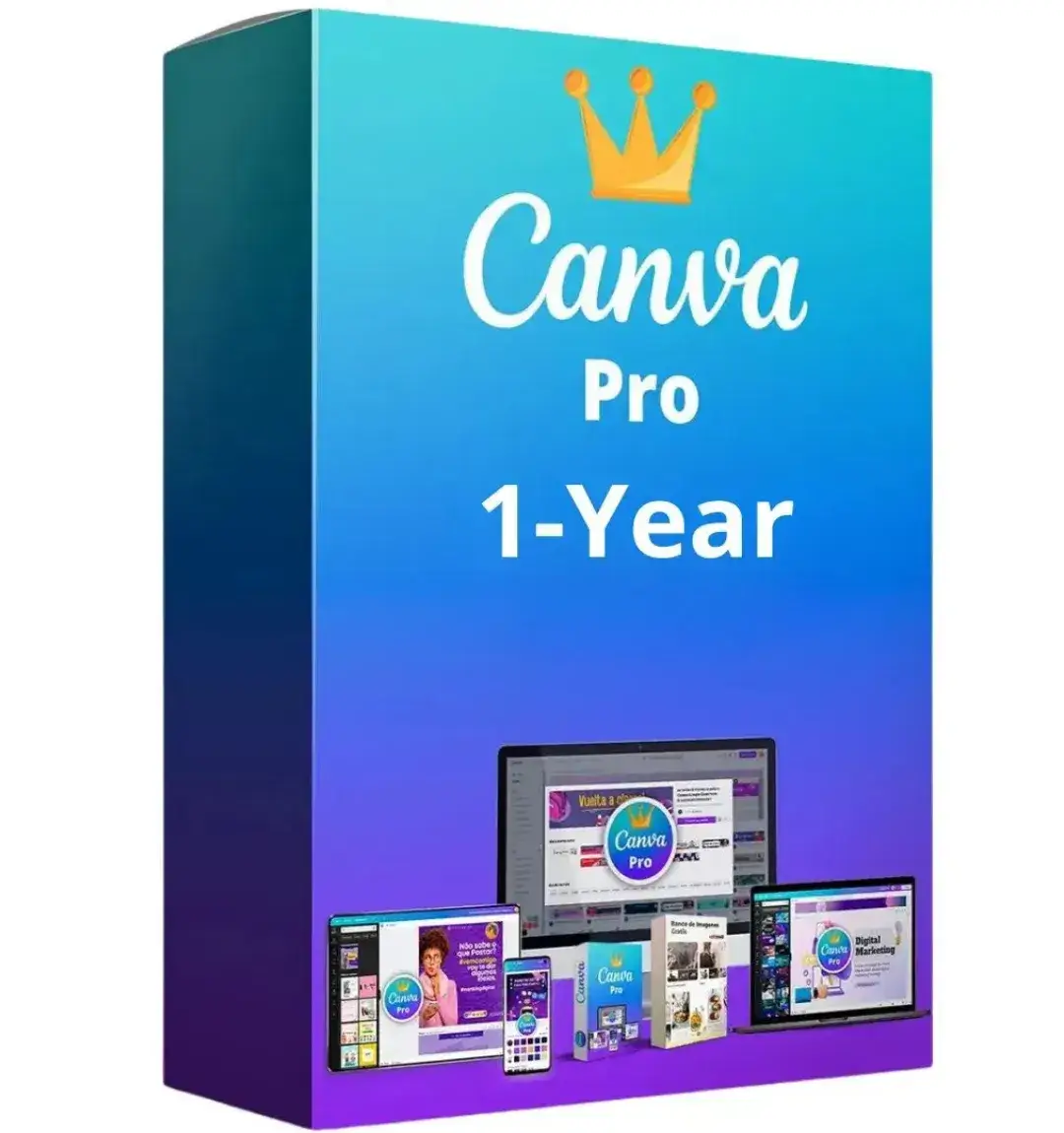Intuit QuickBooks Desktop Pro Plus 2024 – Lifetime Activation | Original Genuine License Key | USA Version
Enhance your business’s financial management with QuickBooks Desktop Pro Plus 2024 – Lifetime Subscription. This one-time purchase provides ongoing access to all essential features of QuickBooks Pro Plus , eliminating the need for recurring subscription fees. Ideal for small to large businesses, this software offers advanced financial tools that allow you to manage inventory, process payroll, and generate customizable reports—all with a genuine, original license key.
Product Details
✅ Original and Genuine Lifetime Key
✅ Easy installation with only few steps
✅ No Extra Payment or Subscription
✅ Installation video guide
✅ Instant Delivery time
✅ Money-back guarantee
✅ Download from official website
✅ Latest Updates and Features
✅ Full Version Software
✅ One-Time Purchase
✅ Quick Delivery
All the Tools You Need to Save Time and Manage Your Business with Confidence
- Create Invoices and Track Sales: Quickly generate invoices and sales receipts to monitor customer transactions, including what was purchased, payment status, and due amounts.
- Gain Business Insights: Access financial, tax, and sales data with a single click to get a clear view of your company’s performance.
- Online Banking Integration: Automatically download online bank transactions into QuickBooks, saving time and eliminating manual data entry.
- Track Spending Effectively: View bills and purchase orders in one place. Stay on top of amounts paid or due, and resolve outstanding payments with ease.
EFILE GST/HST with the CRA: Submit GST/HST forms electronically to the CRA, saving time and eliminating the need for paper and postage. - Batch Transaction Deletion: Remove duplicate or erroneous transactions in bulk, streamlining your workflow and reducing errors.
- Faster Payments: Notify customers instantly when payments are due, helping you get paid quicker.
Professional Communication: Use customizable design templates to create polished and consistent customer communications. - Enhanced Speed and Efficiency: Leverage 64-bit processing power for faster reporting, invoicing, and account reconciliations.
- Streamlined Payroll Processing: Enter hours worked, and QuickBooks Payroll handles the calculations, ensuring employees are paid promptly.
- Simple Tax Filing: Automatically track and file state and federal taxes, including T4/RL-1 forms, with EFILE support for added convenience.
- Automatic Tax Updates: Always stay compliant with up-to-date tax tables and receive payroll updates automatically as they’re released.
Key Features of QuickBooks Desktop Pro Plus 2024
- All-in-One Financial Management: QuickBooks Desktop Pro Plus does everything from tracking sales and expenses to managing invoices and payroll. Simplify your business finances and save time on everyday tasks.
- Automated Data Backup and Recovery: With the 1-year subscription, enjoy peace of mind knowing your data is automatically backed up and protected against loss or damage.
- Enhanced Reporting: Customize your reporting with ease to gain insights into your business performance. Use built-in templates or create your own to track financials, inventory, sales, and more.
- Streamlined Bank Feeds: Connect your bank accounts for automated updates and categorization, reducing manual data entry and ensuring accuracy in your financial reports.Quickbooks Desktop Pro Plus 2024
- Easy Integration: Seamlessly integrates with Microsoft Excel, Outlook, and other tools, making it easy to import and export data for further analysis or communication.Quickbooks Desktop Pro Plus 2024
- Improved Invoice Management: Create professional, customized invoices that can be sent via email, with the ability to track invoice status, view payment reminders, and receive updates directly in QuickBooks. Quickbooks Desktop Pro Plus 2024
System Requirements for Quickbooks Desktop Pro Plus 2024:
✔️ Operating System: Windows 8.1 Update 1, or Windows 10 update/version supported by Microsoft or Windows 11
✔️ Processor: 2.4 GHz or faster
✔️ RAM: 4 GB minimum, 8 GB recommended
✔️ Disk Space: 2.5 GB (additional space required for data files)
✔️ Internet access for payroll, online features, and services
✔️ 4x DVD-ROM drive (unless user is downloading from Intuit server)
Integration with Other Software
✔️ Microsoft Word and Excel integration requires Office 2007, 2010, 2013, or Office 365 (32 and 64 bit)
✔️ Synchronization with Outlook requires QuickBooks Contact Sync for Outlook 2007, 2010 (32-bit)
✔️ E-mail Estimates, Invoices and other forms with Microsoft Outlook 2007-2013, Microsoft Outlook with Office 365, Windows Mail, GmailTM, Yahoo! Mail®.
✔️ Compatible with QuickBooks Point of Sale version 10.0-12.0
✔️ Transfer data directly from Quicken 2013-2015, QuickBooks 4.0-15.0 and Microsoft Excel 2007-2013
OUR OTHER SMALL BUSINESS SERVICES
Compliance
Taxes: Personal, Business, and Corporate
Knowledgeable Local Sales Tax, VAT
Legally Required Corporate Documentation
Management
Bookkeeping: manage daily transactions
Payroll: Management of payroll and taxes
Planning: Reporting and advice to support growth
Advisory
Reporting: Help directors make informed decisions
Capital Fundraising: Advice on seeking equity to help grow your business

Frequently Asked Questions (FAQs)
No, this is not a subscription version. It is a one-time purchase, meaning you pay once and own the software for life. There are no recurring fees, and you can use it indefinitely as long as it meets your needs. This is an excellent choice for those who prefer to avoid subscription-based models.
Intuit has shifted its focus to subscription-based products, which is why they no longer sell one-time purchase versions of QuickBooks Desktop directly to customers. However, as a certified reseller, Accountingqb purchased valid license keys for QuickBooks Pro Desktop in bulk directly from Intuit under our company name.
These licenses are 100% original, authentic, and valid for activation. By purchasing from us, you benefit from:
- Avoiding ongoing subscription fees.
- Lifetime use of the software, as long as it meets your needs.
- Dedicated support from our team to assist with installation and setup.
Rest assured, your purchase is secure, and your software is genuine
Yes, we have a dedicated customer support team ready to assist you with any questions, concerns, or issues you may encounter during or after your purchase. We are committed to ensuring a positive and seamless experience for our customers.
Yes, you can trust the authenticity of the QuickBooks product keys we sell. Here’s why:
- Genuine Licenses: We purchase QuickBooks licenses directly from Intuit in bulk under our company name, ensuring they are original and valid.
- Lifetime Usage: Our licenses are not subscriptions, meaning they are yours to use indefinitely as long as the software meets your needs.
- Customer Support: We provide dedicated post-purchase support to assist you with any licensing or technical concerns, offering peace of mind.
Your satisfaction and trust are our priority, and we are confident in the quality of the products we offer.
Purchasing QuickBooks from a reseller like us is safe and reliable because we ensure the following:
- Authenticity: We purchase licenses directly from Intuit in bulk under our company name, guaranteeing genuine and original licenses.
- Support and Guidance: Unlike some resellers, we provide dedicated customer support to assist you with installation, activation, and any questions or concerns.
- Transparency: We clearly communicate what you are purchasing, including the version, features, and terms of the license.
We understand that trust is crucial, and we are committed to delivering a seamless and worry-free experience. Rest assured, there is no risk in buying from us when compared to direct purchases.
If you encounter any issues with your purchase, we are here to help every step of the way. Here’s how you can get assistance:
- Dedicated Support: Our customer support team is available to address your concerns, whether it’s installation, activation, or usage-related questions.
- Contact Us: Reach out via email, phone, or chat for a prompt response.
- Step-by-Step Guidance: We provide clear instructions and troubleshooting solutions tailored to your specific issue.
- Satisfaction Guarantee: If the problem cannot be resolved due to product-related issues, we’ll work with you to find an appropriate solution, including replacements if necessary.
We are committed to ensuring your experience with us is smooth and satisfactory. Your success is our priority!
Yes, Intuit has announced that they are gradually shifting focus to subscription-based and online products. While this means that the non-subscription QuickBooks Desktop versions may eventually be phased out, QuickBooks Desktop Pro 2024 is still available as a one-time purchase and will continue to work as long as it meets your needs.
This shift does not affect customers who purchase the perpetual license versions, as these can be used indefinitely without requiring annual subscription fees. If you’re considering transitioning to a reliable and cost-effective solution, now is a great time to secure your QuickBooks Desktop license.
Absolutely! Purchasing from our website is safe and secure. Here’s why:
- Authenticity Guaranteed: We only sell 100% genuine QuickBooks licenses purchased directly from Intuit in bulk under our company name.
- Secure Transactions: Our website uses industry-standard encryption to ensure your payment and personal information are protected.
- Dedicated Support: We provide full customer assistance to help with installation, activation, and troubleshooting.
- Proven Reputation: Many customers have successfully purchased and activated their QuickBooks software through us, and we’re happy to provide testimonials if needed.
You can buy with confidence knowing you’re getting a valid, original product at a competitive price.
Yes,By purchasing QuickBooks Desktop Pro 2024 from us, you would effectively replace your current subscription-based version with our perpetual license version. Your existing data files can be seamlessly transferred and used in the new installation without any loss of information.
To transfer your existing QuickBooks data to the new version, follow these steps:
Back Up Your Existing Company File:
- Open your current version of QuickBooks.
- Go to File > Back Up Company > Create Local Backup.
- Save the backup file to an easily accessible location, such as a USB drive or your desktop.
Install the New QuickBooks Version:
- Download and install QuickBooks Desktop Pro 2024 using the link and license key we provide.
Restore Your Company File in the New Version:
- Open QuickBooks Desktop Pro 2024.
- Go to File > Open or Restore Company > Restore a Backup Copy > Local Backup.
- Navigate to the backup file you created earlier, select it, and follow the prompts to restore your data.
Update Your Company File (if prompted):
- If QuickBooks asks you to update your company file, follow the instructions.
- Note: Once updated, the file cannot be opened in an older QuickBooks version.
Verify the Data:
- Review your data to ensure everything transferred correctly.

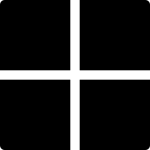
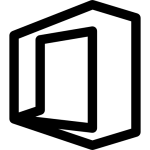 Microsoft Office
Microsoft Office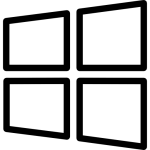 Microsoft Windows
Microsoft Windows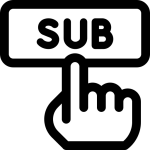
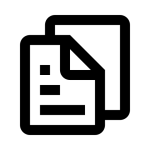
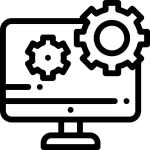
 CAD
CAD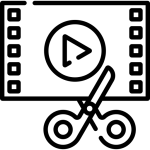 Multimedia
Multimedia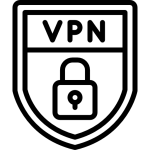 VPN
VPN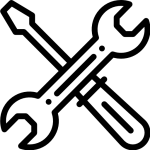 Tools & Utilities
Tools & Utilities