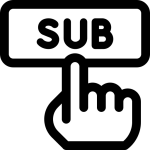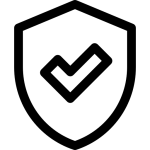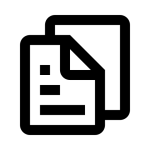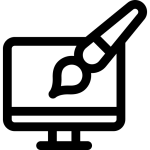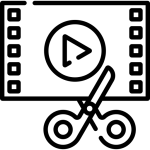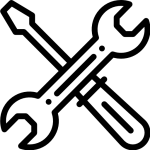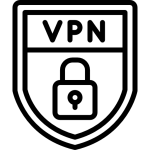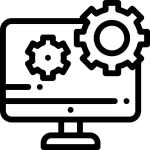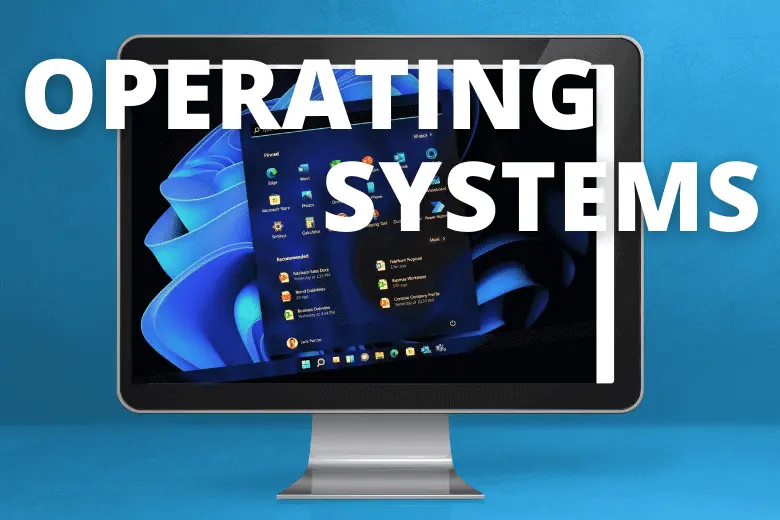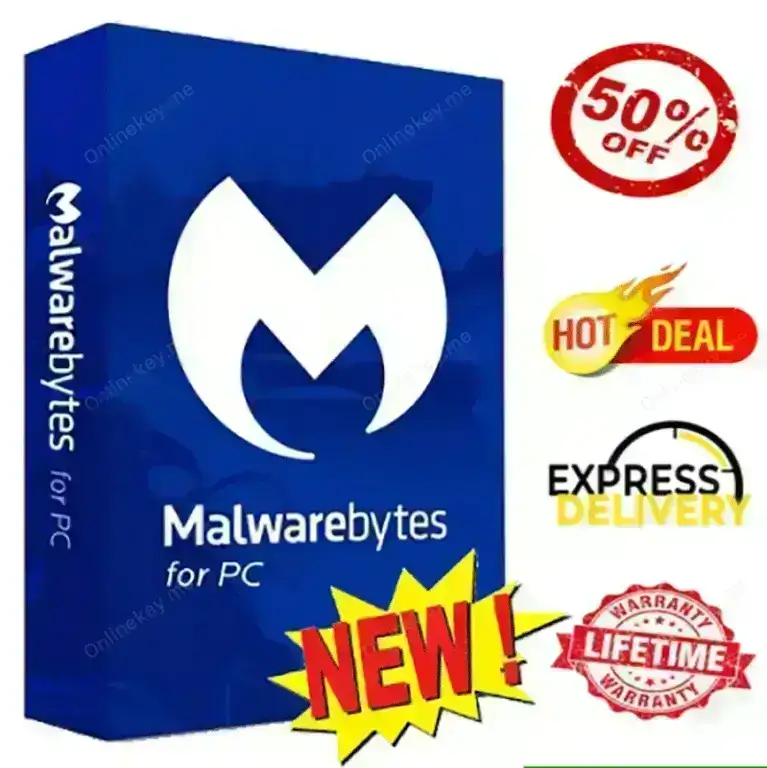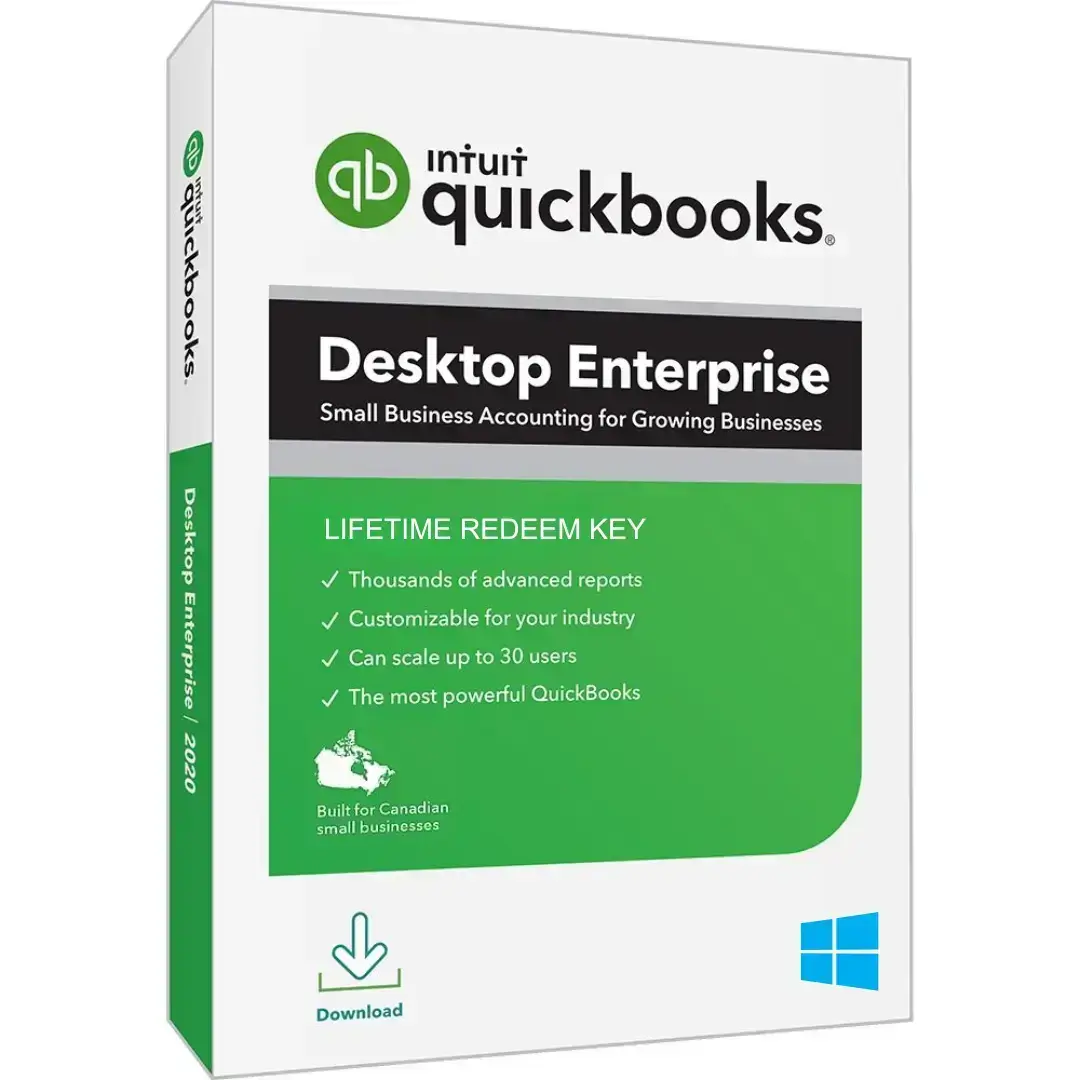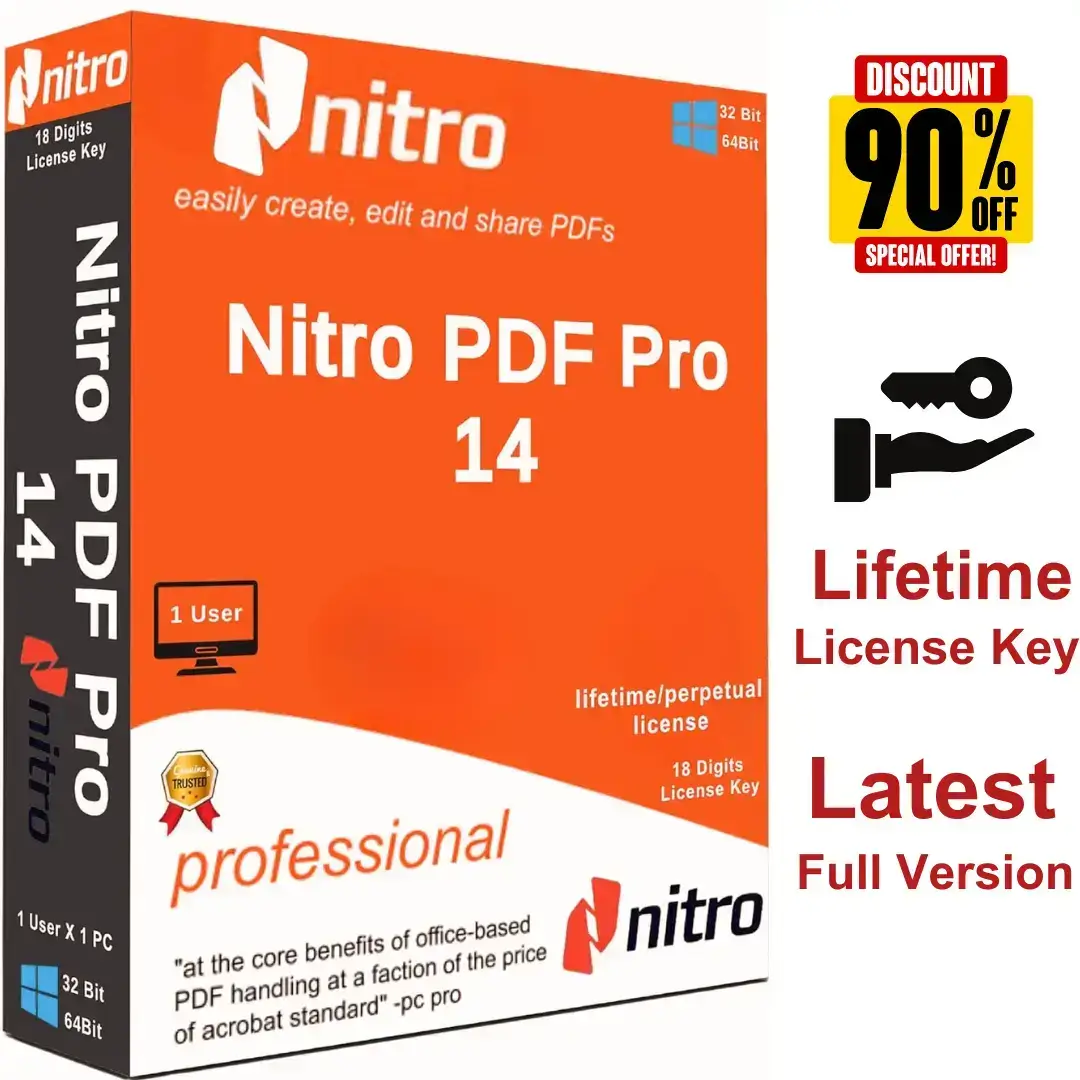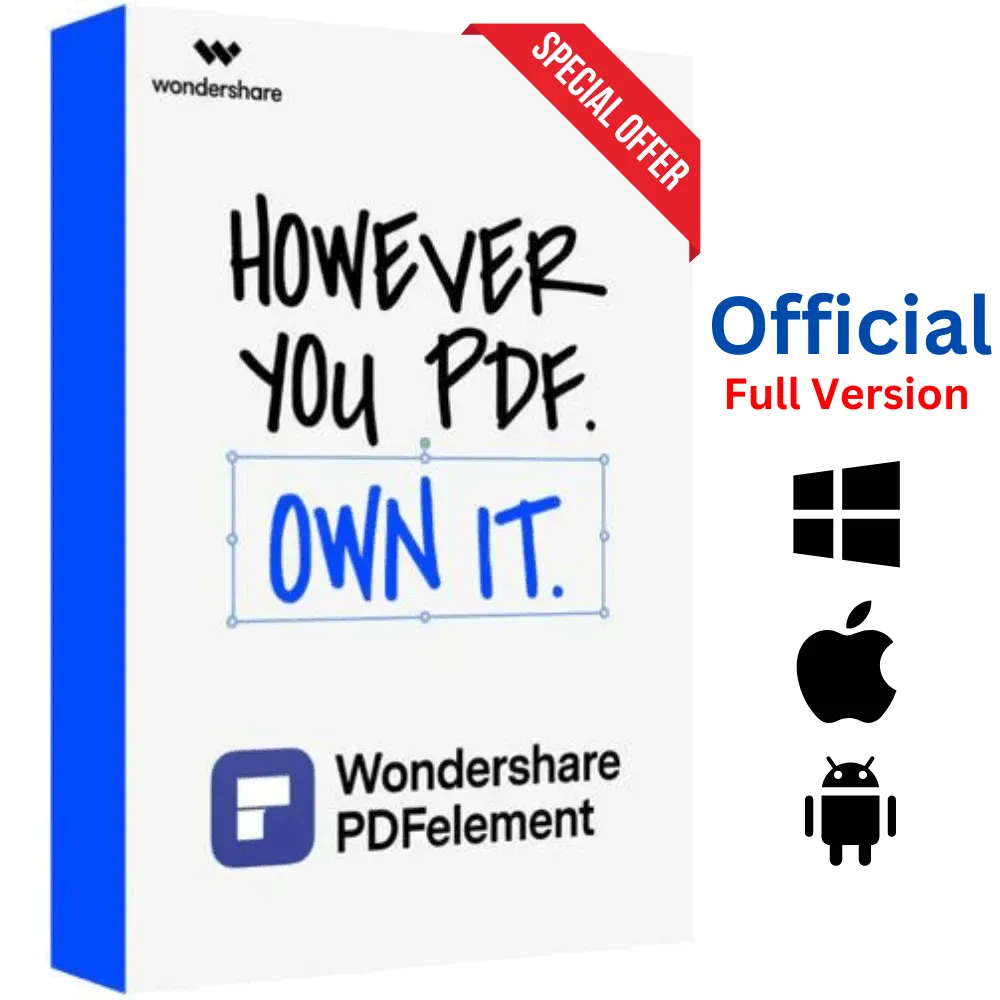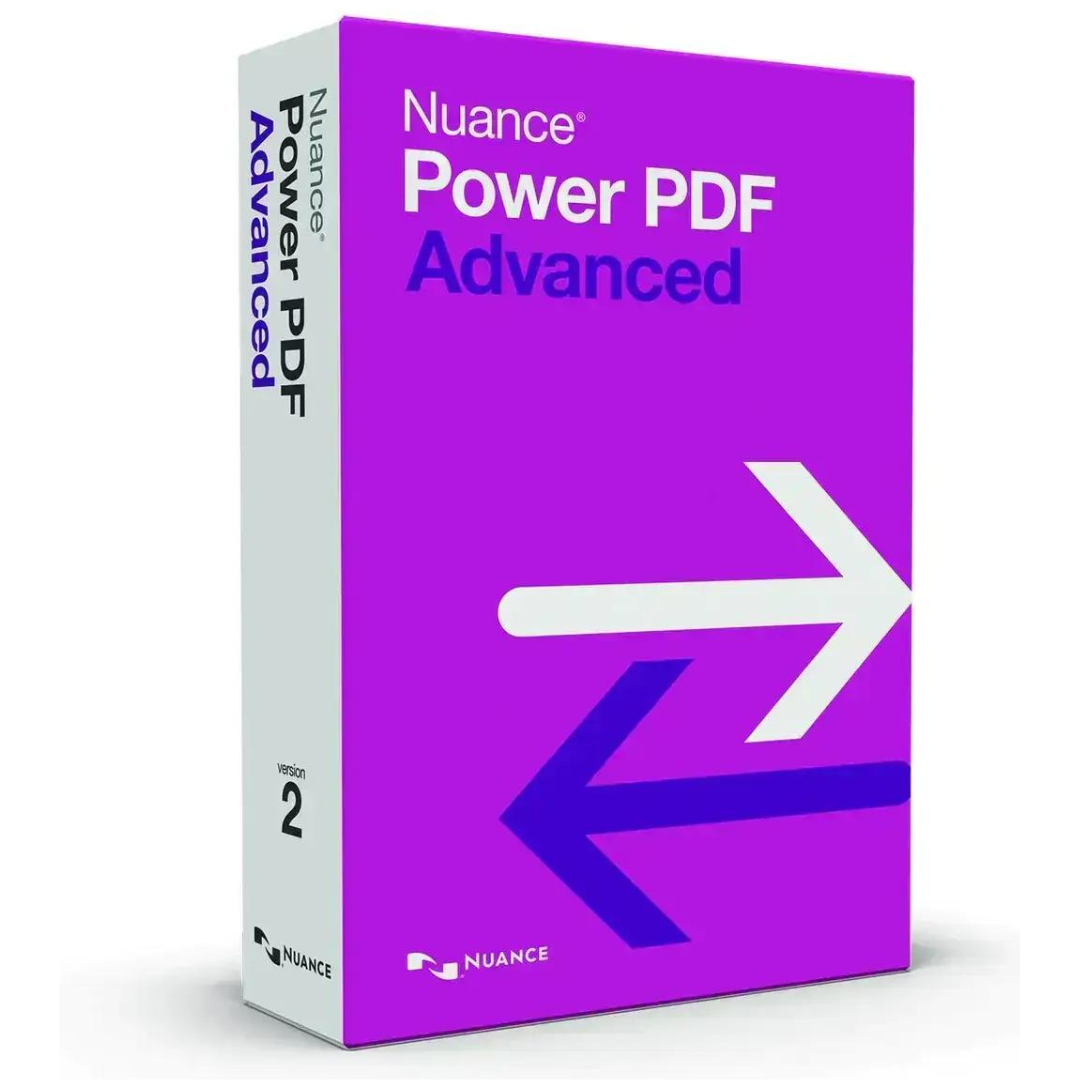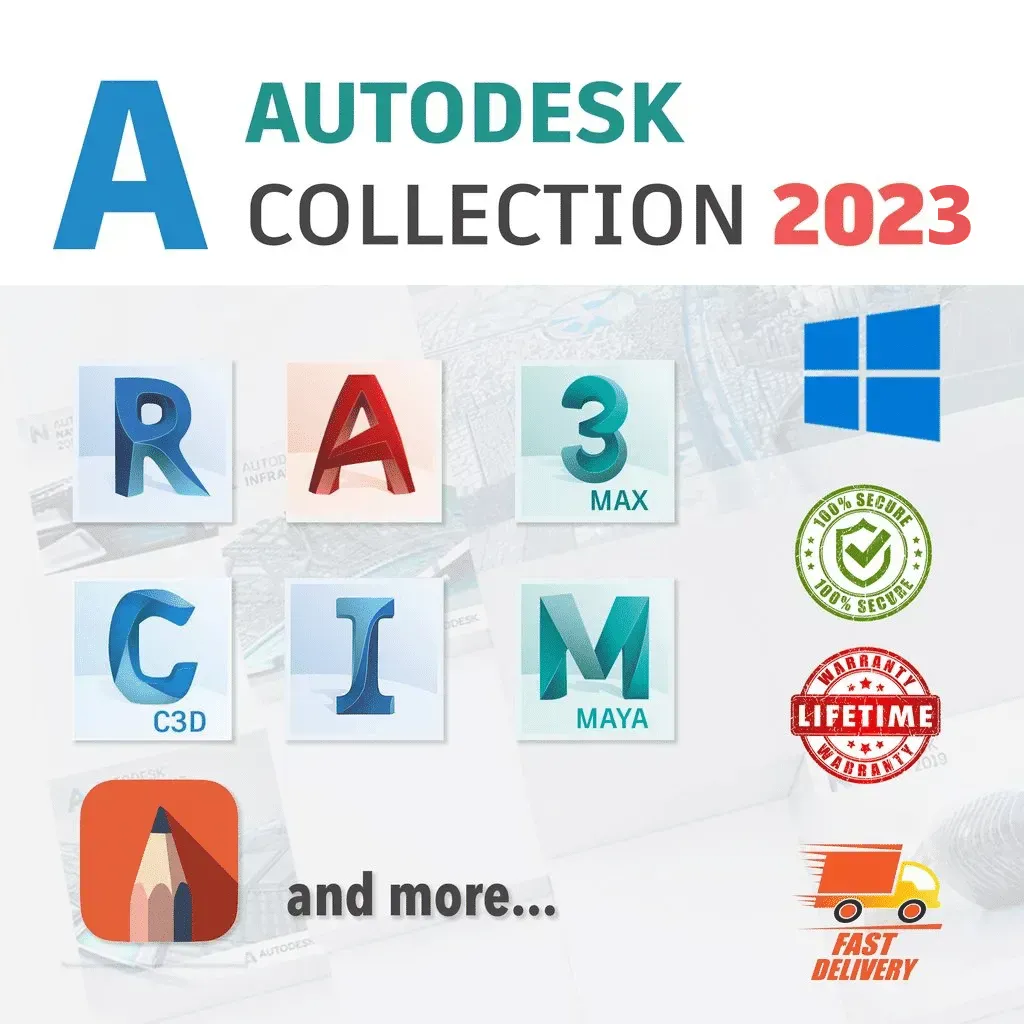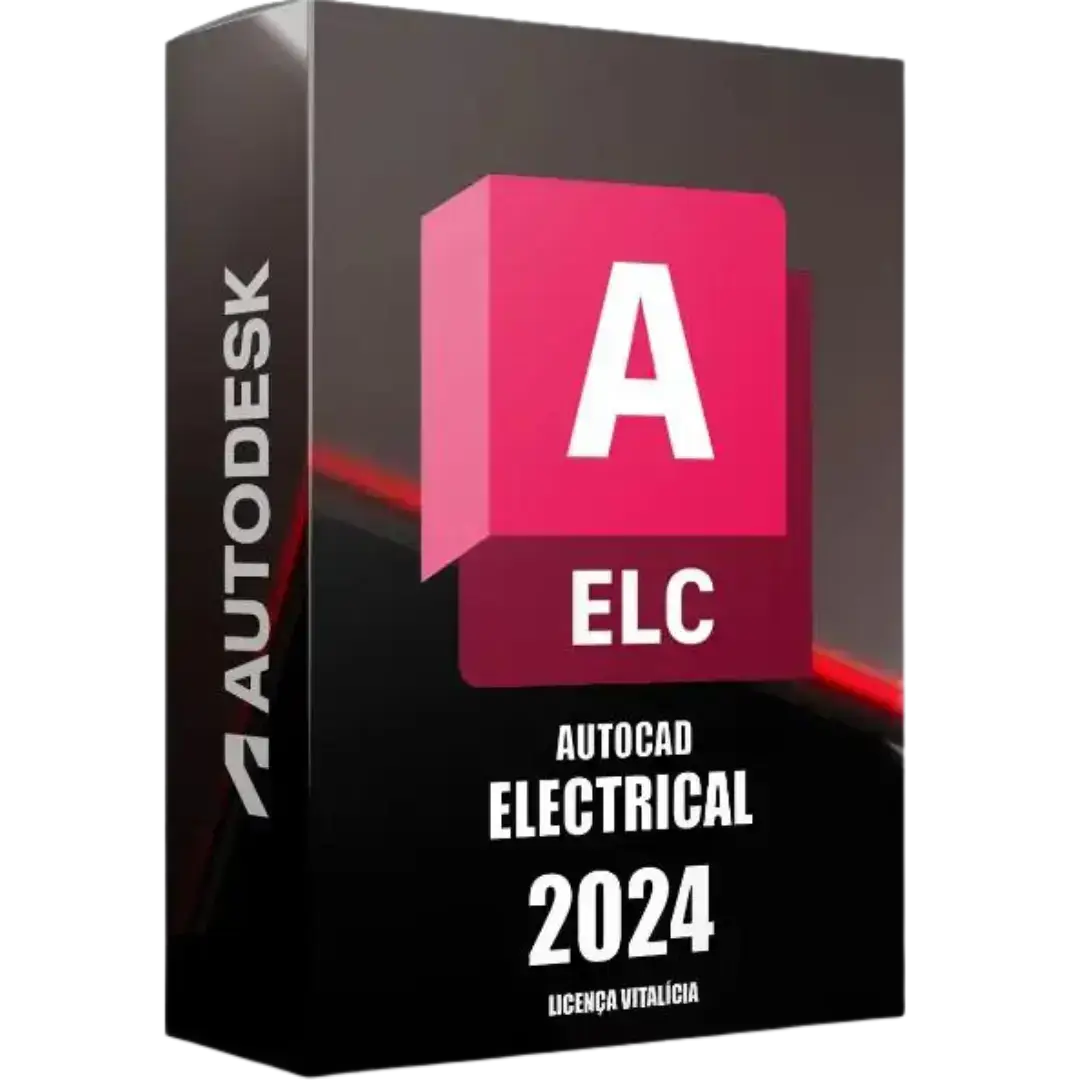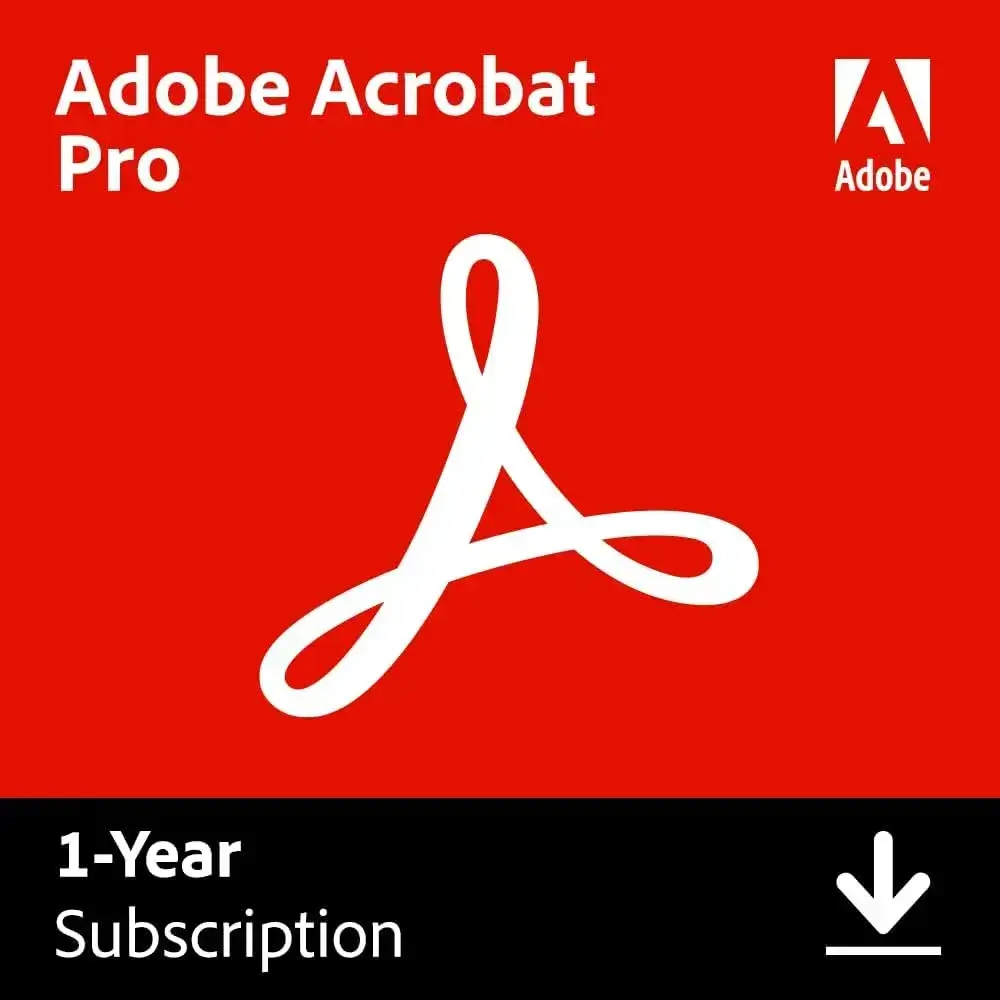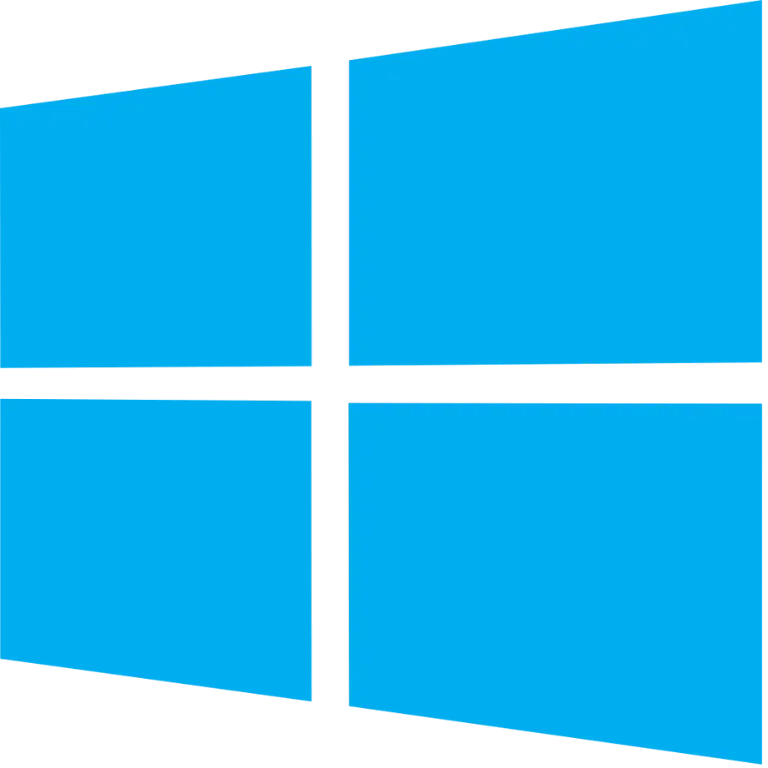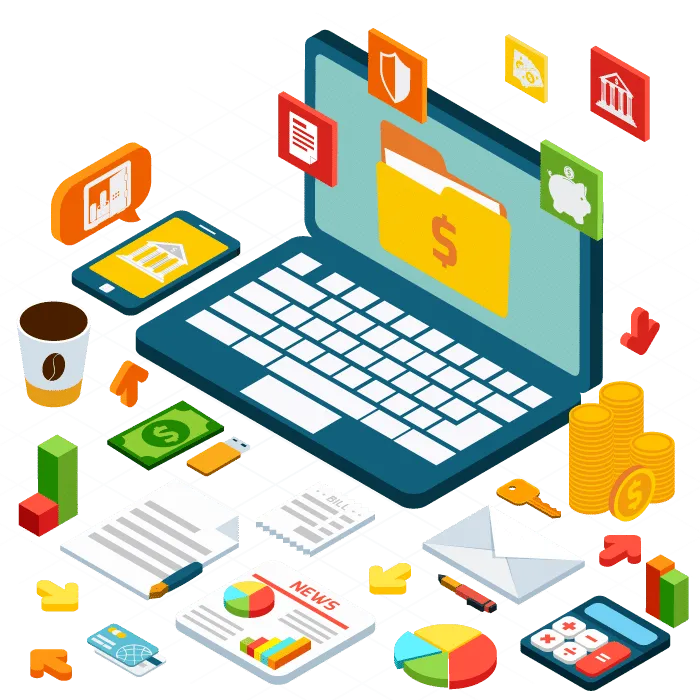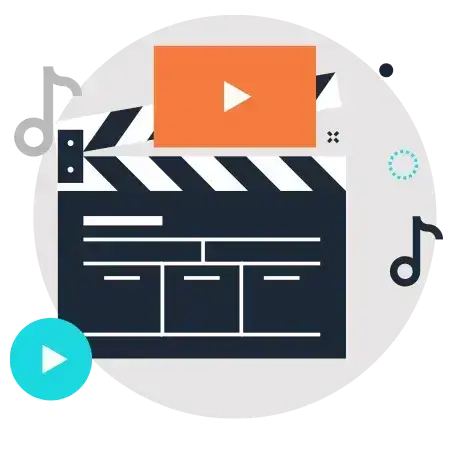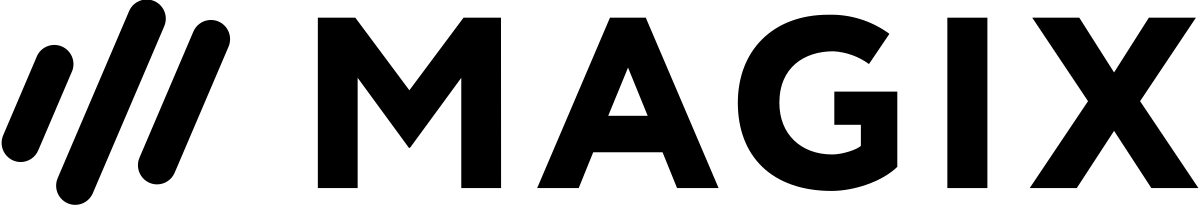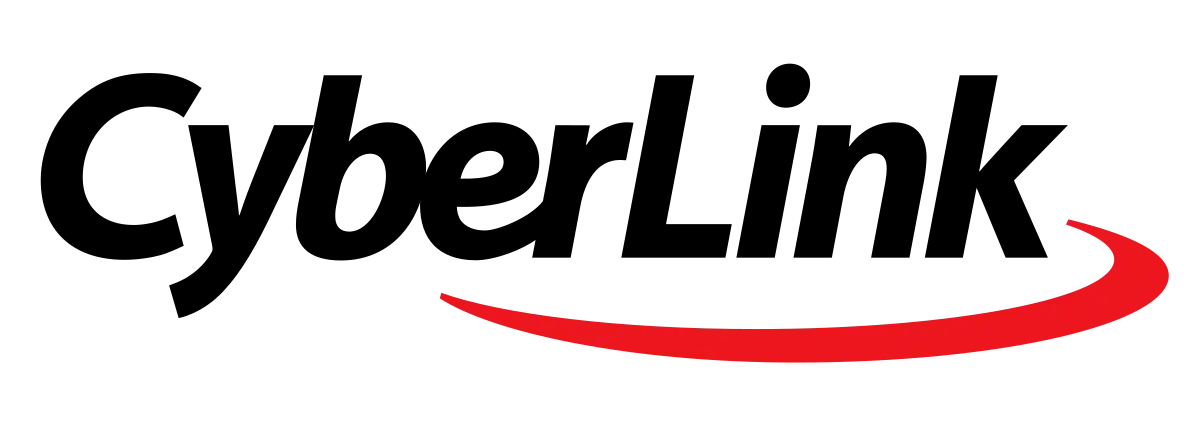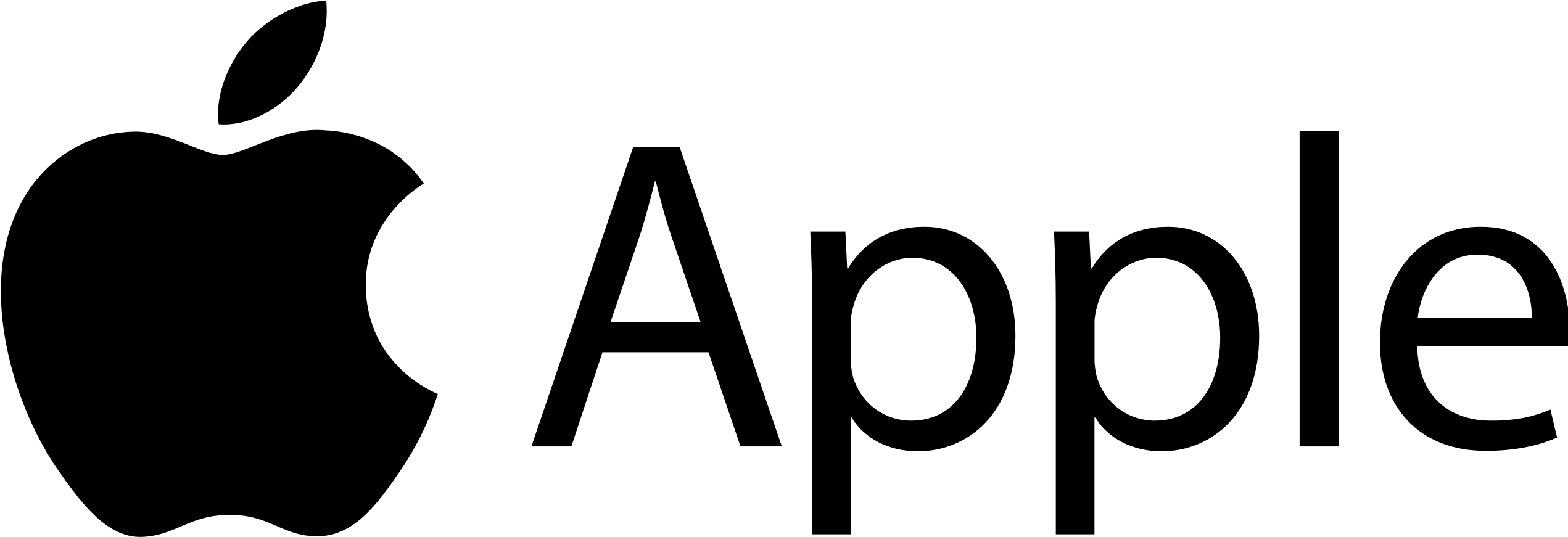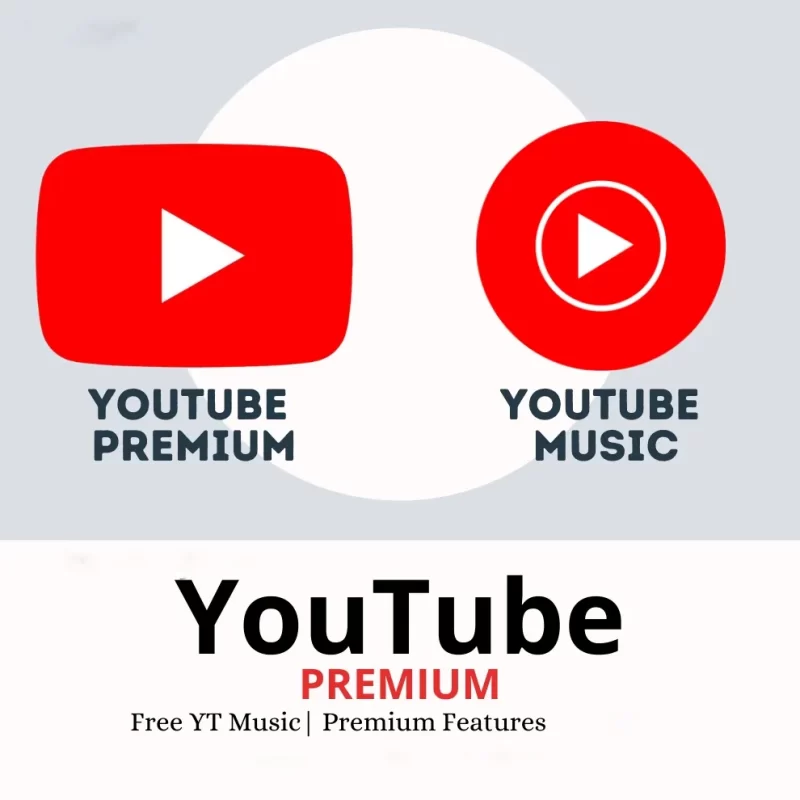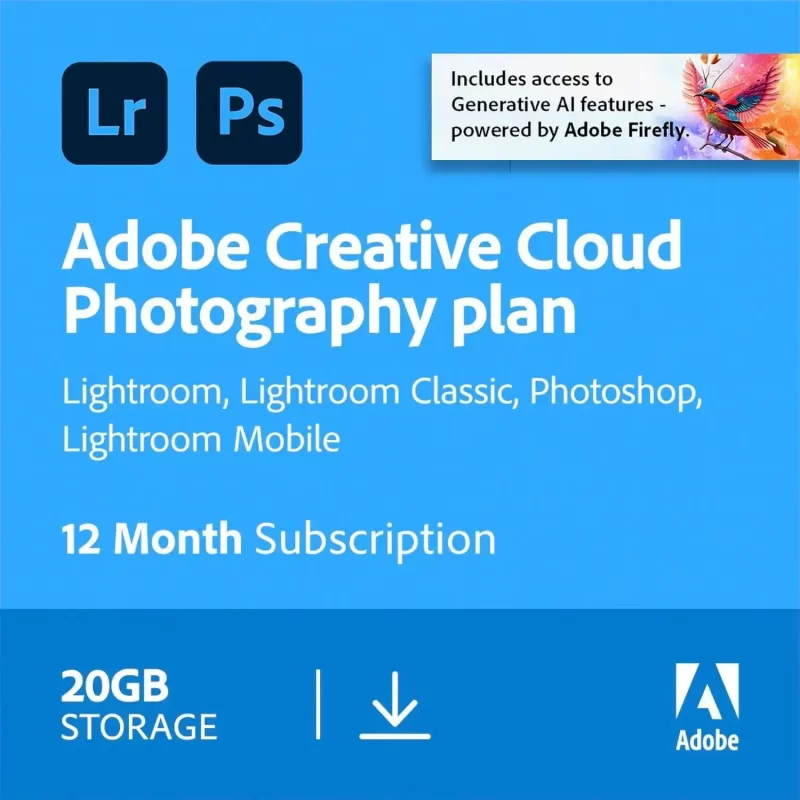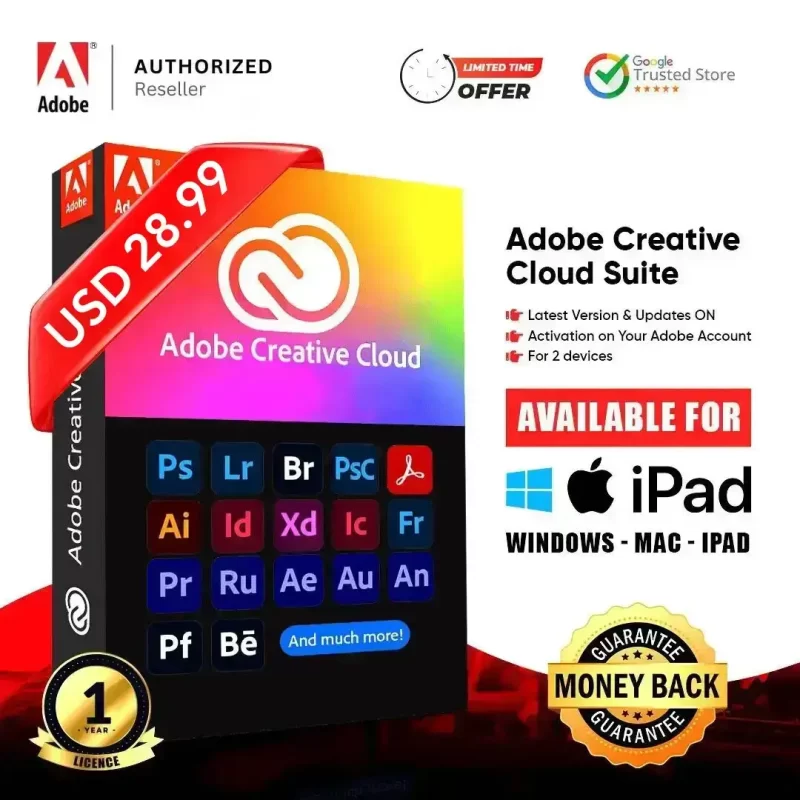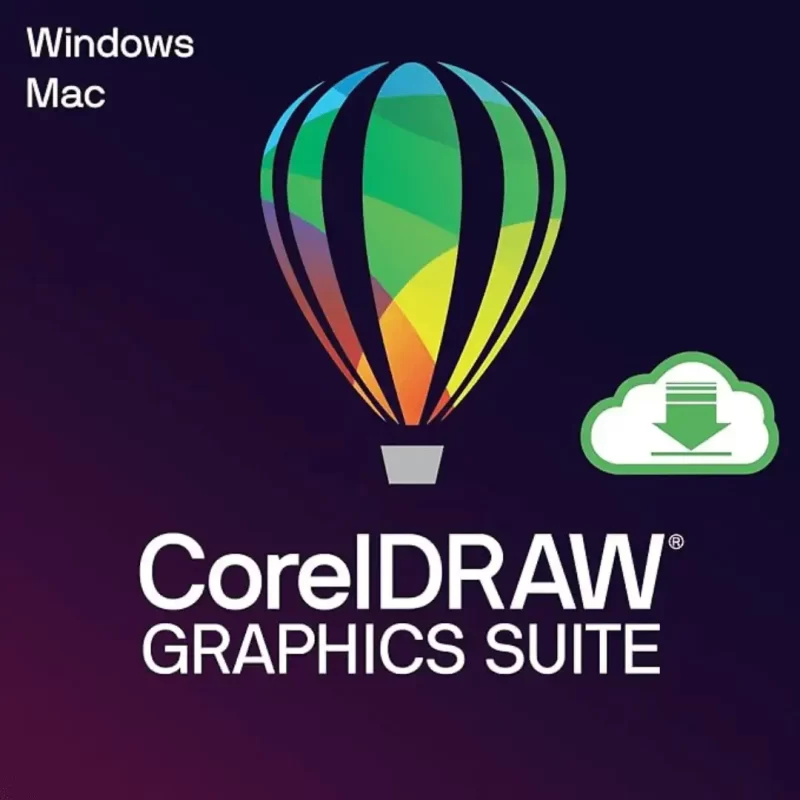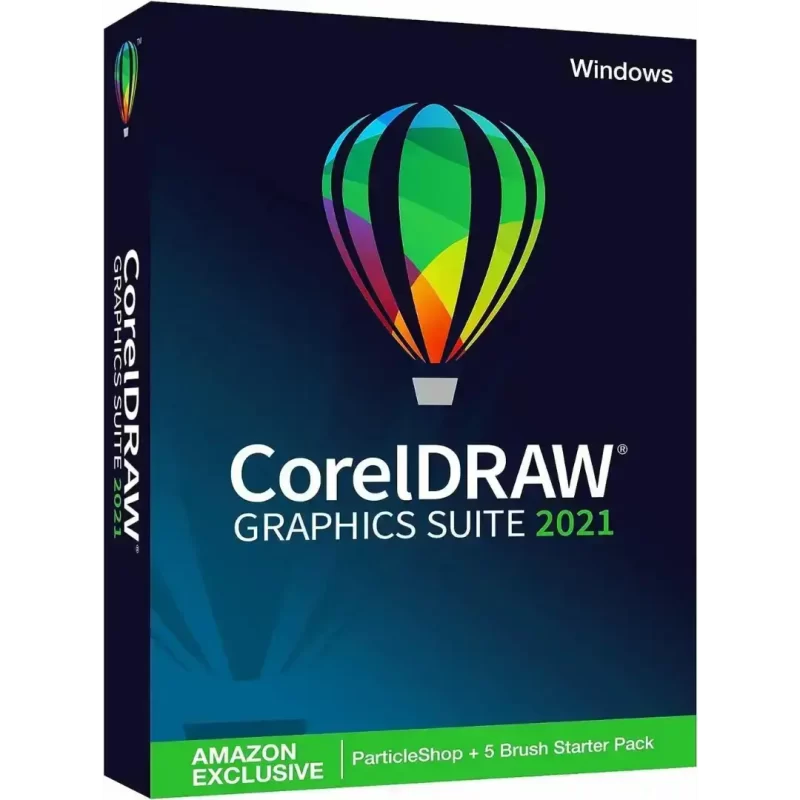BEST SELLING
OFFICE & PDF
Intuit QuickBooks Desktop Enterprise 2024 Lifetime Key
$ 35.99 – $ 45.99Autodesk AutoCAD 2024 3-Year Official Product
$ 20.99 – $ 40.99LinkedIn Premium 1-Year + LinkedIn Learning Lifetime
GRAPHIC & DESIGN
ON1 Photo RAW MAX 2024 | Lifetime License Key | Full Version
$ 16.99 – $ 75.99Adobe Creative Cloud Master Collection 2024 Win-Mac Business Plan
Rated 4.82 out of 5
$ 30.99 – $ 125.99

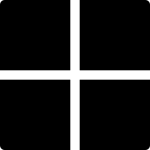
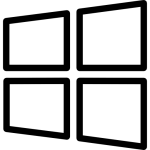 Microsoft Windows
Microsoft Windows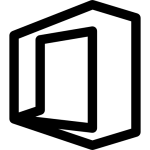 Microsoft Office
Microsoft Office