Power up Your Videos and Save Space on Your Devices
Batch convert HD videos to 500+ formats & devices - Simpler yet Faster
When helping you deal with higher definition sources
What Can HD Video Converter Factory Pro Do for You?
WonderFox HD Video Converter Factory Pro is a multilingual and all-in-one software application focused on audio video converting, encoding, downloading, editing, and recording. Supported by WonderFox exclusive video encoding technology, HD Video Converter Factory Pro achieves higher quality outputs, making itself stand out from varied HD video converters.

Convert
Convert any video to AVI, MP4, MKV, Apple ProRes, AV1, H264, MP3, WAV… Up to 500 export formats.

Edit
Trim, split, merge, crop, rotate, flip, watermark, apply filter, add subtitle and audio tracks & more.

Download
Download videos and music from YouTube, F Bilibili, SoundCloud, and 1000+ websit

Record
Record everything on the screen in 4 different modes, with system audio and/or microphone included

GIF Animation
Create animated GIFs from video or a sequence of pictures in several clicks.

Toolbox
Extract subtitles (ASS/SRT) from video, make put multiple videos on one screen, convert i video file.
Convert Any Audio, Video to 500+ Formats and Devices
8K (UHD), 4K (UHD), 1080P (FHD), 720P (HD), 480P(SD) Conversion Full Control
WonderFox HD Video Converter Factory Pro is the full-format video/audio converter, which supports 4K/HD MP4, MKV, MOV, AVI, WMV, MPG, TS, MTS, M2TS, Apple ProRes, H264, MPEG4, DIVX, XVID, MP3, WAV, FLAC, AAC, AC3, DTS, iPhone, Samsung, Huawei, Sony, Apple TV, and other popular formats and devices. This HD conversion software also supports advanced encoder H265 (HEVC), VP9, AV1 and other h-video formats and converts multi-track HD videos, general video/audio codecs.
HD Video Converter Factory Pro is among the first to support HD video conversion and promises higher output quality than its compeers. Supported by WonderFox exclusive encoding tech, this HD video converter can convert video up to 7680x4320 (8K video converter), 3840x2160 (4K video converter), 2560x1440, 1920x1080 (convert 360p to 1080p), 1280x720, and any other resolution. Meanwhile, a Safe mode will be triggered for 2K conversion and above to ensure a flawless and smooth experience.
SD Video to HD Video
Convert video from low resolution to high resolution with better quality.
Picture Enhancement
Image sharpening compensates for the outline of the image, making images sharper.
Lightning Mode
A real time saver – 50X faster video conversion speed than normal. Convert a 2-hour HD video only in minutes.
Hardware Acceleration
Engage GPU in video conversion to accelerate encoding speed significantly and unburden the CPU. Technology powered by NVIDIA® NVENC, CUDA, and Intel® QSV.
Lossless Compression
Output file in a smaller size while keeping the original high definition.
Batch Conversion
Convert a bulk of video, audio files at once.
Smart Fit Output
Optimize video and audio parameter settings more easily.
DOLBY Surround Sound
Support high quality sound output such as DTS, AAC, FLAC, ALAC, and WAV.
Easy-to-Use Video Editing Features
HD Video Converter Factory Pro is a feature-rich video editing software app for Windows that helps make your video different in the simplest way, even if you have no experience.
Effect, Filter
Apply effects and filters, such as Old Film, Mosaic, White Balance, Holiday, and Vintage, to spark videos.
Split-screen
Put 2 or 3 videos in one screen to play video clips in the same screen simultaneously.
Trim
Trim a video/audio file to one or more shorter clips accurately or split a video into multiple parts.
Crop
Crop video to remove unnecessary or distracting portions of a video or remove black bars.
Merge
Merge video files into a seamless one. Join videos without re-encoding (with the same parameters) rapidly.
Watermark
Add image, text, logo, or symbol to video as a visible watermark.
Rotate
Rotate videos 90 degrees/180 degrees or flip videos to fix video orientation.
Subtitle
Add hard subs or soft subs to videos. Remove subtitles or audio and change default audio/subtitle track in MKV.
Related products


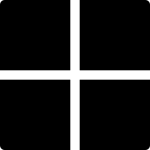
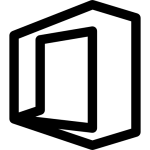 Microsoft Office
Microsoft Office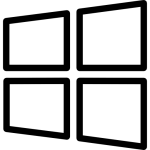 Microsoft Windows
Microsoft Windows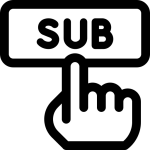
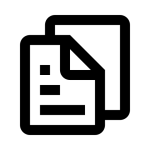
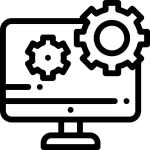
 CAD
CAD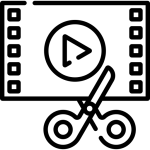 Multimedia
Multimedia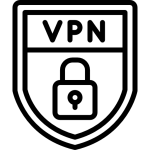 VPN
VPN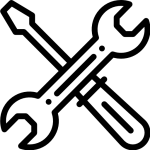 Tools & Utilities
Tools & Utilities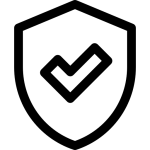
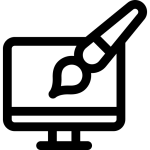
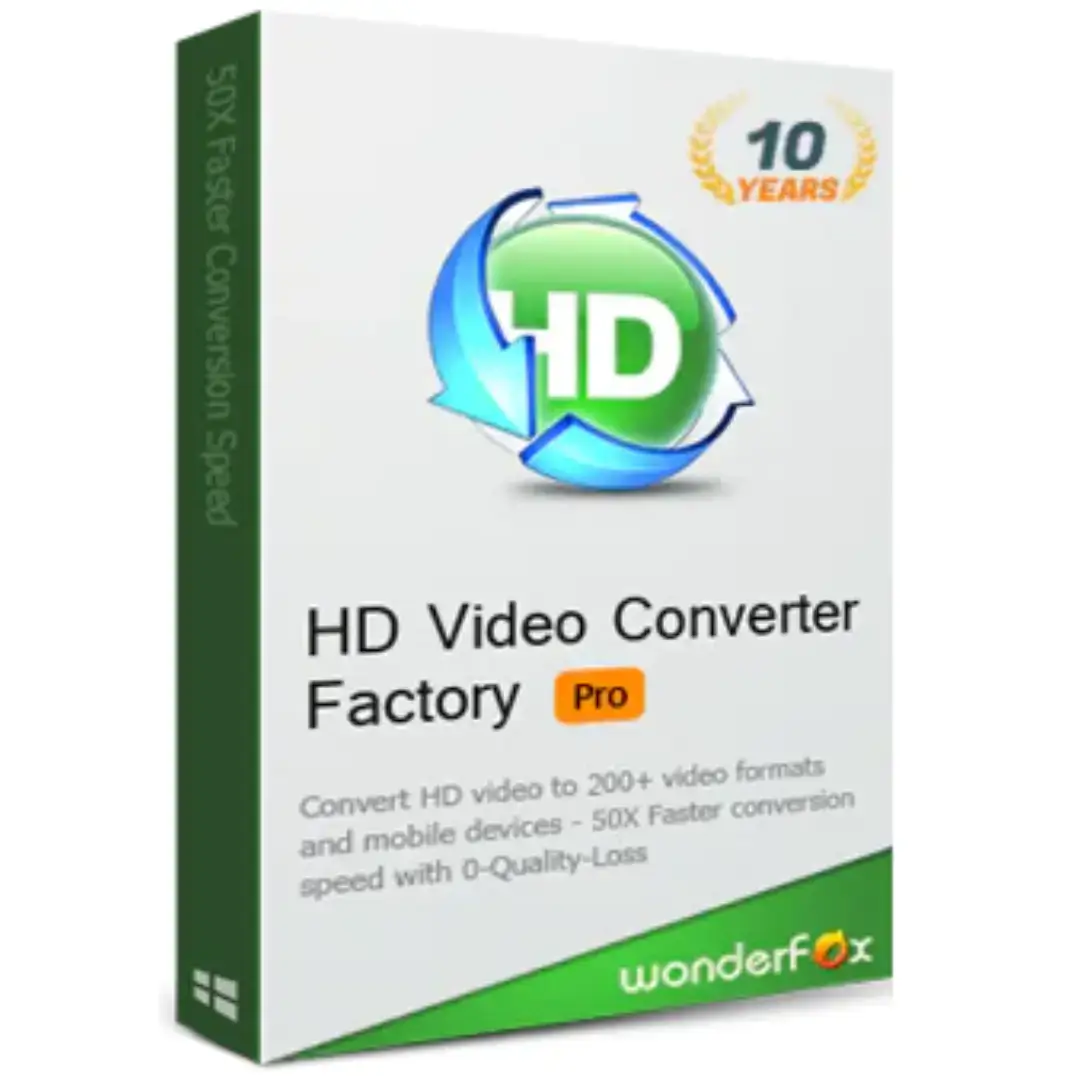

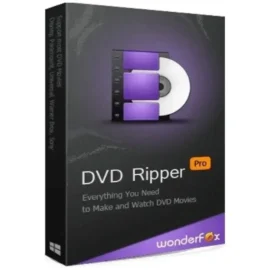
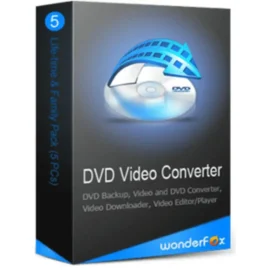
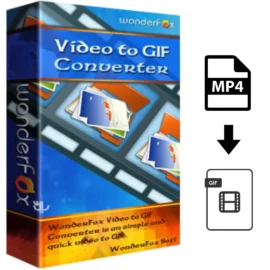

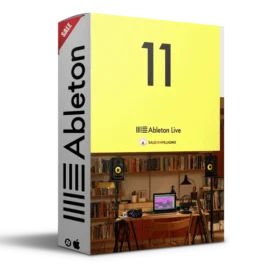
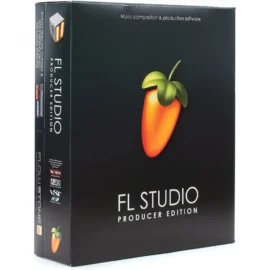
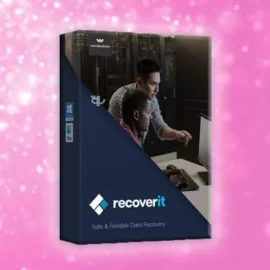




Reviews
There are no reviews yet.