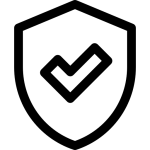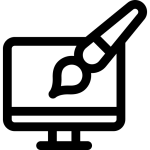Is Soap2Day Safe or a Virus? Here’s How to Remove It

If you’re an avid movie or TV show watcher, you might have come across the website Soap2Day. This streaming site allows users to watch movies and TV shows for free, without any subscriptions or fees. While it may sound too good to be true, the question of whether Soap2Day is safe or not has been a topic of concern among users.
With the rise of streaming and online entertainment, many websites have emerged to cater to our need for content. But not all sites are created equal. Some are legitimate, while others are not. One such site that has been gaining popularity recently is Soap2Day, which offers free access to movies and TV shows.
But is Soap2Day safe? Or is it a virus? In this article, we’ll delve into the details and address these concerns.
Table of Contents:
- What is Soap2Day?
- Is Soap2Day Legal?
- Is Soap2Day Safe?
- How to Stay Safe While Using Soap2Day
- How to Remove Soap2Day Virus
- Frequently Asked Questions
What is Soap2Day?
Soap2Day is a free online streaming website that allows users to watch movies and TV shows without any subscription fees. The site has gained popularity among users due to its vast collection of movies and TV shows, ranging from classics to the latest releases. Soap2Day is accessible from any device with an internet connection, including smartphones, tablets, and laptops.
The website experienced a surge in popularity around 2021 thanks to social media like TikTok and Twitter where people were sharing their excitement about Soap2Day. In recent years, services like Netflix raised their subscription prices, causing people to turn to this free service.
Is Soap2Day Legal?
The legality of Soap2Day is a bit complicated. The site offers free streaming of movies and TV shows without the permission of the copyright owners, which means that many of the titles available on Soap2Day are being distributed illegally. This puts the site in a legal gray area and could make it vulnerable to legal action.
It’s important to note that while using Soap2Day to watch copyrighted content is illegal, simply visiting the site is not a crime. You won’t get in trouble for simply visiting the website, but it’s important to keep in mind that you may be breaking copyright law if you access any of the content available on Soap2Day.
Is Soap2Day Safe?
Technically, Soap2Day itself isn’t a virus. However, when it comes to safety, there are a few potential issues with using Soap2Day. The website is ad-supported, which means that it displays pop-up ads, many of which can be malicious. These ads can trick you into downloading malware or clicking on links that lead to phishing websites.
Moreover, the site is known to track visitors’ activities and display ads based on their browsing history. This is an invasion of privacy and could expose you to tracking and targeted advertising. Thus, while Soap2Day may not be a virus in itself, it poses certain security and privacy risks.
It’s always a good idea to be cautious when visiting any website like Soap2Day. The site may contain ads and potentially harmful malware or viruses that can harm your device. It’s crucial to take precautions and stay safe while using Soap2Day or any other free streaming site.
How to Stay Safe While Using Soap2Day
If you decide to use Soap2Day to watch movies and TV shows, it’s important to take certain precautions. Here are some tips for staying safe while using the site:
Antivirus Software
When it comes to browsing the web, safety should always be a top priority. With so many websites out there, it can be hard to know which ones are safe and which ones are not. That’s why installing an antivirus program is so important.
Not only will it help protect you from malicious ads and links on Soap2Day and other sites, but it can also safeguard you from phishing attacks and other online threats. Opting for an antivirus app with internet security is the best move. It can give you added protection and peace of mind while you surf the web.
So, if you want to browse Soap2Day safely, installing an antivirus program is a must. We recommend McAfee Internet Security and ESET Internet Security to protect your devices.
Install an Ad Blocker
Advertisements on websites can be annoying and intrusive. However, they can also potentially harm your device. Ads may contain malicious links or codes that could lead to the installation of malware or viruses.
To avoid these potential risks, you should install an ad blocker like AdGuard or uBlock Origin on your web browser before accessing Soap2Day. This will help you stay safe by blocking any malicious ads or links on the website. Alternatively, you can use a browser with built-in ad blocking like Brave.
Use a VPN
A VPN is an essential tool when it comes to online safety. It helps protect your privacy and data by masking your IP address, making your online activities untraceable. When accessing Soap2Day or any other streaming service, we recommend using a VPN for added security and peace of mind.
NordVPN is a great choice that offers top-notch security and privacy features. It also has plenty of servers located all over the world, so you can access geo-restricted content with ease. For a privacy-focused solution, we recommend Mullvad VPN.
How to Remove Soap2Day Virus
If you suspect that Soap2Day has infected your computer or device, you’ll need to take action quickly. Here are the steps that you should follow:
Remove Soap2Day Virus on Windows
If you’re using a Windows operating system, you need to run an antivirus scan using Microsoft Defender, or any other antivirus app. Defender is installed on all Windows computers, making it an accessible solution for removing Soap2Day malware.
- Bring up the Search feature from your taskbar or by pressing the Windows + S keyboard shortcut, and type in “Windows Security.” Launch the app from the search results.
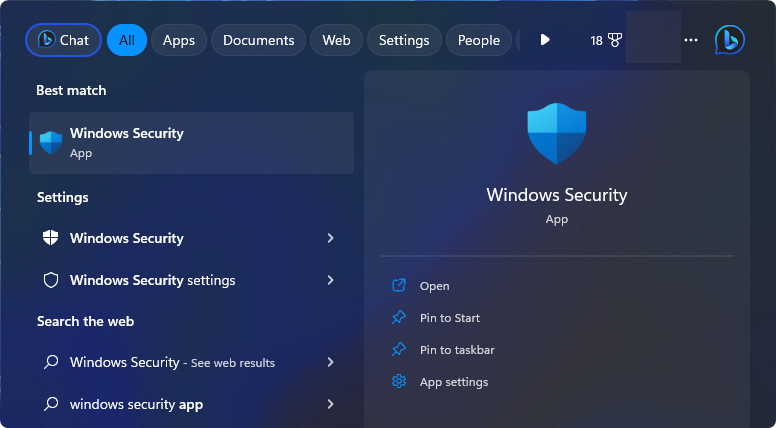
- Click on “Virus & threat protection” from the available options.
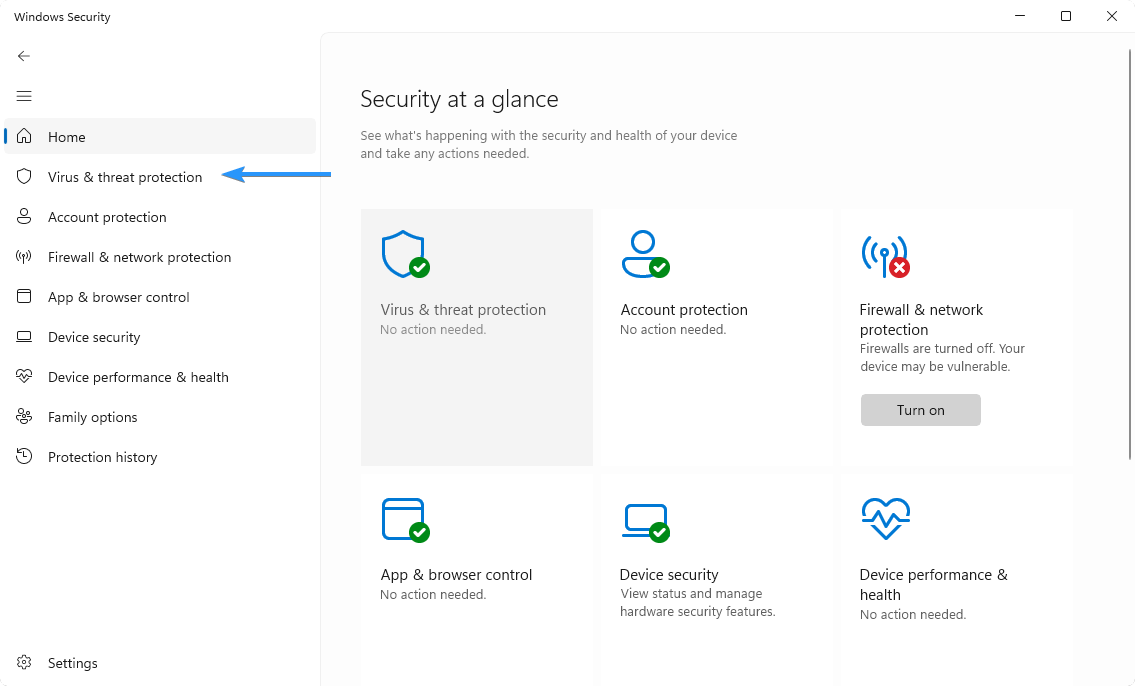
- You’ll find your scan options under the “Current threats” header. Before you begin a system scan, click on the “Scan options” link.
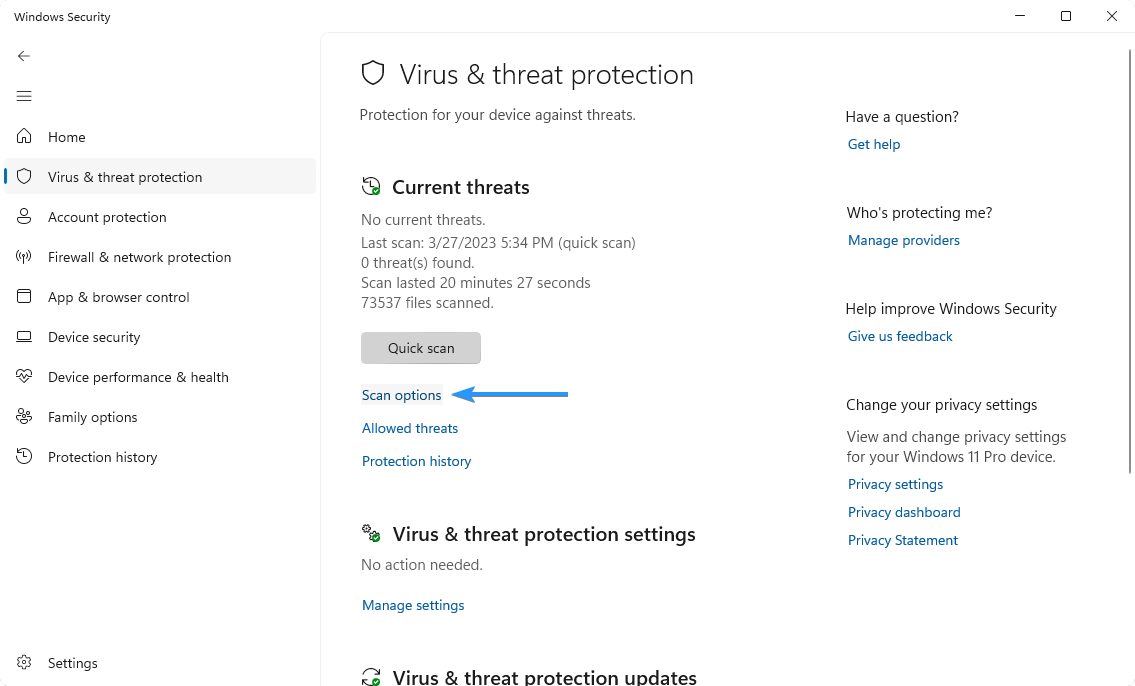
- First, select the “Full scan” option. This is going to check all files and running apps on your hard disk. Next, click the “Scan now” button to get started.

- It’s important to note that this scan may take longer than an hour based on how many files you have stored on the drive. If the scan detects any anomalies and malicious files, it’ll immediately quarantine and disable them.
Once you have identified and removed any malicious files, it’s recommended to run another full system scan to ensure everything has been removed successfully.
Remove Soap2Day Virus on Mac
Mac computers are generally safer than Windows, but that doesn’t mean they’re immune to viruses. If you think Soap2Day has infected your Mac, you should double-check your Applications folder and remove any suspicious apps.
- Click on the Finder icon located in the dock at the bottom of your screen or use the command + Space shortcut to bring up Spotlight Search and type “Finder.”
- Once you have opened Finder, click on the “Applications” folder on the left-hand side of the window. This will display a list of all the apps installed on your Mac.
- Scroll through the list of applications and look for any suspicious apps that you don’t remember installing. Suspicious apps might have unfamiliar names, strange icons, or be named similarly to popular apps but with slight differences.
- If you identify any suspicious apps, right-click on them and select “Move to Trash” from the drop-down menu. You can also drag and drop the app icon to the Trash bin.
- Once you have moved the suspicious apps to the Trash bin, right-click on it and select “Empty” from the context menu to delete the apps permanently from your Mac.
By following these steps, you can remove any suspicious apps from your Mac that might be putting your device at risk of malware or virus infections.
You can also install an antivirus app for your Mac, such as Malwarebytes for Mac. An advanced solution will protect you from a variety of potential threats, including Soap2Day malware.
Remove Soap2Day Virus on iOS
Many users access Soap2Day from an iPhone or iPad. These devices are more vulnerable to malware and potential threats, as ad-blocking isn’t always an option.
If you suspect Soap2Day has infected your iOS device, we recommend updating to the latest version of iOS. This can help protect you from any potential viruses or malware that might be present on the site. Additionally, make sure to look through your applications and remove anything that looks suspicious.
For ultimate security, you can always reset your iOS device. Even though this is an extreme measure, it should help eliminate any Soap2Day viruses or other malicious software on the system.
Remove Soap2Day Virus from Google Chrome
If you visited the Soap2Day website using Google Chrome and encountered malware, virus, or suspicious ads, there are a few things you should do. Follow the steps below to ensure your browser is safe and remove all harmful files.
- Open the Google Chrome browser on your computer. Once you have opened the browser, click on the three dots in the top right corner of the window to open the main menu.
- From the main menu, select “More Tools” to expand the menu options, and click on “Extensions.” This will open a page that shows all the extensions installed on your Google Chrome browser.

- Scroll through the list of extensions and look for any suspicious ones that you don’t recognize. Suspicious extensions might have unfamiliar names, icons, or be named similarly to popular extensions but with slight differences.
- If you identify any suspicious extensions, select them and click on the “Remove” button to delete them. You can also click on the toggle button next to each extension to disable them temporarily if you’re not sure if they are malicious.
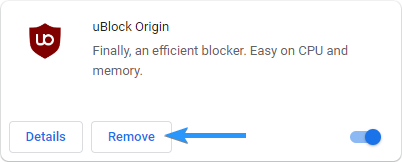
To ensure your browser is entirely safe, you can reset it. While this is going to remove your browsing data, such as bookmarks, saved passwords, and login information, it will also get rid of any malicious files that might have been installed.
Remove Soap2Day Virus from Safari
Most macOS users stick with the default Safari browser, as it provides a secure and private browsing experience. If you suspect that Soap2Day has infected your Safari browser, we recommend checking the browser for any suspicious extensions or bookmarks.
Resetting the app to default settings is also an option. This will help remove any unwanted extensions or malicious software on the system.
FAQ
Is Soap2Day safe to use?
Using Soap2Day comes with certain risks due to its illegal distribution of copyrighted content and the potential for harmful malware or viruses. It’s important to take precautions and use antivirus software, a VPN, and ad-blockers to stay safe while using the site.
Is Soap2Day safe from hackers?
Like any other website, Soap2Day is not immune to hacking attempts. It’s crucial to take measures to protect your device and personal information while using the site, including using strong passwords, keeping your software up-to-date, and using antivirus software.
Is it legal to use Soap2Day?
No, it is not legal to use Soap2Day to stream movies and TV shows without the permission of the copyright owner. This puts users at risk of legal action and other consequences.
Does VPN protect you from Soap2Day?
Using a VPN can provide an additional layer of protection while using Soap2Day by masking your IP address and encrypting your internet traffic. However, it’s important to note that using a VPN does not make it legal to use the site to stream copyrighted content.
What can I use instead of Soap2Day?
There are several alternative, legal streaming services that you can use instead of Soap2Day, including Netflix, Hulu, Amazon Prime Video, and Disney+. These services offer a vast collection of movies and TV shows for a subscription fee.
Conclusion
Soap2Day may offer tempting access to free movies and shows, but it comes with risks. It’s not a legal streaming service, and it displays pop-up ads that could contain malware. To protect yourself from these risks, you can remove Soap2Day from your device or browser and choose legal streaming alternatives. As with any online activity, it’s important to stay safe and secure, and Soap2Day isn’t worth taking the risk.
We hope this article has provided some useful insight into the potential risks associated with using Soap2Day and how to remove it from your device if choose. Remember, there are plenty of legal services available that can provide you with access to movies and TV shows without risk.
One More Thing
We’re glad you’ve read this article 🙂 Thank you for reading.
If you have a second, please share this article on your socials; someone else may benefit too.
Subscribe to our newsletter and be the first to read our future articles, reviews, and blog post right from your inbox. We also offer deals, promotions, and updates on our products and share them via email. You won’t miss one.

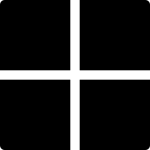
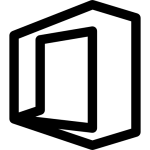 Microsoft Office
Microsoft Office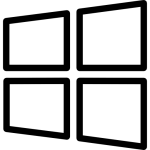 Microsoft Windows
Microsoft Windows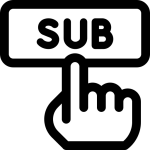
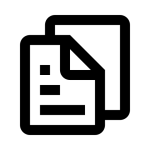
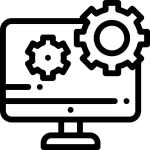
 CAD
CAD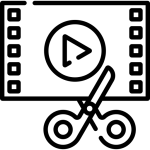 Multimedia
Multimedia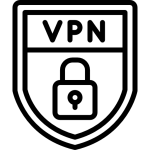 VPN
VPN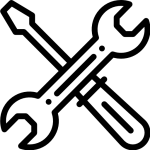 Tools & Utilities
Tools & Utilities