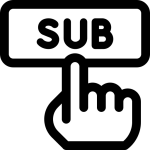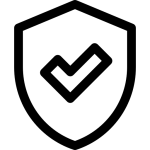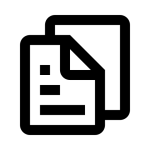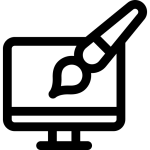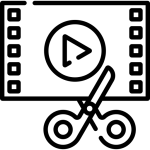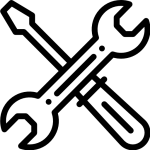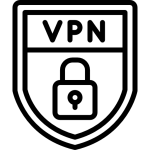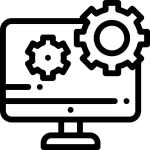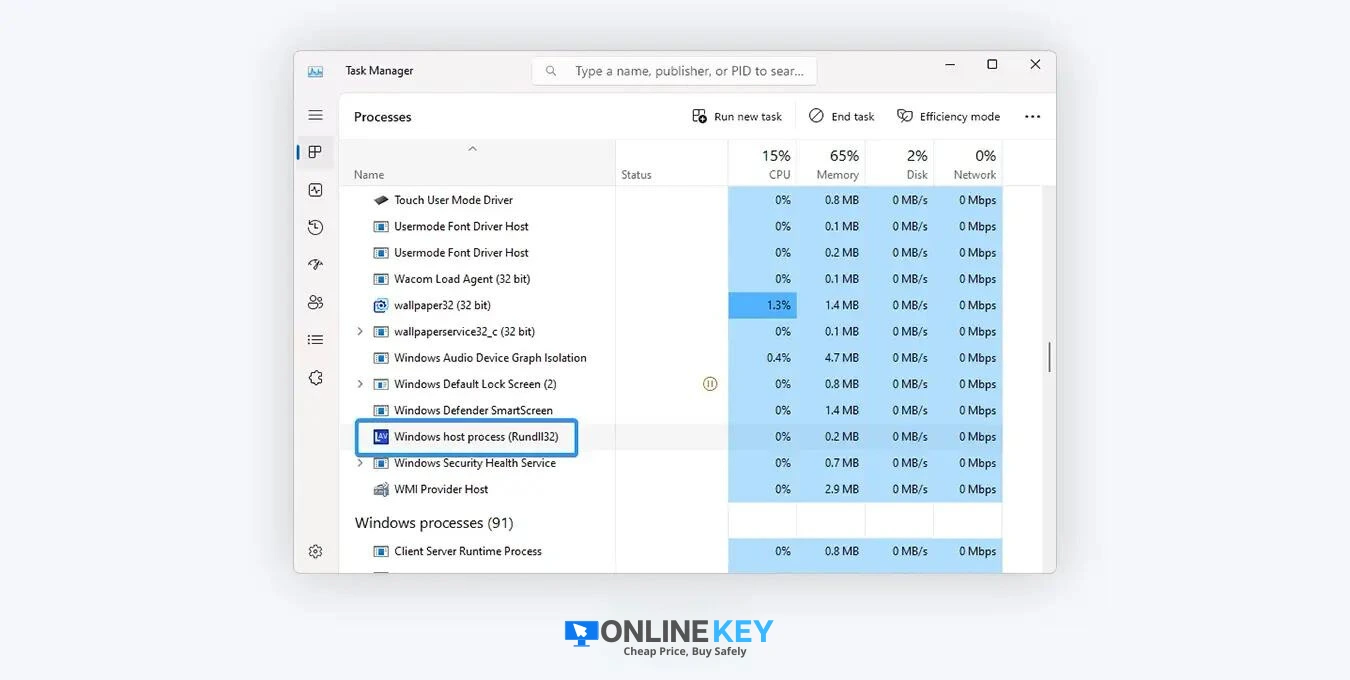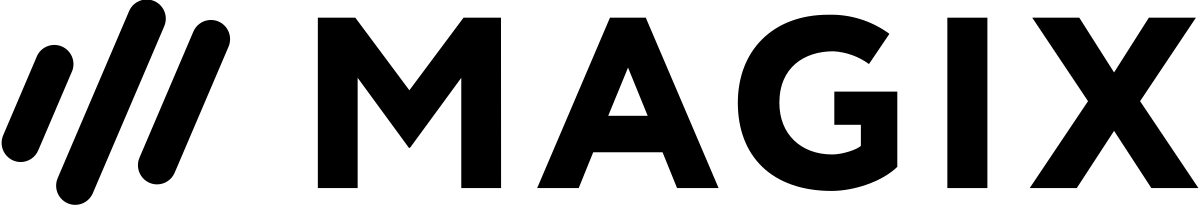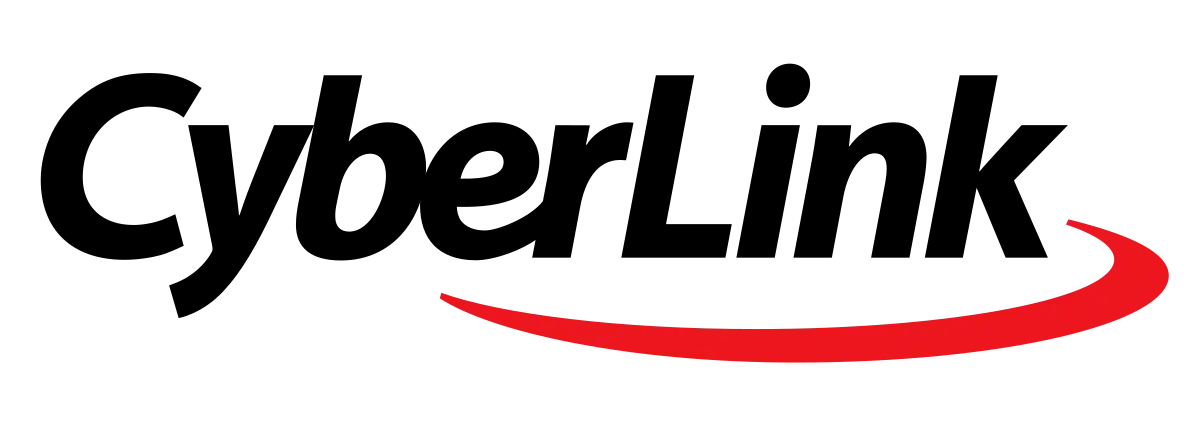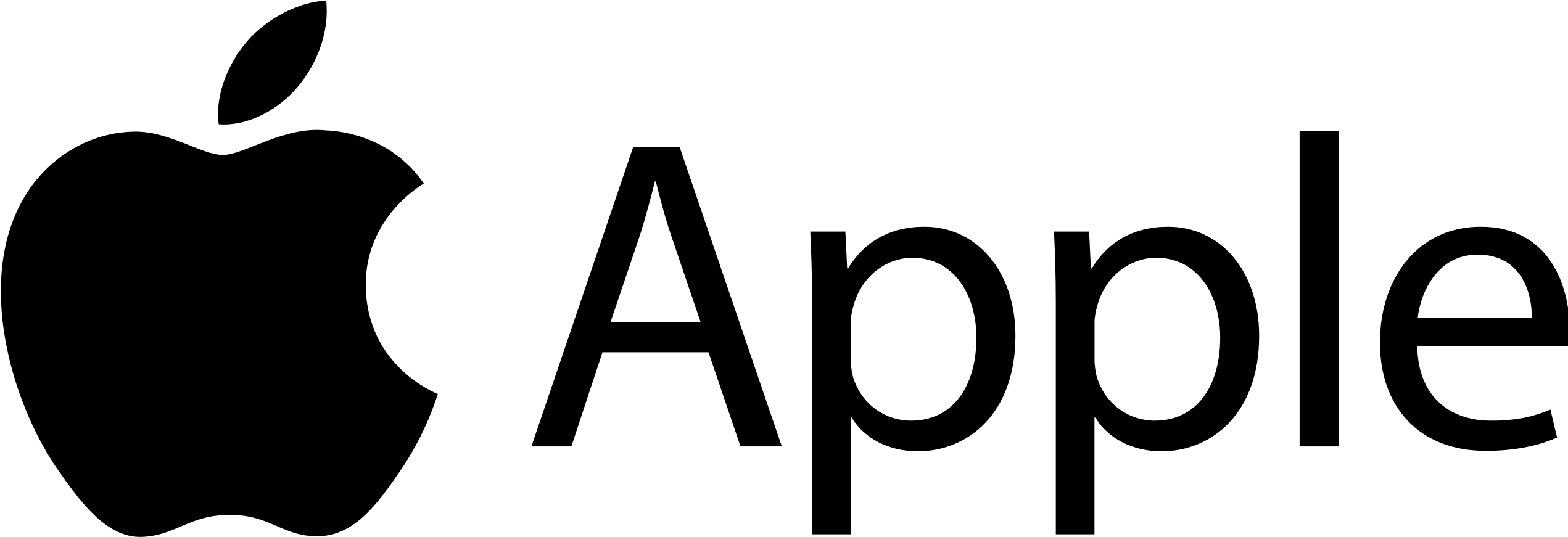Finding the rundll32.exe file on your Windows computer might cause you to panic, but there is no need to worry. Find out what the rundll32.exe Windows host process is, why it is important, how it works, and when users should be concerned if they see it running on their computers.
Additionally, this article provides tips on how to identify a legitimate version of rundll32.exe and protect against malicious versions of the file.
Table of Contents
- What is the rundll32.exe Windows Host Process?
- How rundll32.exe Works in Windows
- The Importance of rundll32.exe in Windows
- Is rundll32.exe Safe?
- How Can You Tell If rundll32.exe Is Legitimate?
- Signs of a Malware Infection Using rundll32.exe
- How to Remove rundll32.exe Malware
- Why Does rundll32.exe Access My Network?
- Frequently Asked Questions
What is the rundll32.exe Windows Host Process?
The rundll32.exe Windows host process is an important component of Microsoft Windows. It’s designed to activate the functionality contained in Windows DLL (Dynamic Linked Library) files. In simpler terms, rundll32.exe helps Windows applications use certain features that are stored in these DLL files.
Imagine you’re using a Windows application that requires access to a specific DLL file to run properly. The rundll32.exe process is what allows that application to access the DLL file it needs to function. DLL files are designed to contain code that can be shared by multiple programs running on Windows at the same time.
It’s important not to disable rundll32.exe, as doing so could cause numerous parts of Windows and various Windows applications to become inoperable. This is because many applications and features within Windows rely on rundll32.exe to work correctly. So, to ensure that your system functions properly, it’s best to leave rundll32.exe alone and let it do its job.
How rundll32.exe Works in Windows
When a program needs to use a specific DLL file, Rundll32.exe is the process that makes it possible. When Rundll32.exe is called, it loads the specified DLL file into memory and activates its associated functions. Once the functions have been executed, Rundll32.exe unloads the DLL file from memory.
This entire process happens seamlessly in the background, with the user typically unaware of Rundll32.exe’s involvement. However, Rundll32.exe can also be called directly from the Command Prompt or the Windows Run dialog, allowing users to activate specific functions stored in DLL files manually.
The Importance of rundll32.exe in Windows
The rundll32.exe process is an essential process in Windows that helps applications access specific features stored in DLL files. DLL files contain code that can be shared by multiple programs running on Windows at the same time. By allowing applications to access DLL files, rundll32.exe ensures that these applications function correctly.
If rundll32.exe is disabled or not working correctly, then many parts of Windows and various Windows applications may become inoperable. This is because many applications and features within Windows rely on rundll32.exe to work correctly. As such, it’s crucial to leave rundll32.exe alone and let it do its job to ensure that your system functions correctly.
Is rundll32.exe Safe?
The simple answer is yes, rundll32.exe is a safe, legitimate process that should not be disabled or tampered with in any way.
However, some malicious files may try to disguise themselves as rundll32.exe in order to gain access to your computer system and cause damage. It’s important to be able to differentiate between legitimate rundll32.exe files and malicious ones so that you can protect yourself from potential malware attacks.
How Can You Tell If rundll32.exe Is Legitimate?
The legitimate version should always appear in C:\Windows\System32, while the malicious version may appear anywhere else on your hard drive. To be sure you’re looking at a legitimate version of the file, you can use Windows Task Manager to check its location and verify it’s located in System32 as expected.
You can also check the digital signature of the rundll32.exe file by right-clicking on it and selecting Properties > Digital Signatures. If a valid digital signature is present, then you can be sure that the file is legitimate.
Signs of a Malware Infection Using rundll32.exe
Rundll32.exe is an important system process in Windows, but malware creators can take advantage of it to execute malicious code. As a result, it’s important to know the signs of a malware infection that may be using rundll32.exe. Here are some common signs that may indicate a malware infection:
- Unfamiliar processes running in the background
- High CPU and RAM usage due to rundll32.exe running
- Unexpected system crashes or freezes
- Slowed internet connection and computer performance
If you notice any of these signs, it’s important to take action quickly to protect your system from potential malware infections.
How to Remove rundll32.exe Malware
If you suspect your computer is infected with malware using rundll32.exe, then it’s important to take action quickly. The first step is to run a full system scan with an updated anti-malware program such as Windows Defender or Malwarebytes. More advanced solutions, like ESET NOD32, can easily prevent these malicious files from being executed in the first place.
Windows Defender comes pre-installed on all Microsoft Windows operating systems. Here’s how to use it to scan your computer:
- Bring up the Search feature from your taskbar or by pressing the Windows + S keyboard shortcut, and type in “Windows Security.” Launch the app from the search results.
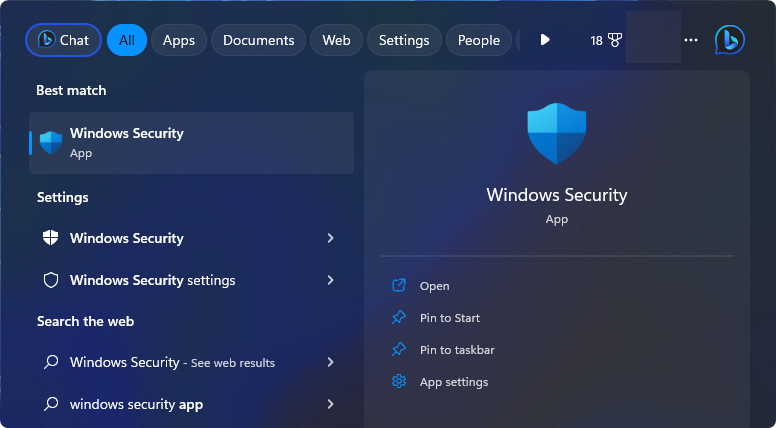
- Click on “Virus & threat protection” from the available options.
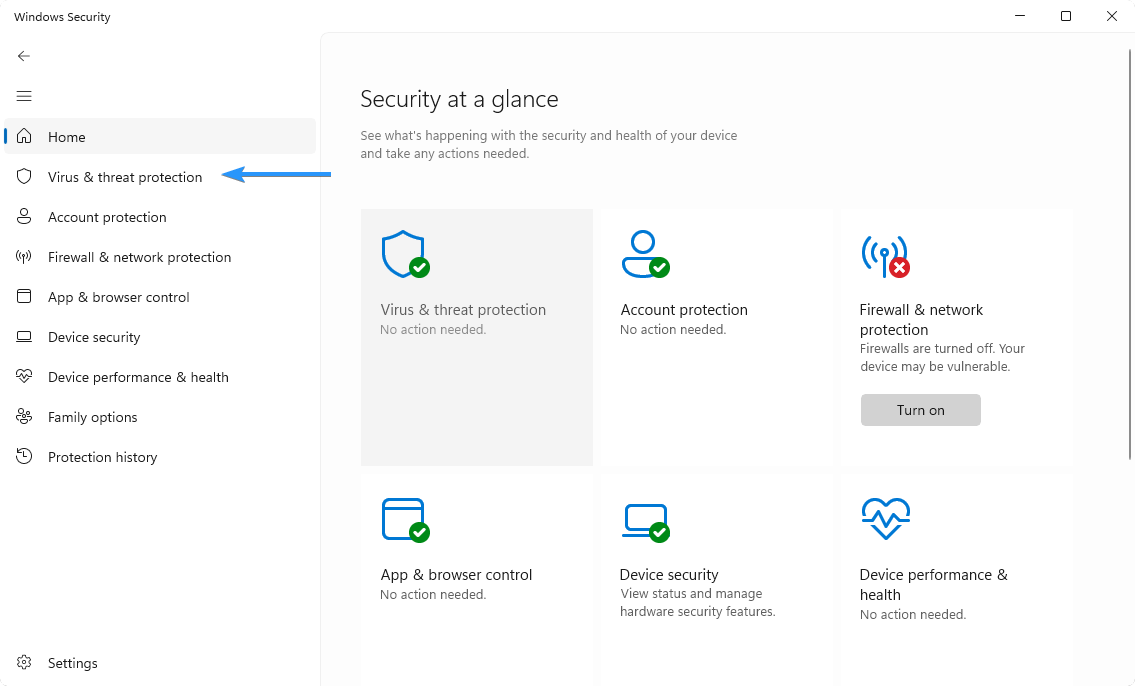
- You’ll find your scan options under the “Current threats” header. Before you begin a system scan, click on the “Scan options” link.
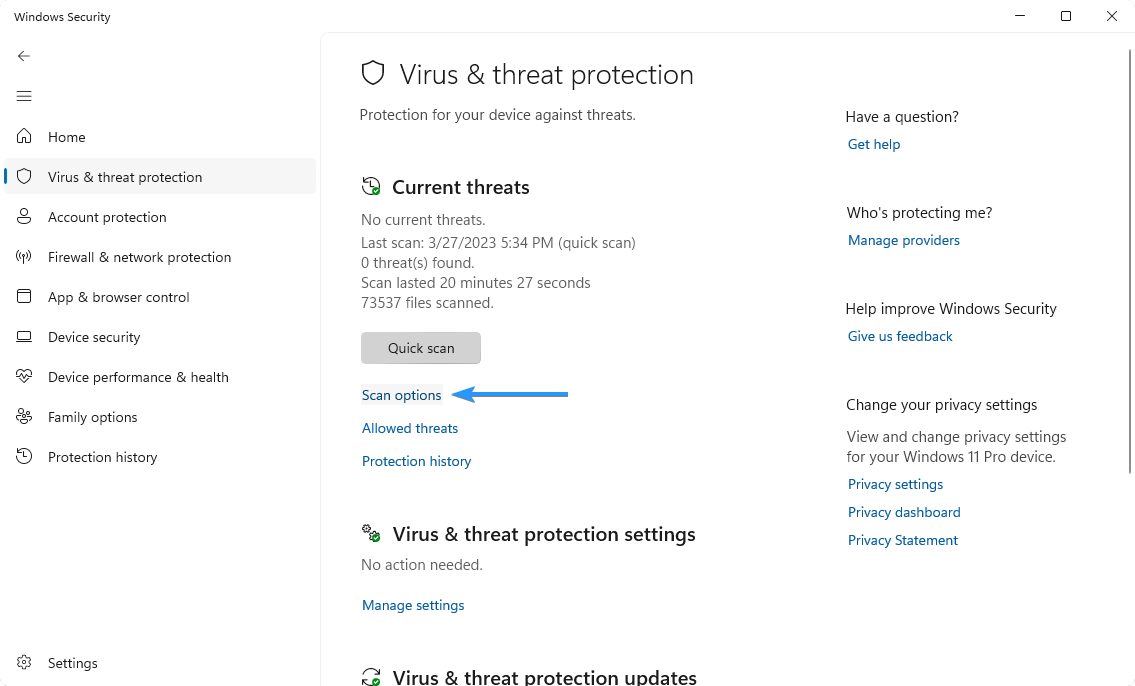
- First, select the “Full scan” option. This is going to check all files and currently running apps on your hard disk. Next, click the “Scan now” button to get started.

- It’s important to note that this scan may take longer than an hour based on how many files you have stored on the drive. If the scan detects any anomalies and malicious files, it’ll immediately quarantine and disable them.
Once you have identified and removed any malicious files, it’s recommended to run another full system scan to ensure everything has been removed successfully. Additionally, you should also update your security software and make sure that Windows is up to date on all patches and updates.
Why Does rundll32.exe Access My Network?
According to GlassWire software, when monitoring the network activity of rundll32.exe from Austin, Texas USA, it was found that it connects to a website called “settingsfd-geo.trafficmanager.net.” This website is owned and managed by Microsoft Corporation, and no other network activity was observed in relation to rundll32.exe.
Based on this observation, it is believed that rundll32.exe connects to “settingsfd-geo.trafficmanager.net” to help manage the distribution of traffic across a computer’s endpoints. This traffic management process occurs at the DNS level, which translates website names into IP addresses that a computer can understand. By using this traffic management technique, rundll32.exe helps ensure that the computer and its applications function properly.
In general, this network activity is a normal part of a computer’s operation and does not raise any concerns. However, it is always a good practice to monitor a computer’s network activity to stay informed about what is happening on the system.
FAQ
What is rundll32.exe and what does it do?
Rundll32.exe is an important component of Microsoft Windows that is used to launch functionality stored in Windows DLL files. It helps Windows applications access certain features that are contained within these DLL files.
Can I disable rundll32.exe?
In general, it is not recommended to disable rundll32.exe. Doing so could cause many parts of Windows and various Windows applications to be unable to function.
Is rundll32.exe a virus or malware?
No, rundll32.exe is not a virus or malware. However, like any other Windows component, it can be targeted by malicious files that may try to exploit it for their own purposes. It’s important to keep your computer’s antivirus software up to date and to avoid downloading software or files from untrusted sources.
Can rundll32.exe cause my computer to crash?
While rundll32.exe is not known to cause computer crashes on its own, it can become corrupted or infected by malware, which could lead to system instability. If you suspect that rundll32.exe is causing issues with your computer, it is best to consult with a professional.
Is rundll32.exe necessary for all Windows applications to run?
No, not all Windows applications require rundll32.exe to run. However, many applications and features within Windows do rely on rundll32.exe to work correctly.
How can I troubleshoot issues related to rundll32.exe?
If you are experiencing issues related to rundll32.exe, there are a few steps you can take. First, you can try running a virus scan and malware removal tool to make sure that your system is clean. You can also try repairing your Windows installation or updating your drivers. If these steps do not resolve the issue, it may be necessary to consult with a professional.
One More Thing
We’re glad you’ve read this article. 🙂 Thank you for reading.
If you have a second, please share this article on your socials; someone else may benefit too.
Subscribe to our newsletter and be the first to read our future articles, reviews, and blog post right from your inbox. We also offer deals, promotions, and updates on our products and share them via email. You won’t miss one.

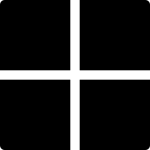
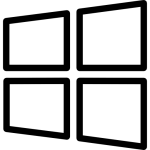 Microsoft Windows
Microsoft Windows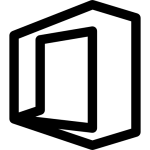 Microsoft Office
Microsoft Office