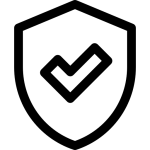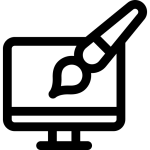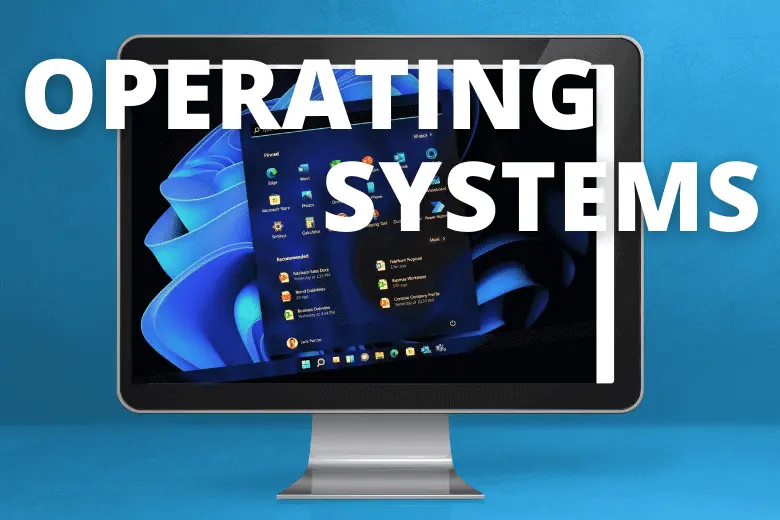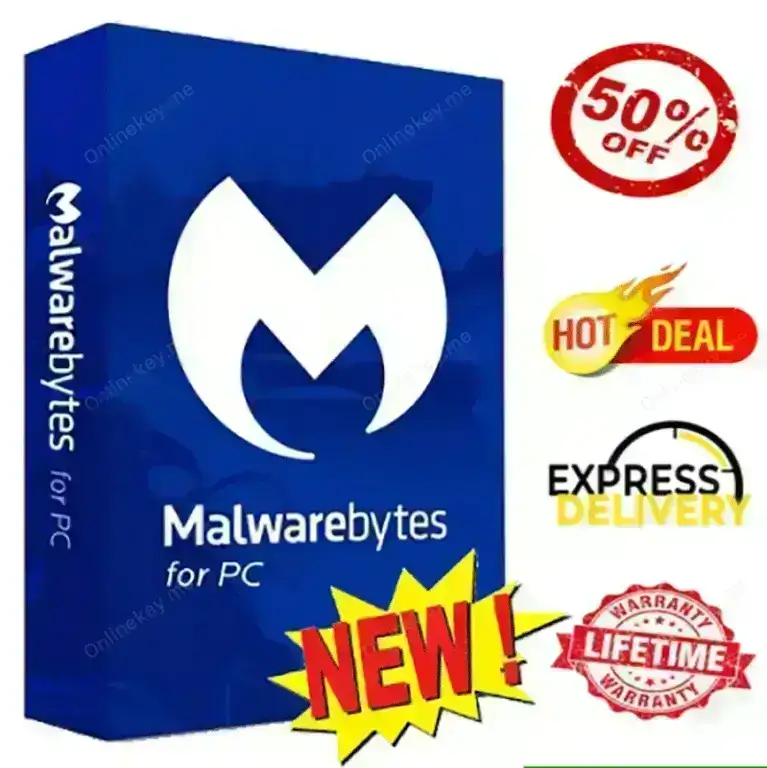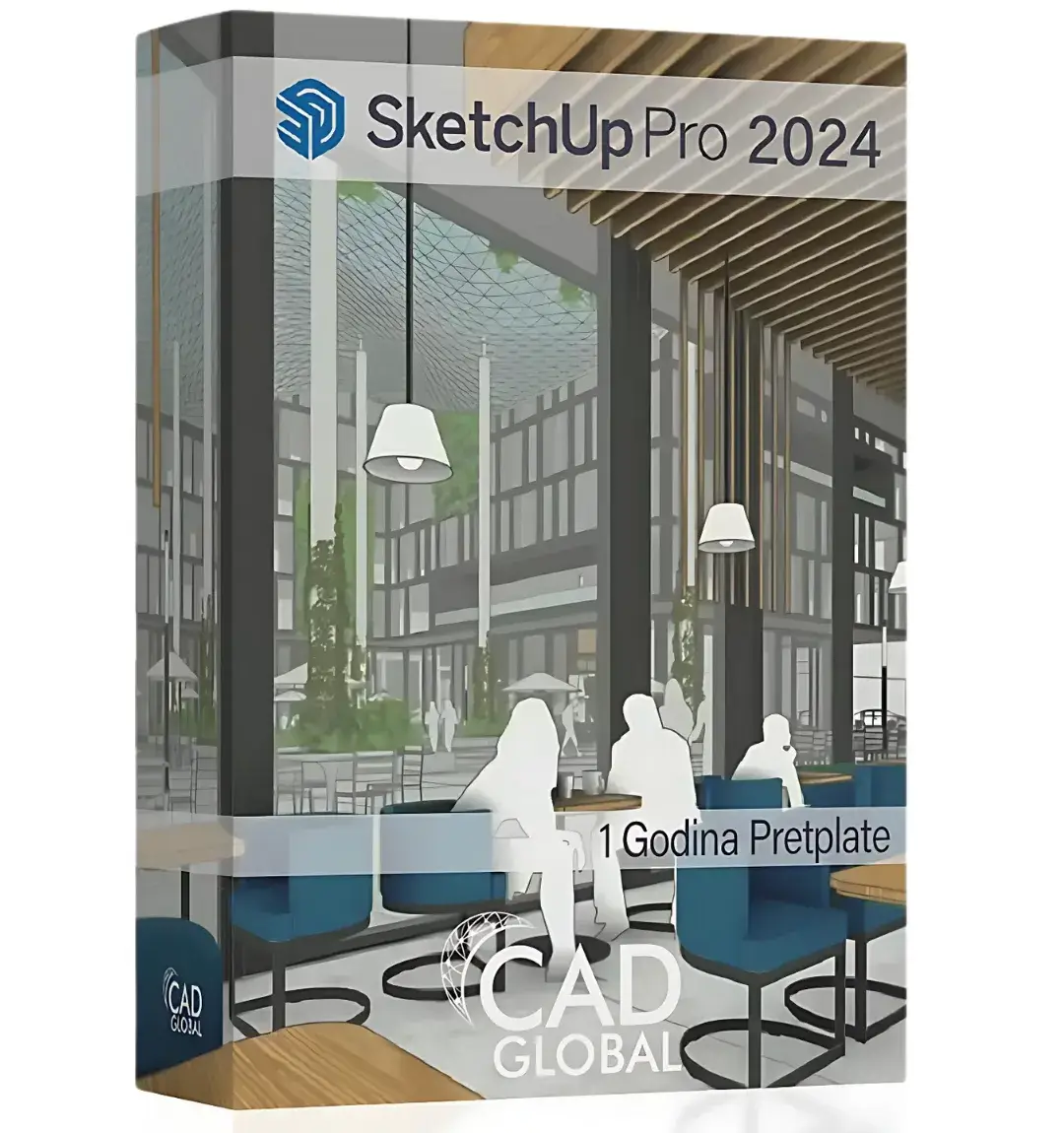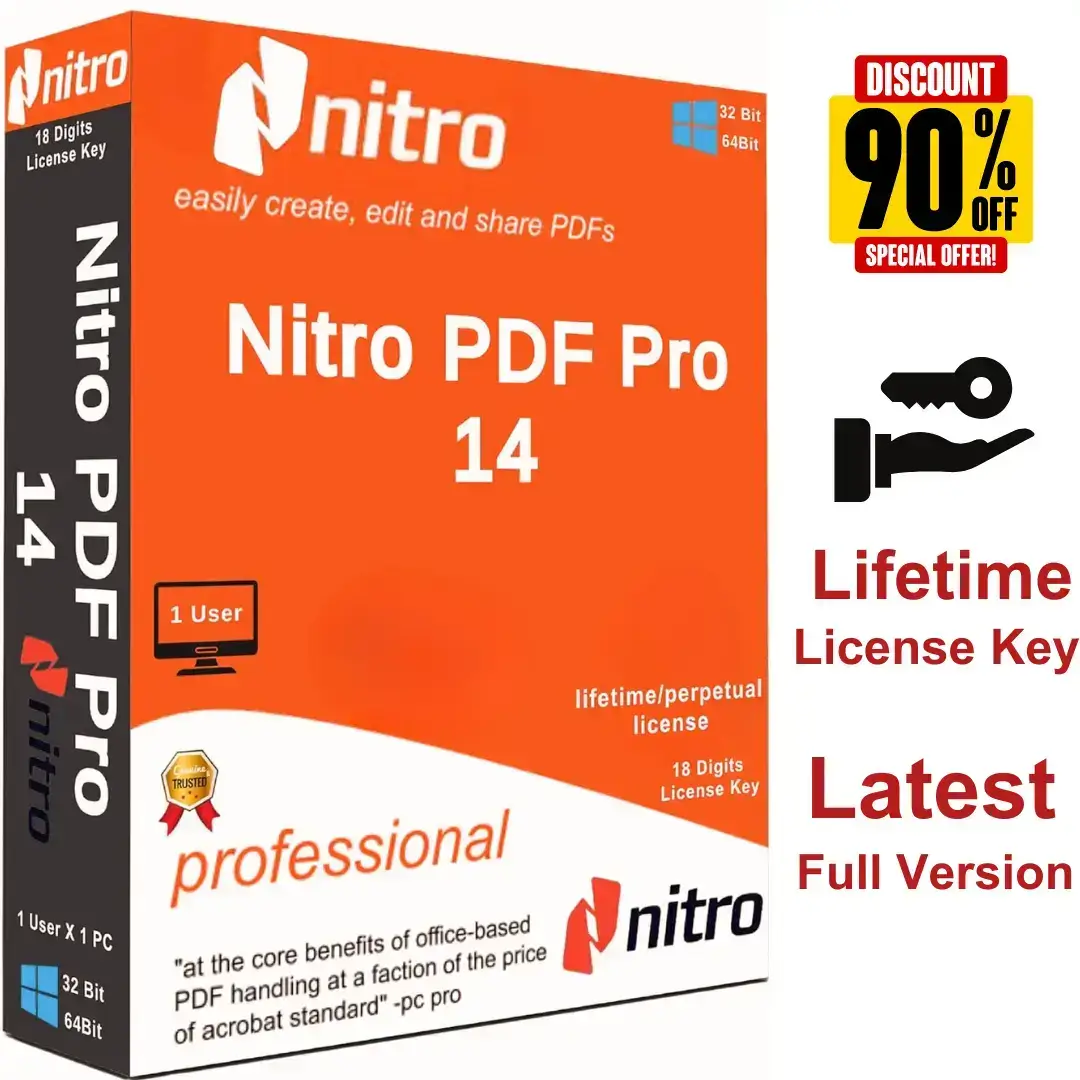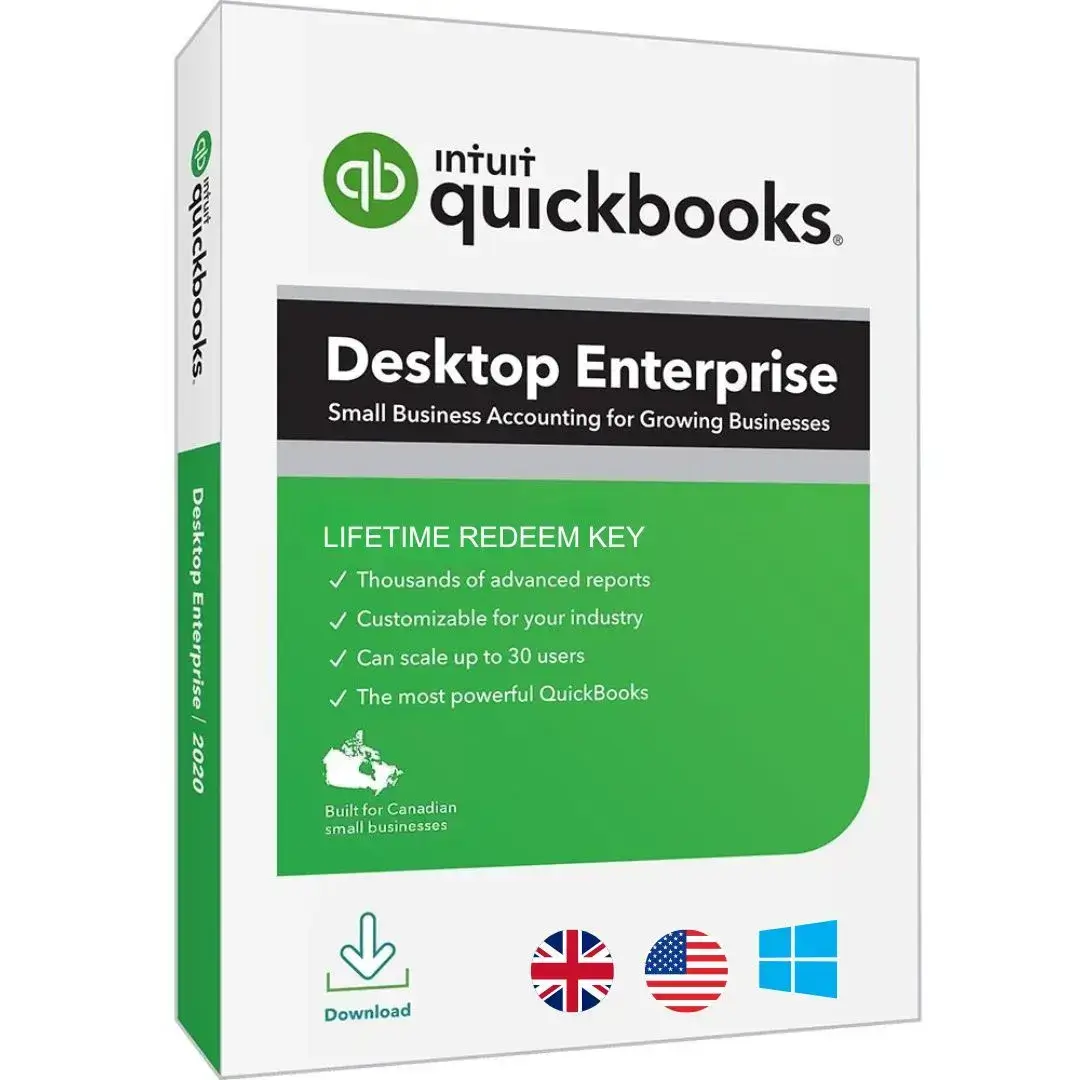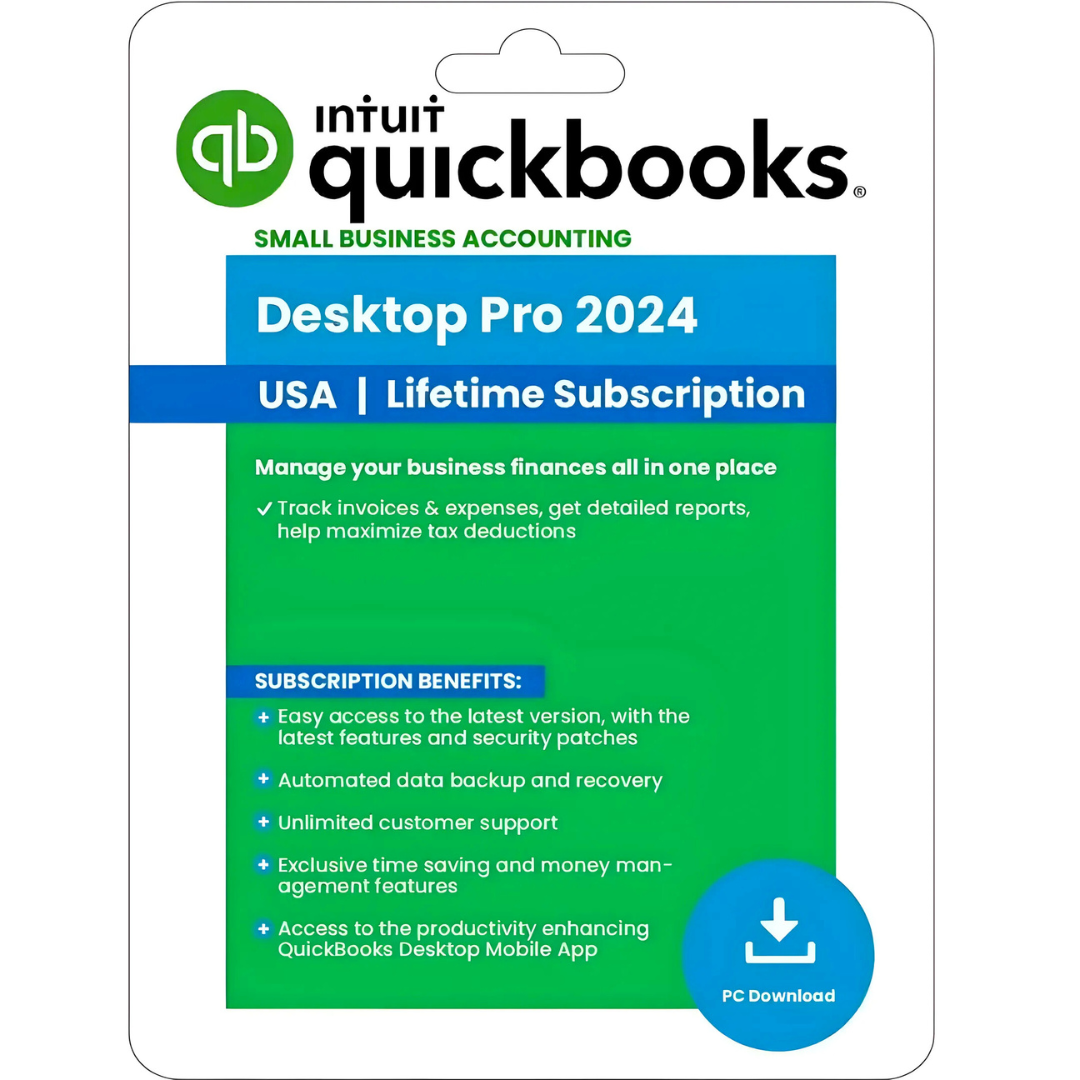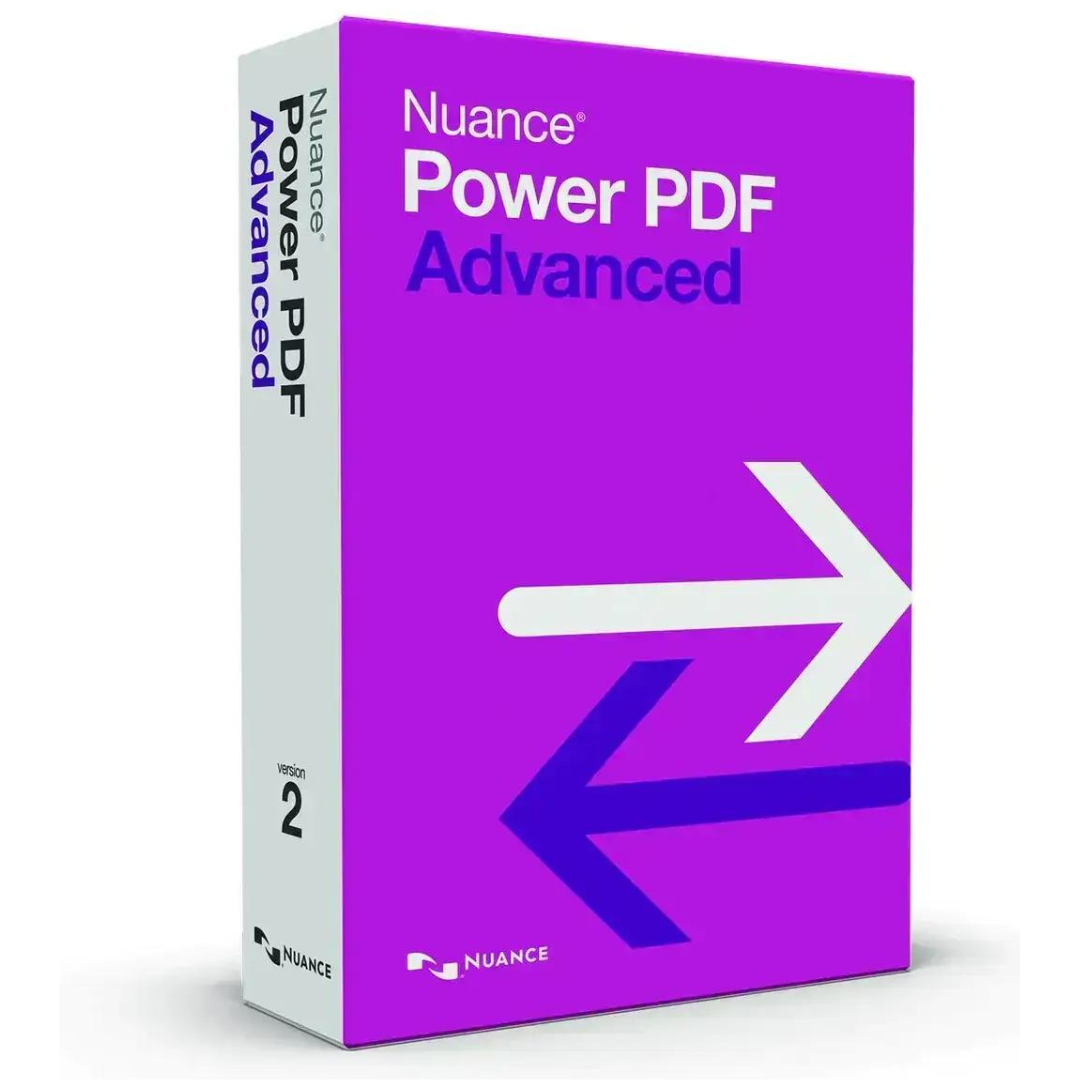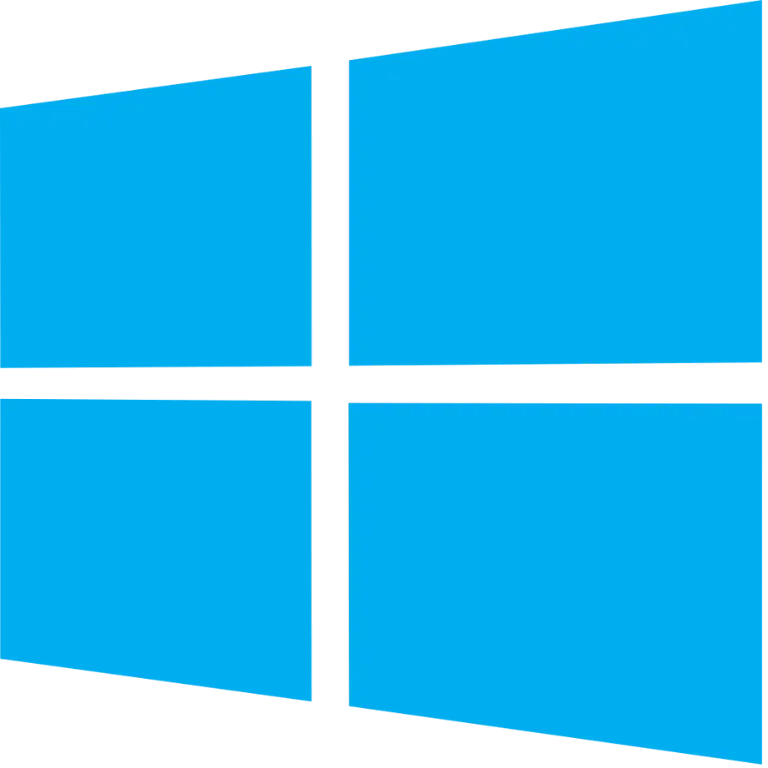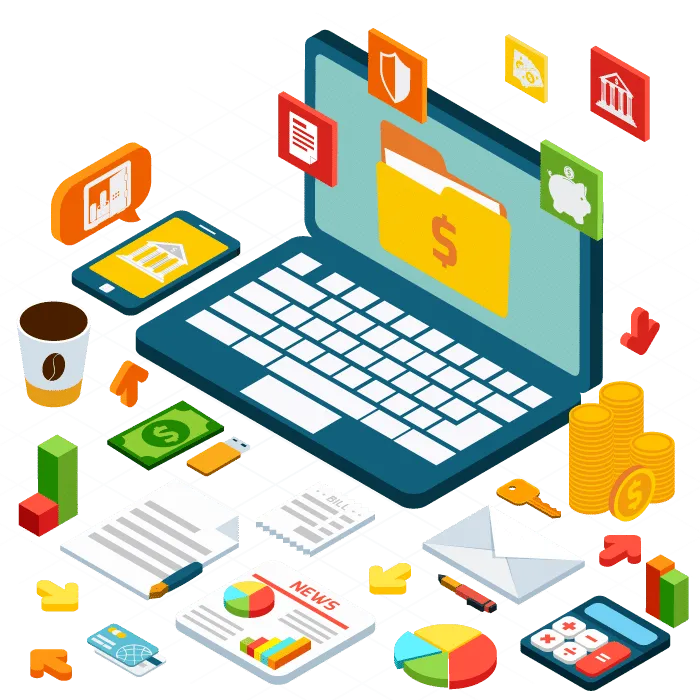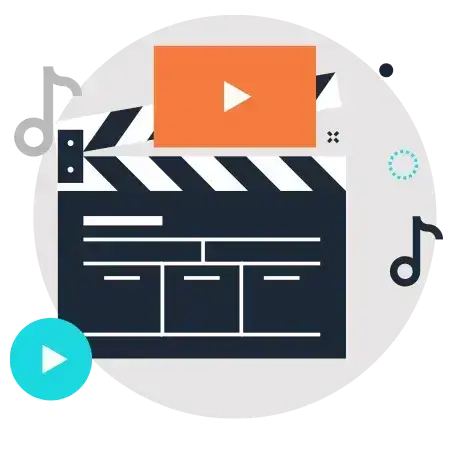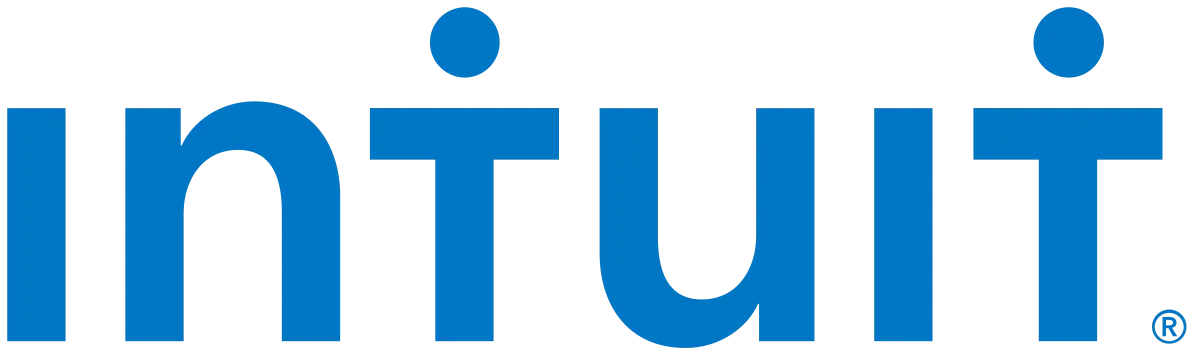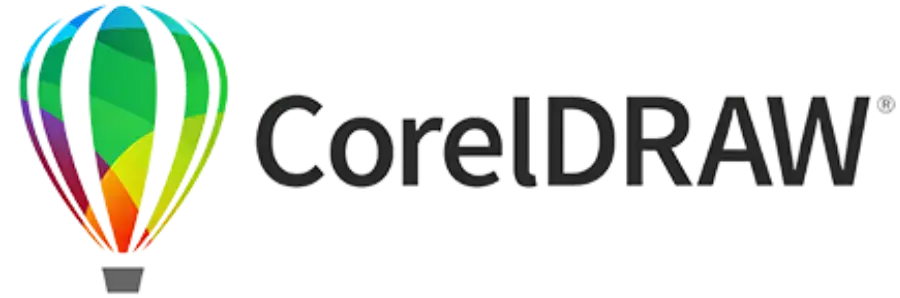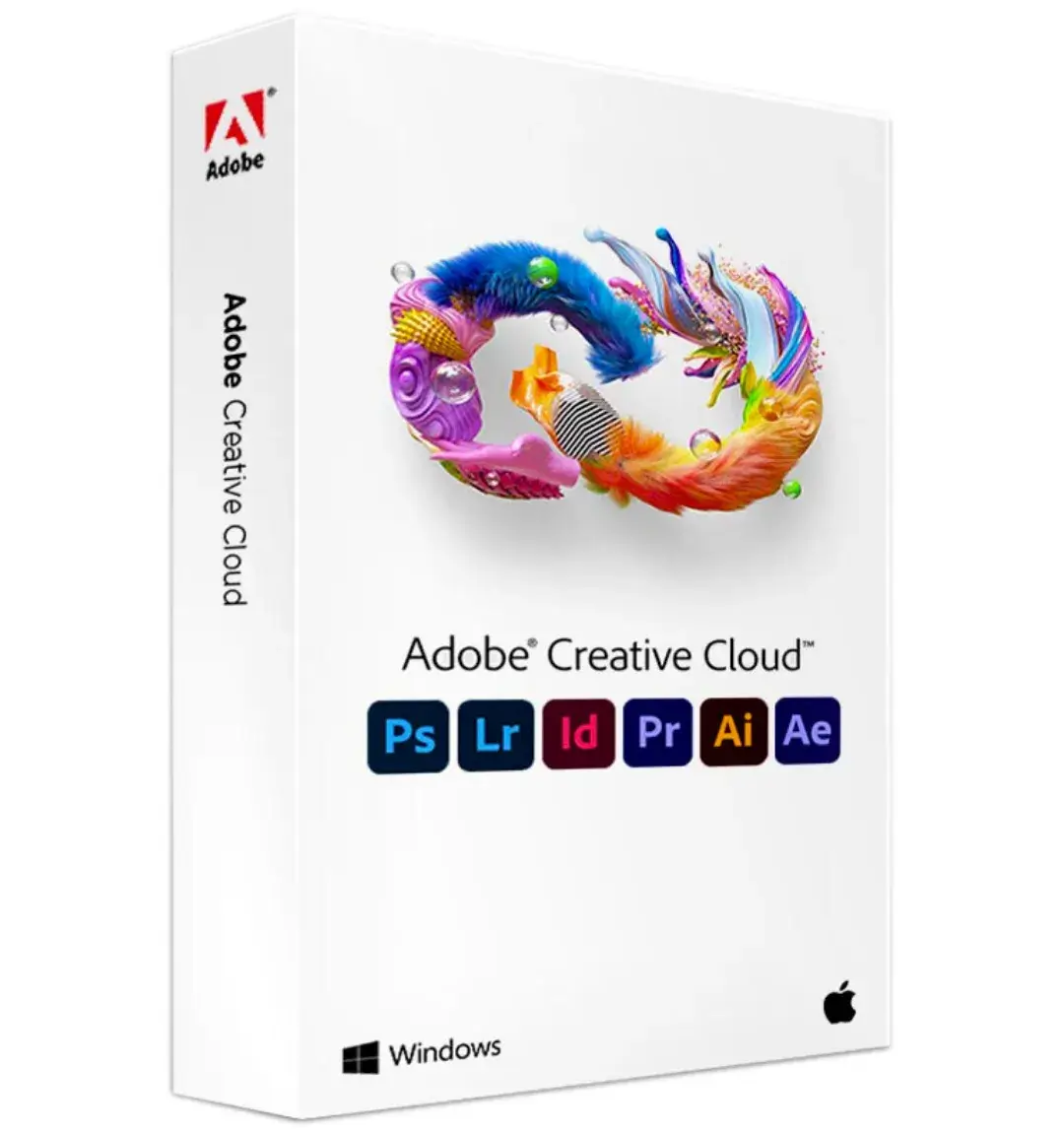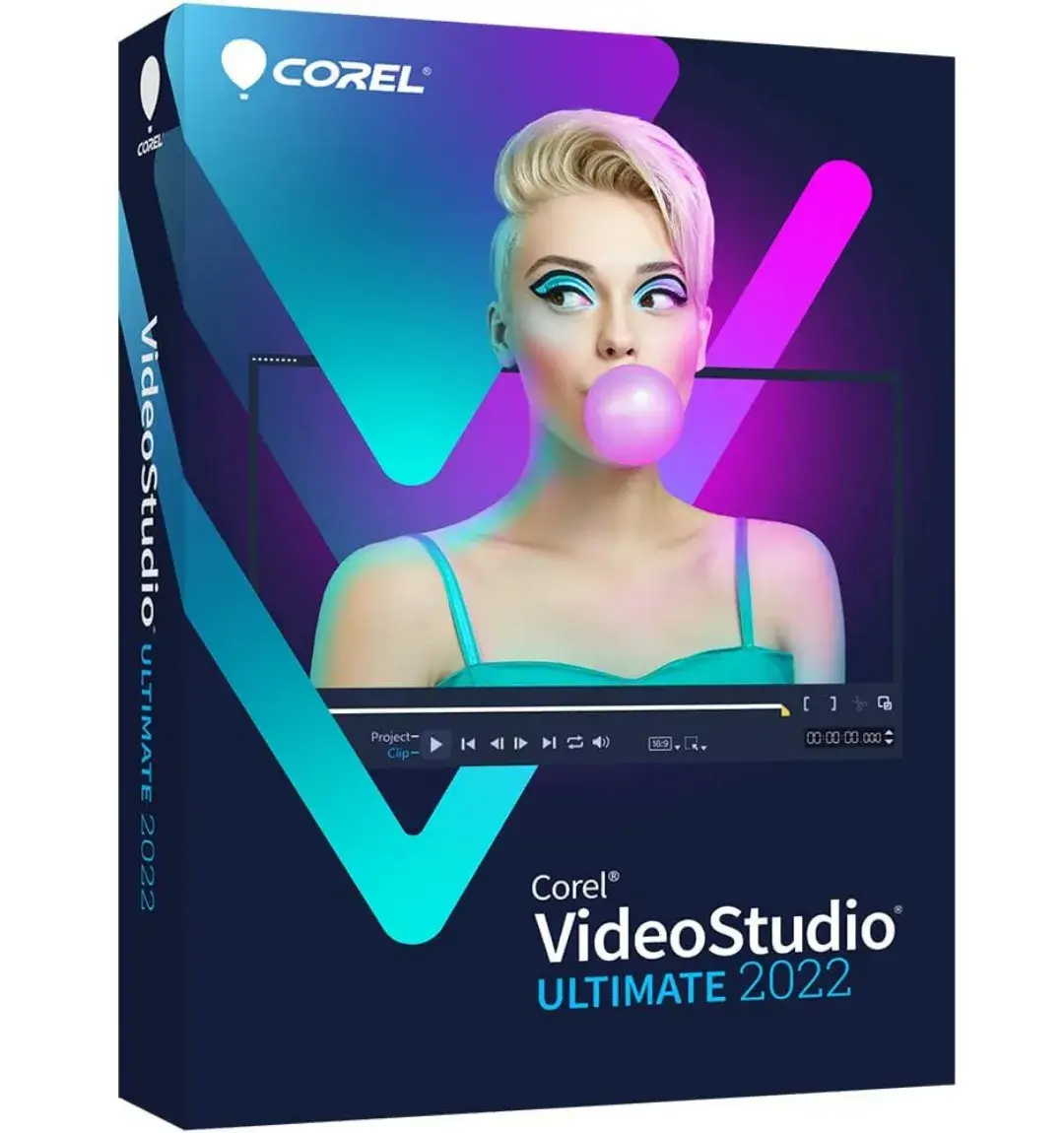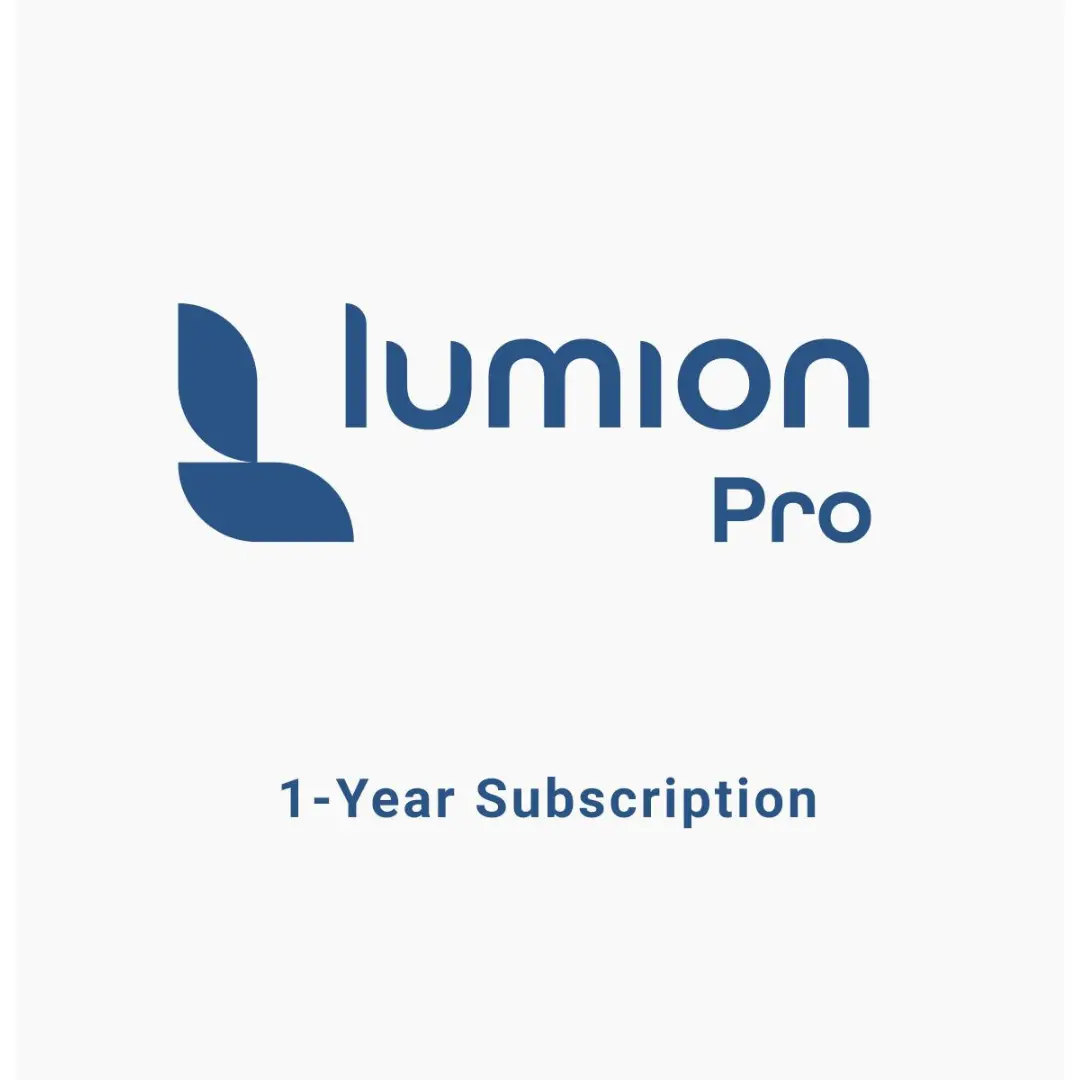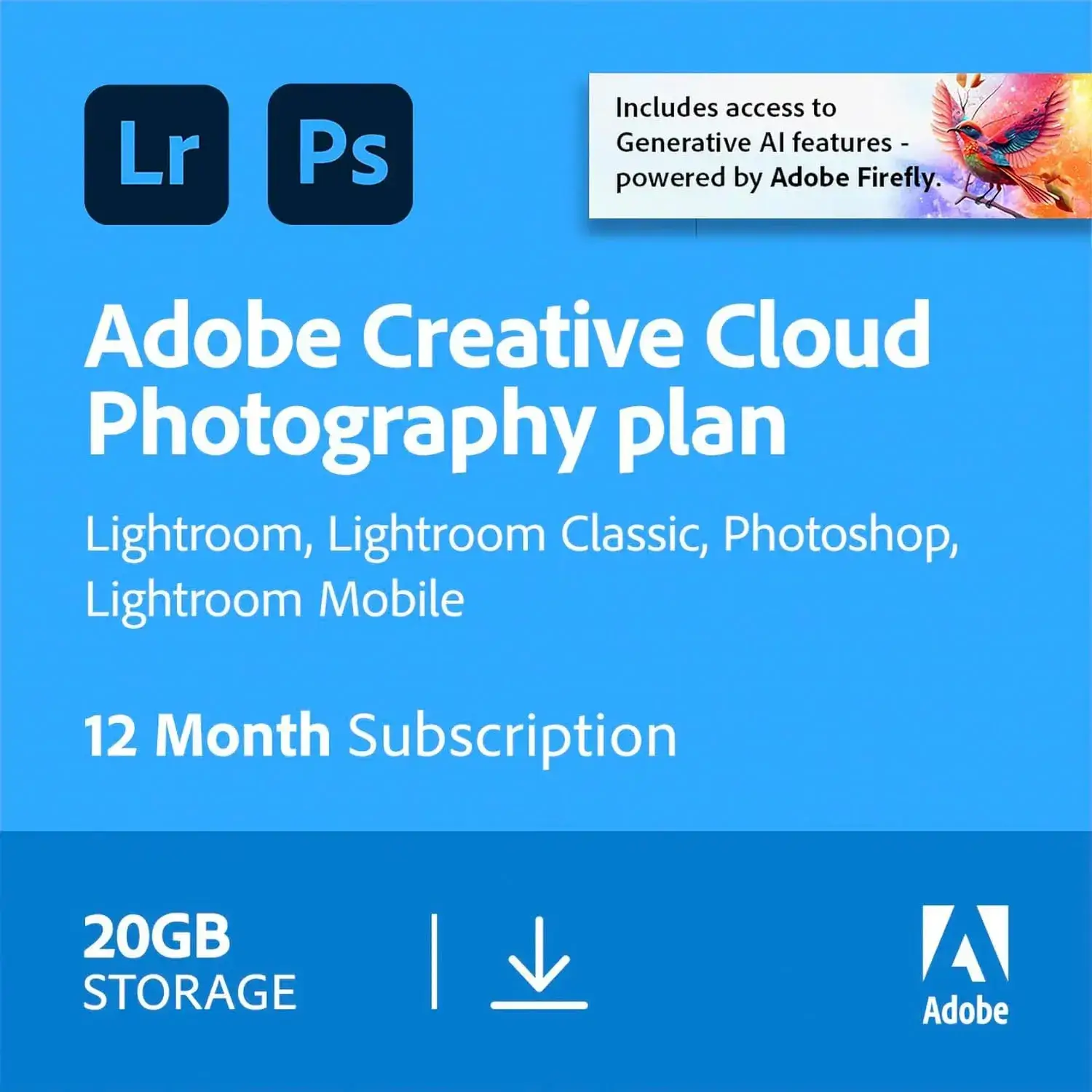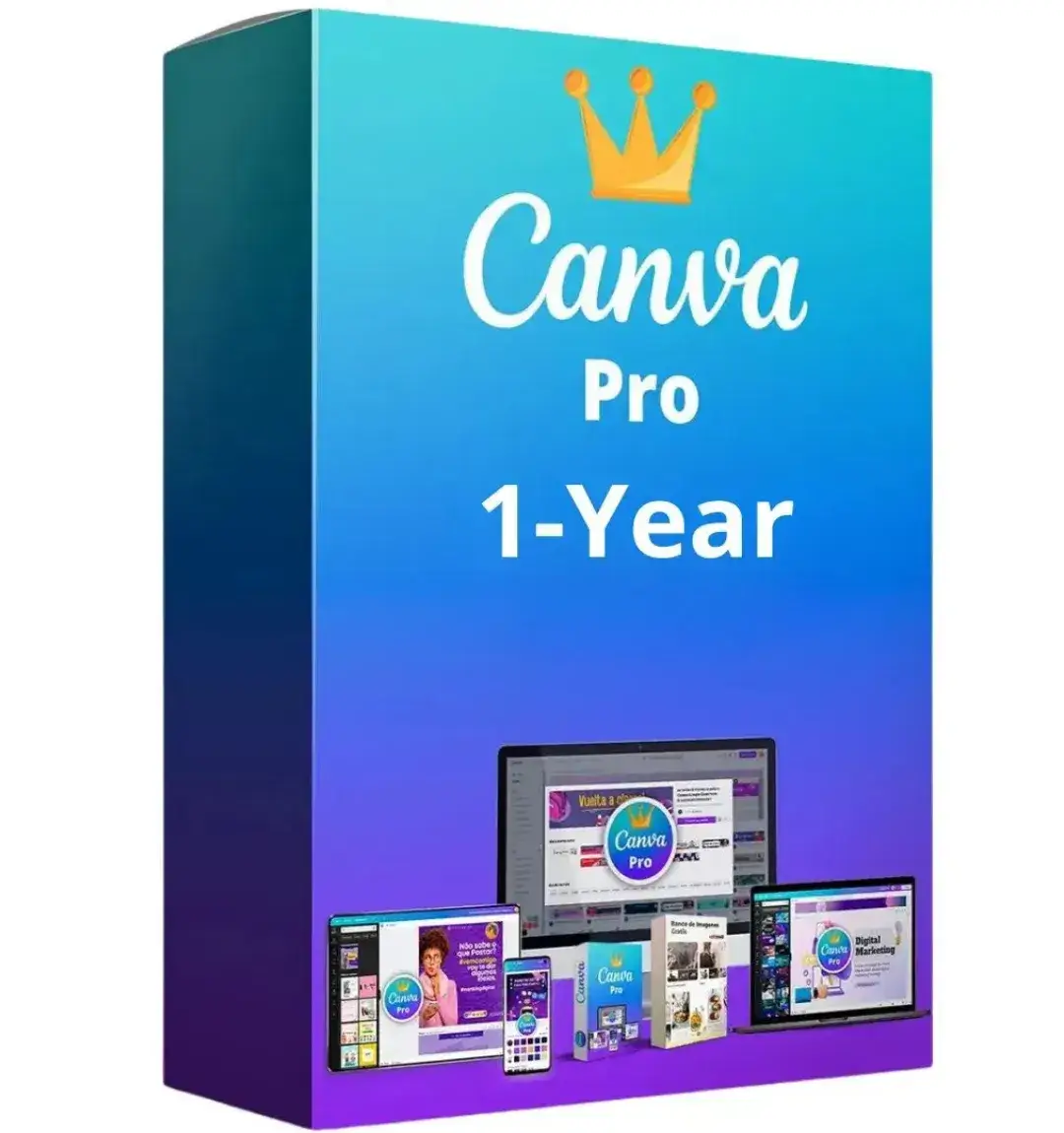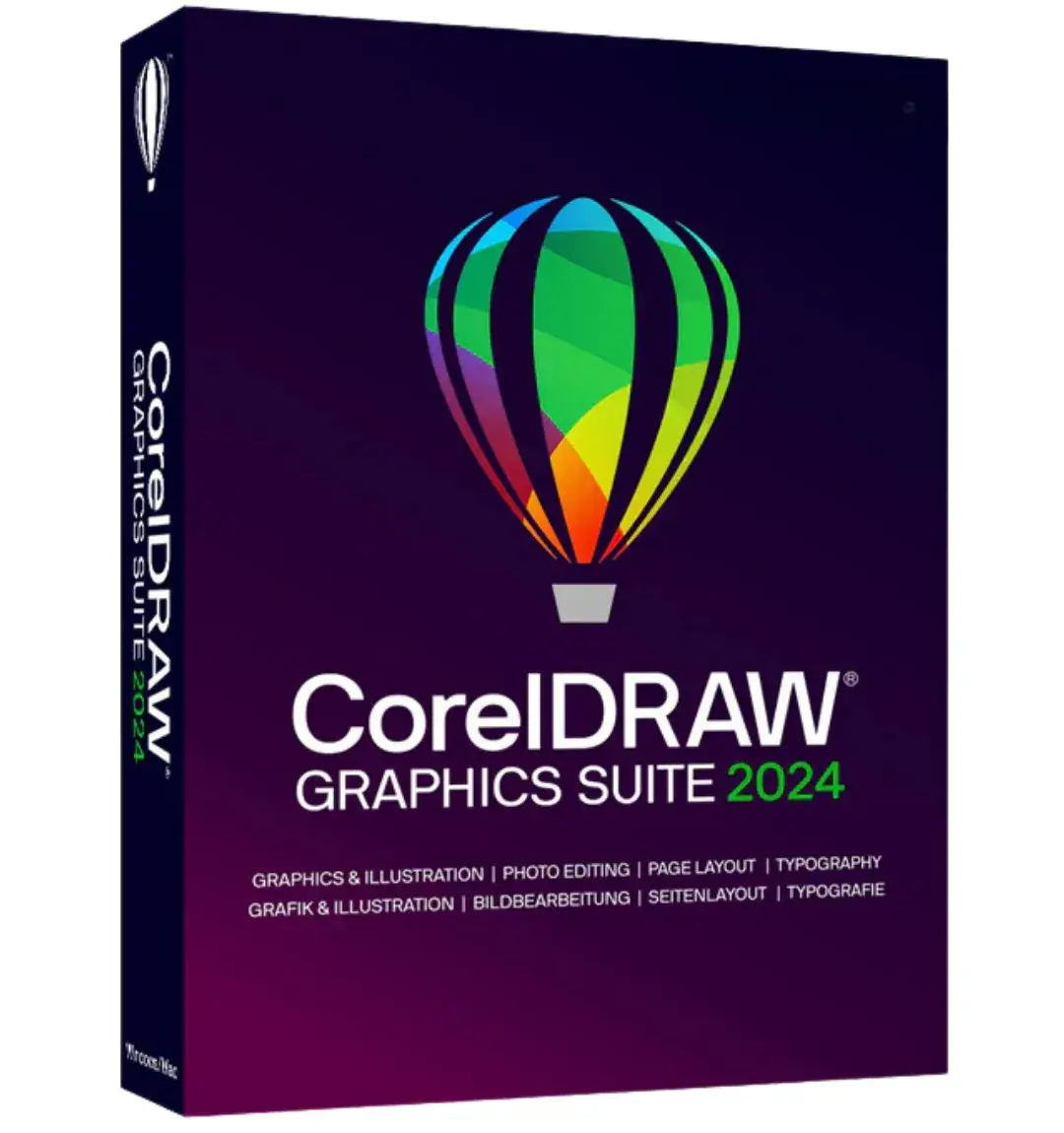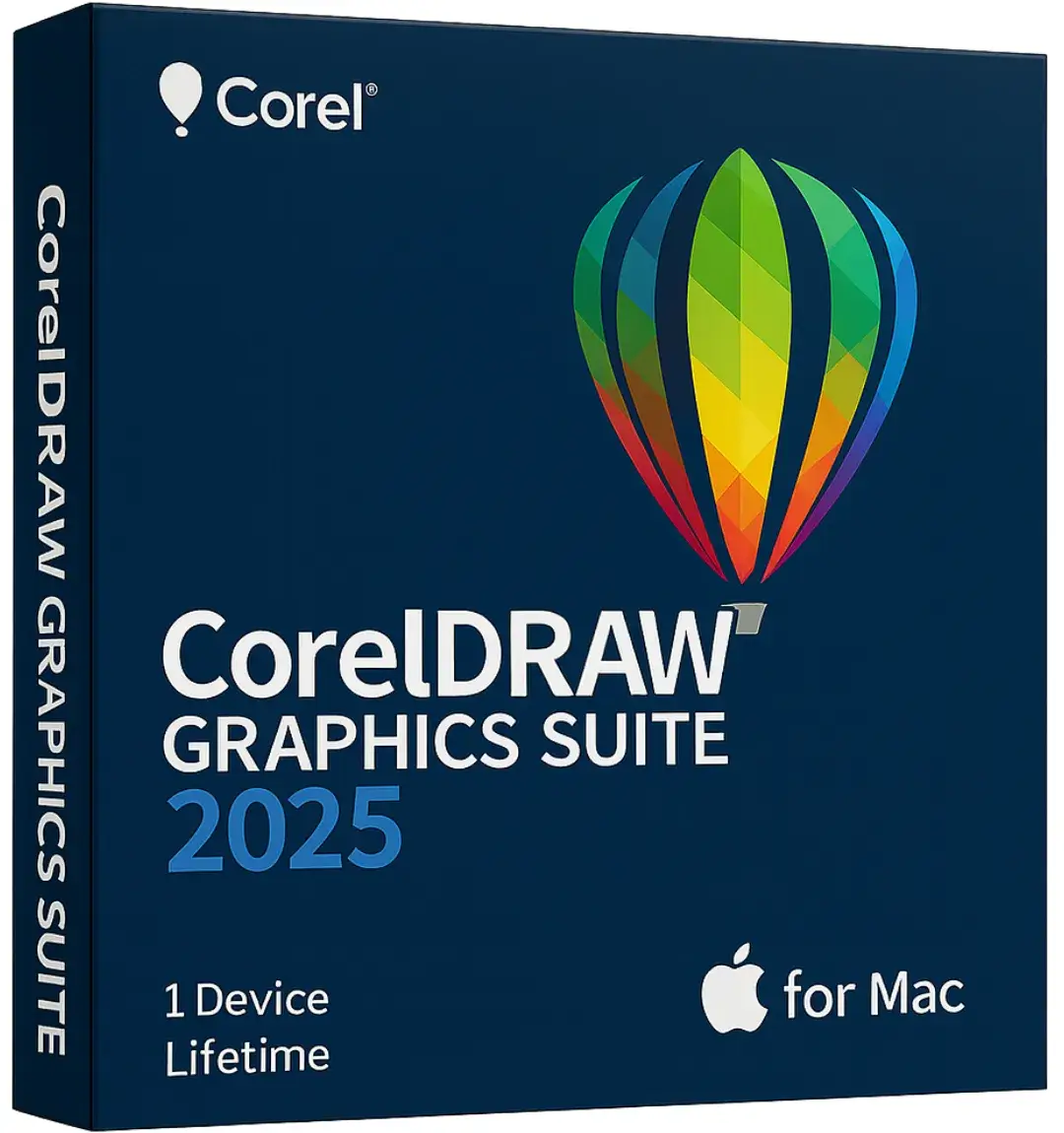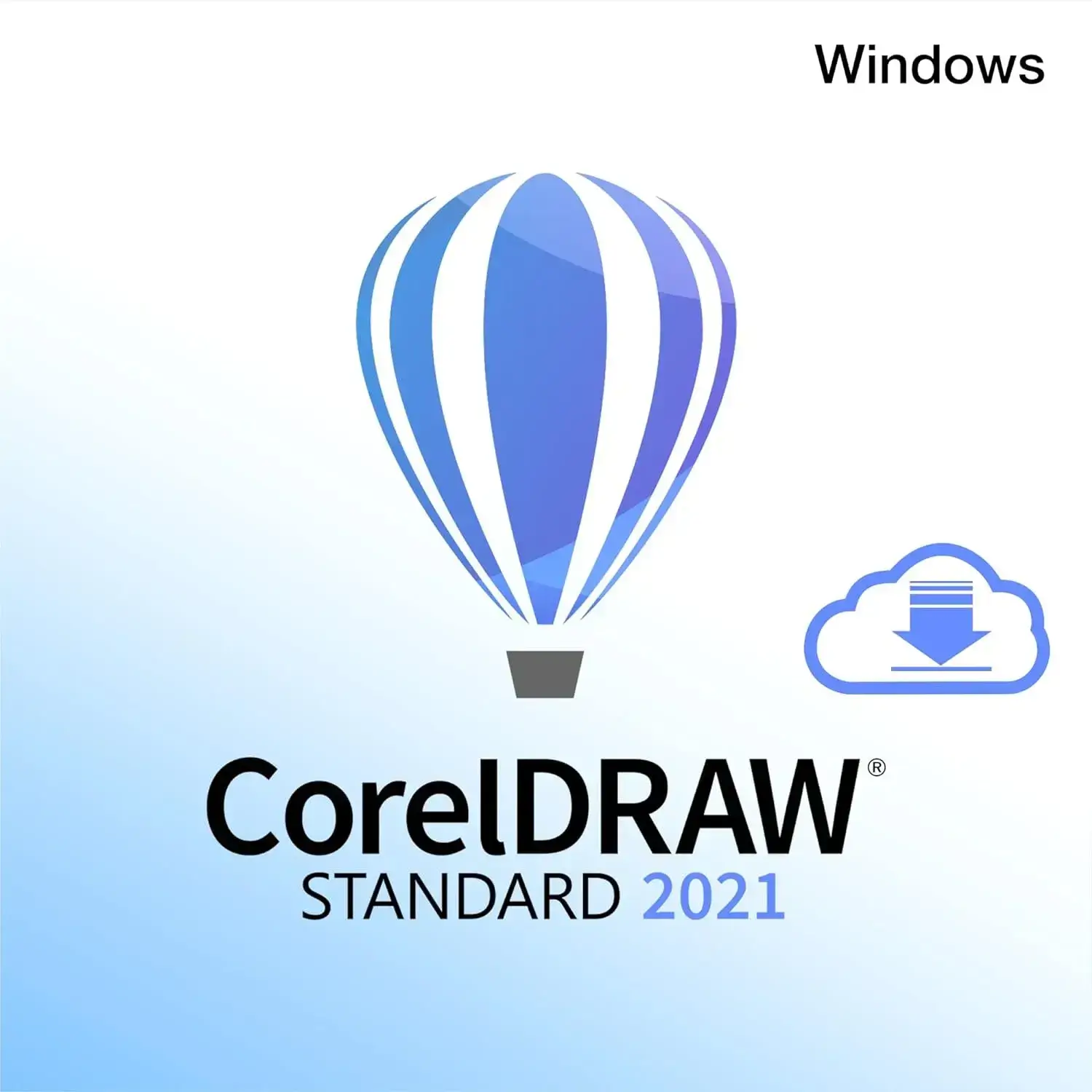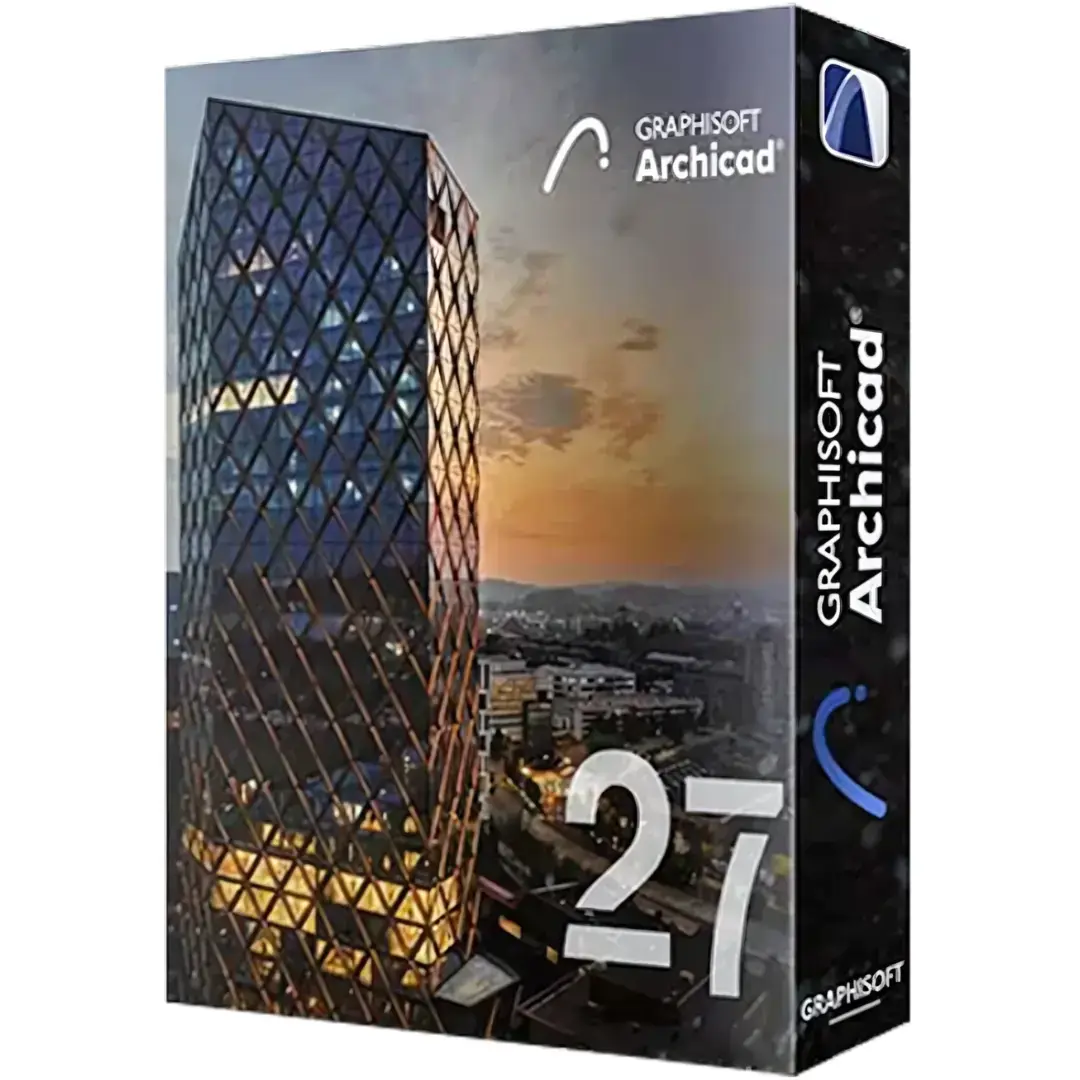BEST SELLING
Microsoft Office 2021 Professional Plus Activation Key
Rated 4.50 out of 5
$ 16.99 – $ 66.99Price range: $ 16.99 through $ 66.99
IPTV PREMIUM 4K Ultra HD Fast Worldwide
Rated 4.75 out of 5
$ 1.00 – $ 65.99Price range: $ 1.00 through $ 65.99
Deezer Premium 1 Year
$ 45.99Youtube Music Premium Subscription 1 Year
$ 35.99 – $ 65.99Price range: $ 35.99 through $ 65.99Adobe Creative Cloud Master Collection 2025 Win-Mac Business Plan
Rated 4.82 out of 5
$ 20.99 – $ 120.99Price range: $ 20.99 through $ 120.99
ON1 Photo RAW MAX 2024 | Lifetime License Key | Full Version
$ 35.99 – $ 75.99Price range: $ 35.99 through $ 75.99Canva Pro 1-Year Subscription
Rated 5.00 out of 5
$ 35.99 – $ 48.99Price range: $ 35.99 through $ 48.99
Software Made Simple, Only At OnlineKey Store!
With our store, you can purchase and download your product license key right away to get started quickly and easily.
Shop Safely
SSL encryption keeps every purchase secure.
Buy and Download Immediately
Once purchased you can download your software right away.
Install and Go
Simply install and activate your software. Contact us, if you have any questions.

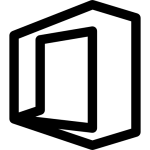
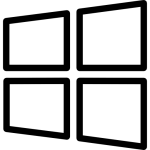
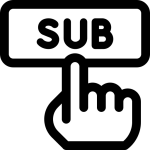
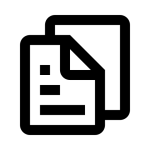
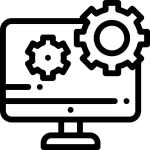
 CAD
CAD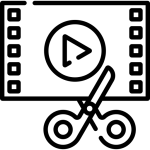 Multimedia
Multimedia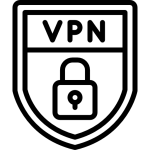 VPN
VPN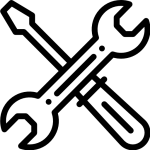 Tools & Utilities
Tools & Utilities