CorelDRAW Graphics Suite 2021 Package:
✅Lifetime License Redeem Key
✅Official Download Link Coreldraw.com
✅No Monthly Subscription Fee
✅Save up more than USD 100/ YEAR
✅1-User & Multilanguage
✅Installation guide provided!
✅Compatible with MacOS
✅Instant Delivery
Programs included in CorelDRAW 2021:
Main Applications
- CorelDRAW® 2021 - Vector illustration and page layout design
- Corel PHOTO-PAINT™ 2021 - Image editing and pixel-based design program
- Corel® Font Manager 2021 - Font exploration and management tool
- PowerTRACE™ – AI-powered bitmap-to-vector tracing (included as part of the CorelDRAW application)
- CorelDRAW.app™ - Online vector illustration and graphic design via web browser
- CorelDRAW.app™ for iPad – Vector illustration and graphic design iPad app
- CAPTURE™ – Screen capture tool
- AfterShot™ 3 HDR – RAW photo editor
Content*
- 7,000 clipart, digital images, and vehicle wrap templates
- 1,000 high-resolution digital photos
- Over 1,000 TrueType and OpenType fonts
- 150 professionally designed templates
- Over 600 fountain, vector and bitmap fills
CorelDRAW Graphics Suite 2011 system requirements:
- Windows 11 or Windows 10, 64-bit, with latest Updates
- Intel Core i3/5/7/9 or AMD Ryzen 3/5/7/9/Threadripper, EPYC
- OpenCL 1.2-enabled video card with 3+ GB VRAM
- 4 GB RAM (8+ GB or more recommended)
- 4.3 GB available hard disk space for application and installation files
- Multi-touch screen, mouse, or tablet
- 1280 x 720 screen resolution at 100% (96 dpi)
- DVD drive optional (for box installation)
- Installation from DVD requires a download of up to 700 MB
- Internet connection is required to install and authenticate CorelDRAW Graphics Suite and access some of the included software components, online features, and content.




Frequently Asked Questions
- Who is CorelDRAW Graphics Suite for? CorelDRAW Graphics Suite has the versatility to satisfy any creative need. Chosen by professionals across a variety of demanding industries, including manufacturing, engineering, sign-making, marketing, and more, CorelDRAW Graphics Suite is a trusted tool for designers and businesses worldwide.
- Are there learning resources available? Learn by exploring helpful discovery files, guides, video tutorials, our knowledge base and community forum, social media, and more!
- Do I need an Internet connection to use the product? Once installed and authenticated you can use CorelDRAW Graphics Suite offline. However, some of the included software components, online features and content will not be accessible offline. Subscribers will be required to be online at least once every 30 days to re-authenticate the subscription.
- Are there built-in collaboration tools available? Yes, collaboration features are available exclusively with a CorelDRAW Graphics Suite subscription!
- Do my clients have to buy CorelDRAW to participate in a review? No. Clients or colleagues can access the shared file as contributors in CorelDRAW.app through the link that has been shared with them. There is no product license required to access a shared file. Only the designer needs an active CorelDRAW Graphics Suite subscription to share the file in the cloud.
How to activate:
- Download the software from HERE.
- Install and run the software.
- Apply given key.

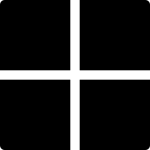
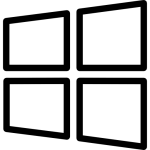 Microsoft Windows
Microsoft Windows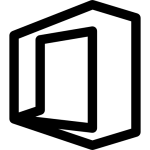 Microsoft Office
Microsoft Office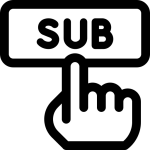
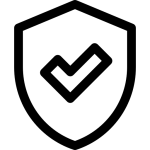
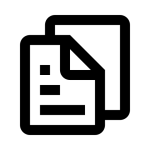
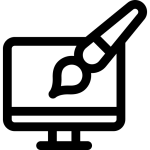
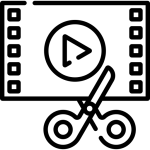
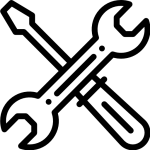
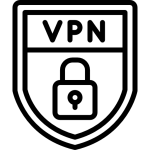
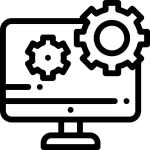
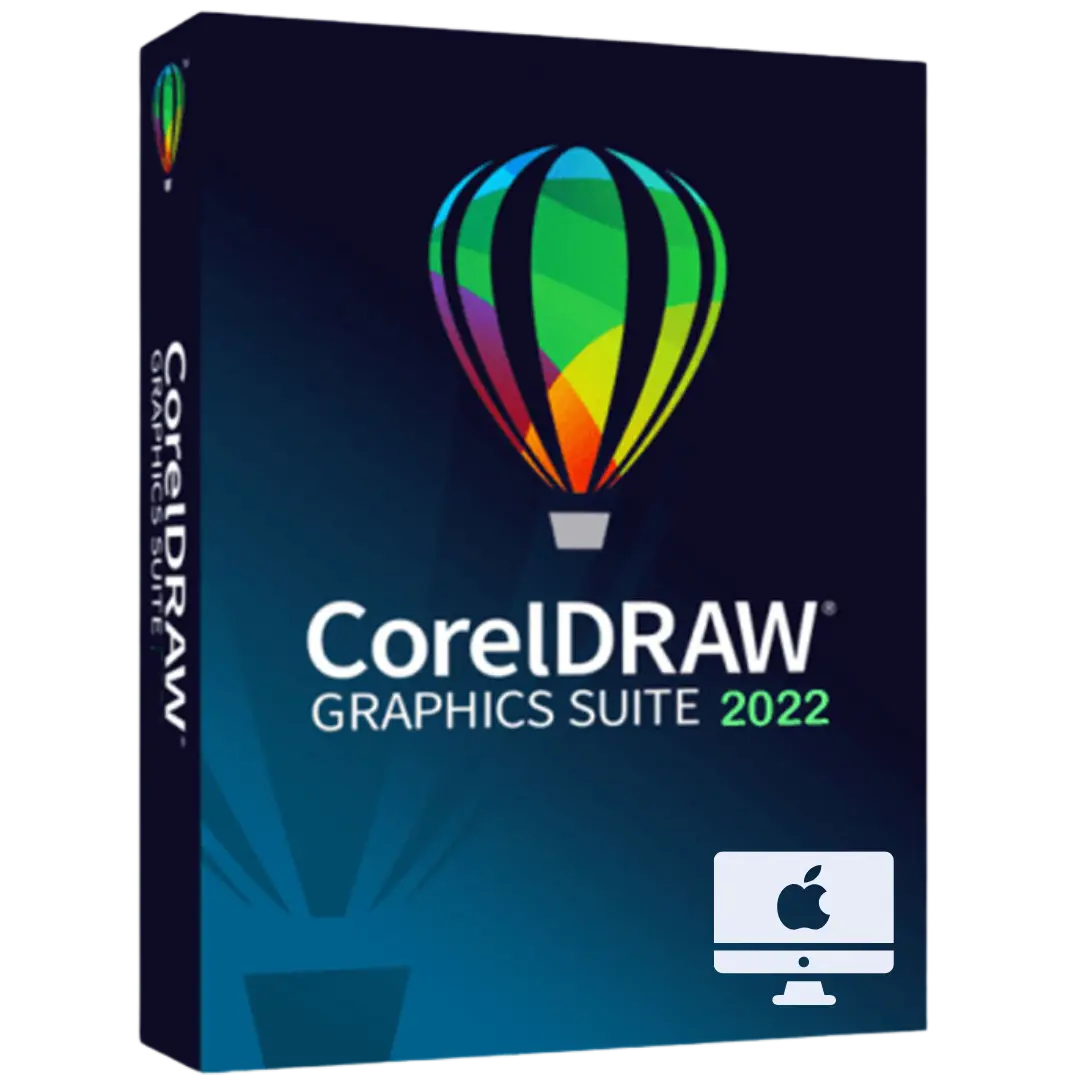
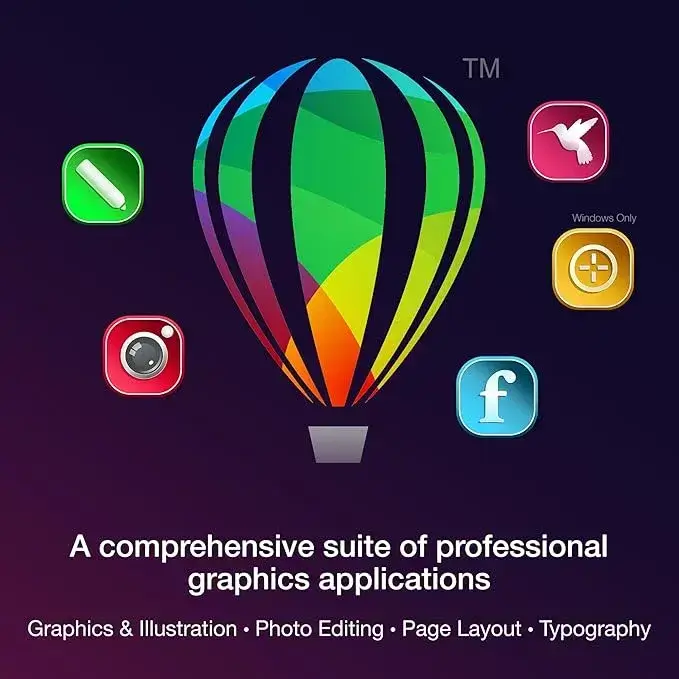
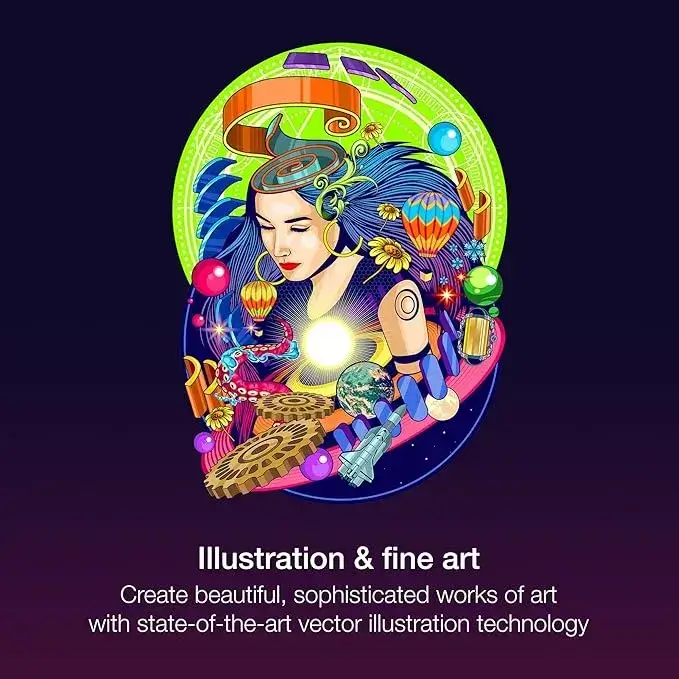
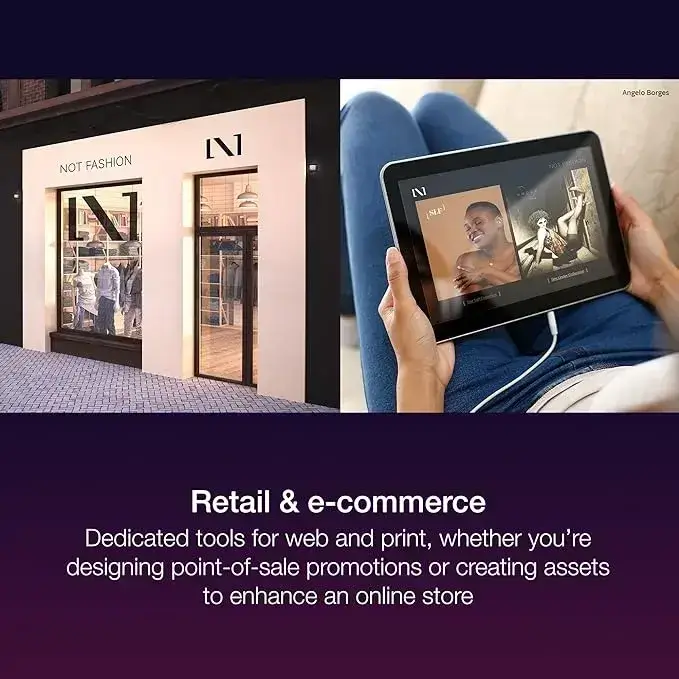



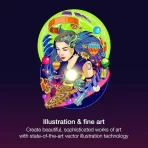




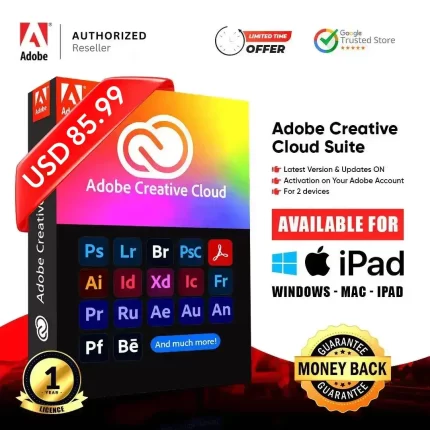
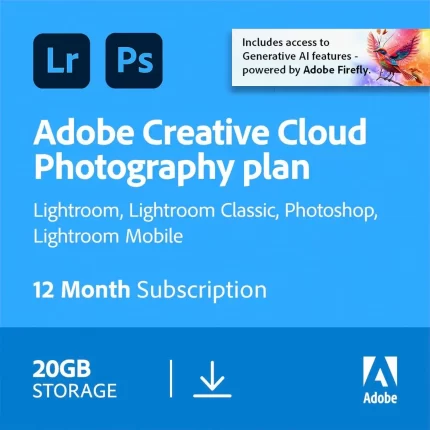


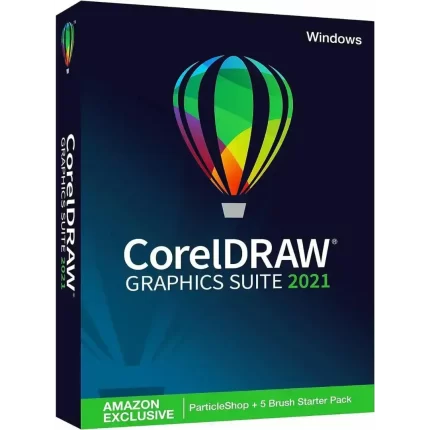











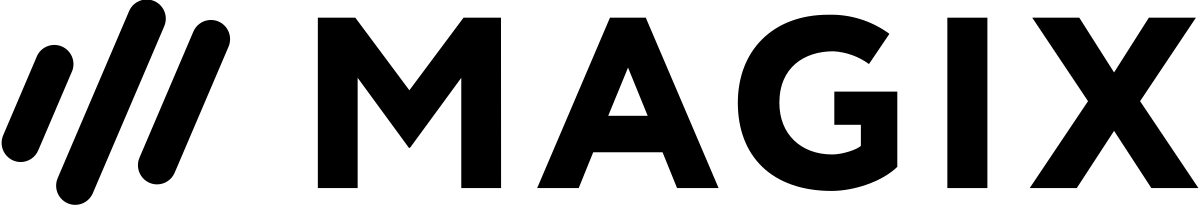



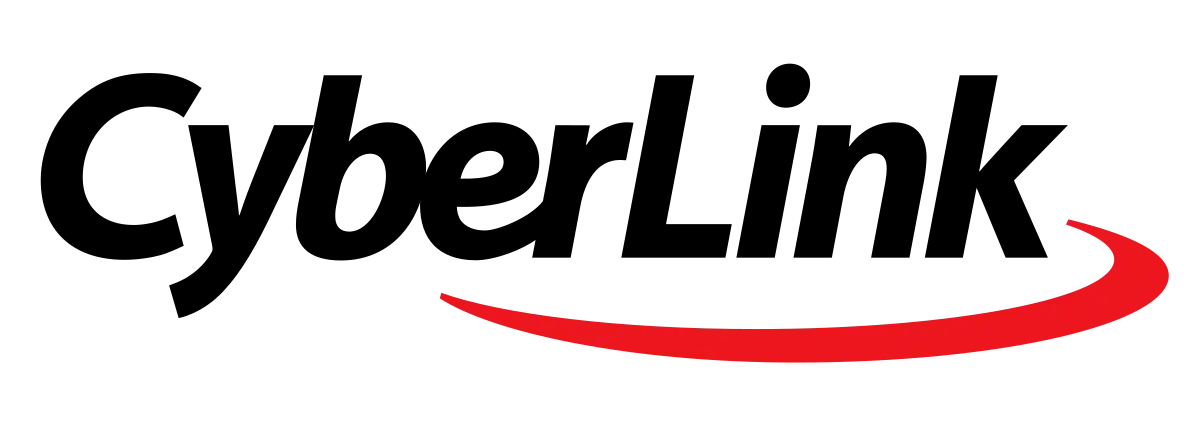
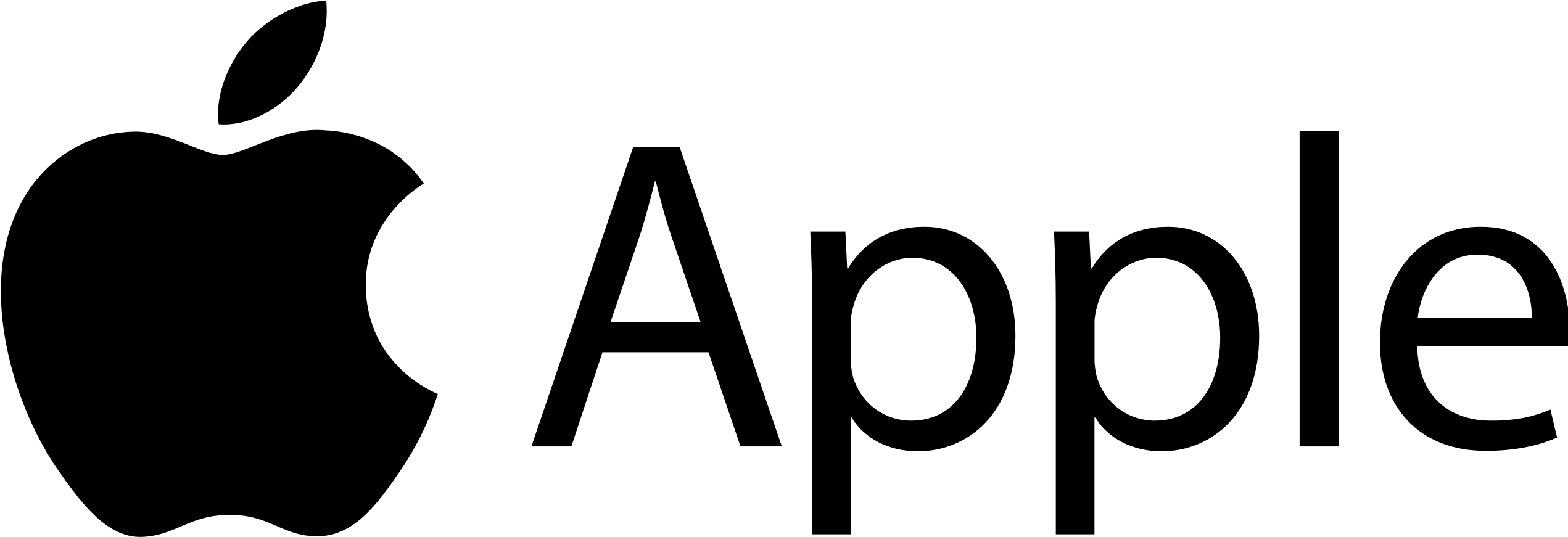



Reviews
There are no reviews yet.