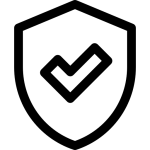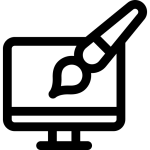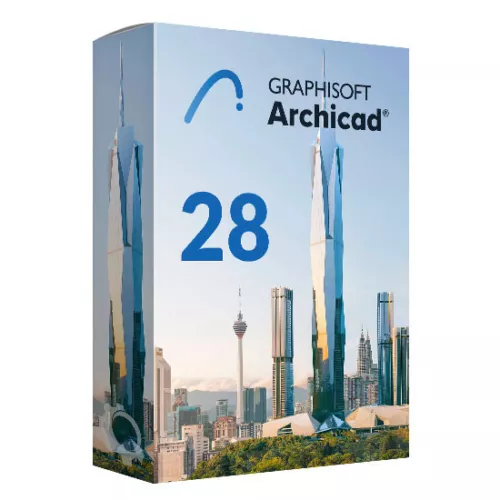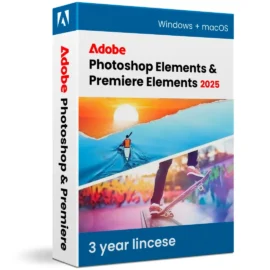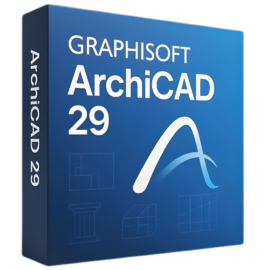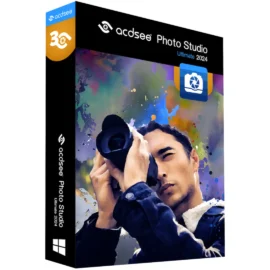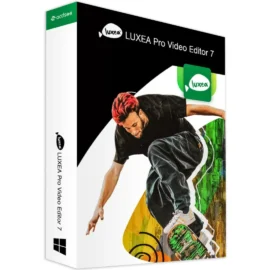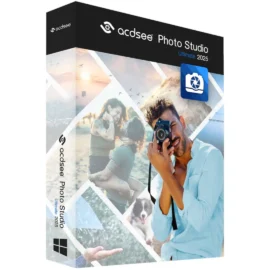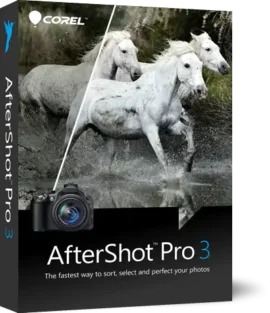Description
ArchiCAD is a powerful modeling application that enables architects to design buildings more efficiently using Virtual Building technology. ArchiCAD allows architects to focus on design, working alone or in a team, while sharing data with consultants and specialists in other fields.
Key features of Graphisoft ArchiCAD:
- Integrated Design Options. A new dedicated solution in Archicad allows you to centrally and efficiently manage multiple design options.
Manage constantly changing designs by quickly switching between alternatives. Make the best, most informed decisions in the shortest time possible by effectively evaluating and coordinating different options for projects of all types and sizes. - Improved Attributes Management. In recent years, Graphisoft has been continuously focusing on improving the management of complex BIM projects. Archicad 28 continues this development by extending folders and search functionality to additional attributes such as Fills and Lines. In criteria-based dialogs (such as Interactive Catalogs or the Find & Select dialog), attributes are also organized into folders, making it easier to set up criteria.
- Improvements to tools and workflows. Distance Snaps. Enhanced search capabilities. Custom groups for Graphic Replacement Rules. Improved formatting options for Interactive Catalogs. Modernized GDL Editor.
- Transfer of Element Parameters. It is now possible to disable the transfer of the “Offset from Own Floor” parameter for Slabs and Roofs. Previously, this option was available for Walls, Columns, Beams, and Objects. (Previously, applying Favorites or Transfer of Parameters to Slabs and Roofs could lead to their elevations being shifted due to the transfer of the Offset from Own Floor parameter.)
- Joint editing of lines and polylines. This function now works reliably and stably
- Axis Tool: ID and Properties panels are now available in the Info Box, just like for other tools.
- Criteria and Fields Popups: These fields have been reorganized and the elements they contain have been grouped into similar groups throughout the interface.
- Tracking Board. You can now use division and multiplication operations in the Tracking Board (in addition to the existing addition and subtraction functions). For example: if the distance value is 2000, you can enter 2/ and press Enter to get the value 1000. You can also enter 2* to get the value 4000. The input field has been enlarged to make it easier to see the entire value.
Archicad Updates. Centralized distribution of Archicad updates to all users in the organization - Callouts: Improved performance when selecting and updating Callouts, and when working with custom Properties in Callouts.
- Quick Parameters Panel. The resizing behavior has been updated. In addition, the Panel now includes a list of Project Variants. When resizing the Archicad window, Quick Parameters panels no longer disappear (as they did in previous versions) if the window area becomes too narrow. The panels now shrink further to always be visible on the screen. If the width of the working window is too small, tooltips appear.
- Dimension Text: The “Multi-line” field is now called “Special Value” according to user requests.
- Duplicate Profiles. Now, when you activate this operation, the Profile Editor opens, just like when you create a new profile. In previous versions, the Profile Editor did not open automatically, so an additional click was required.
- Physically Based Rendering in Archicad 3D Views (Experimental Feature) – Physically based rendering in Archicad’s 3D window provides a much brighter and more realistic display of the 3D model. This experimental feature allows navigation in realistic 3D views. It simulates the soft shadows that naturally occur when the scene is illuminated by indirect or diffuse lighting.
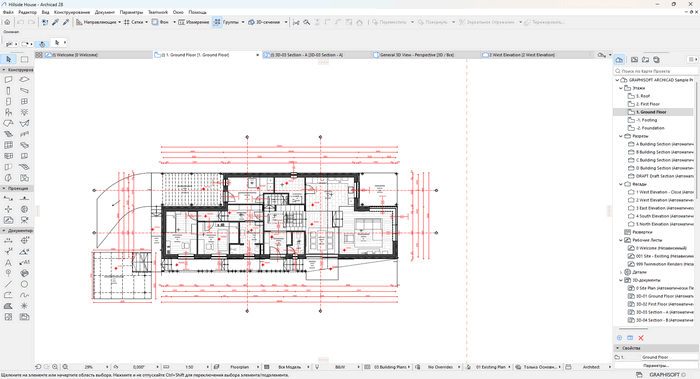
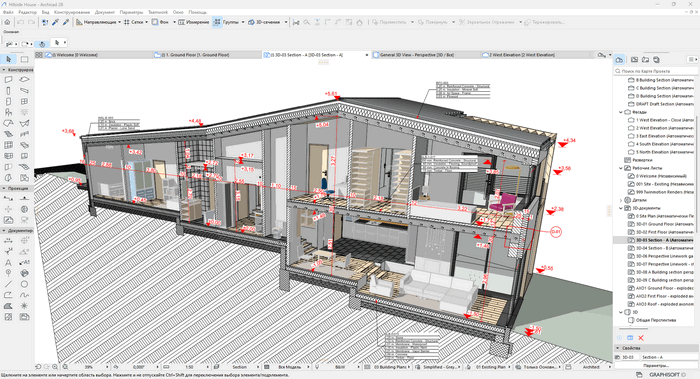
Related products
Sold out

Select options
This product has multiple variants. The options may be chosen on the product page

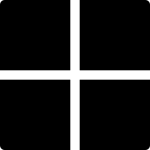
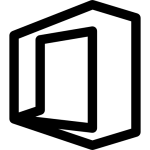 Microsoft Office
Microsoft Office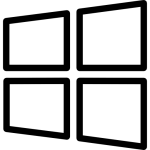 Microsoft Windows
Microsoft Windows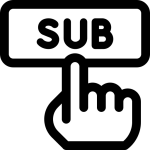
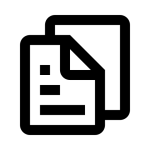
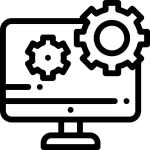
 CAD
CAD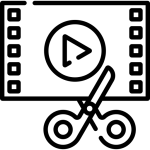 Multimedia
Multimedia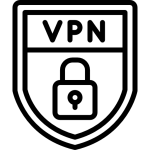 VPN
VPN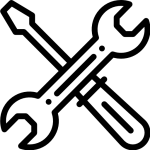 Tools & Utilities
Tools & Utilities