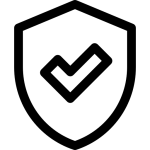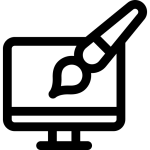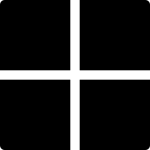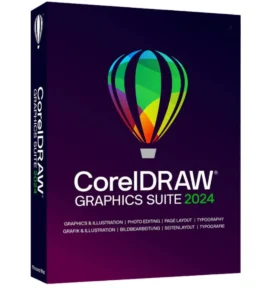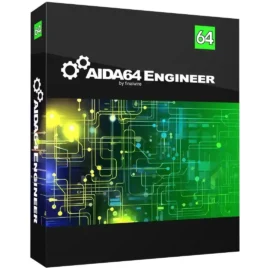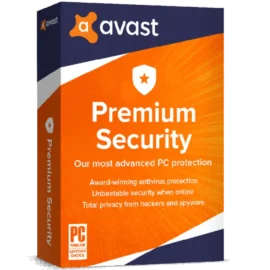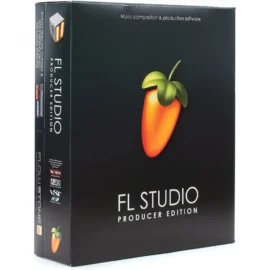“Valentina Studio Pro Lifetime License Key Latest Version” has been added to your cart. View cart
Description
StreamFab
Max Downloader
Download directly from the Max Streaming website with quality up to 4K/1080p and AC3 5.1 audio
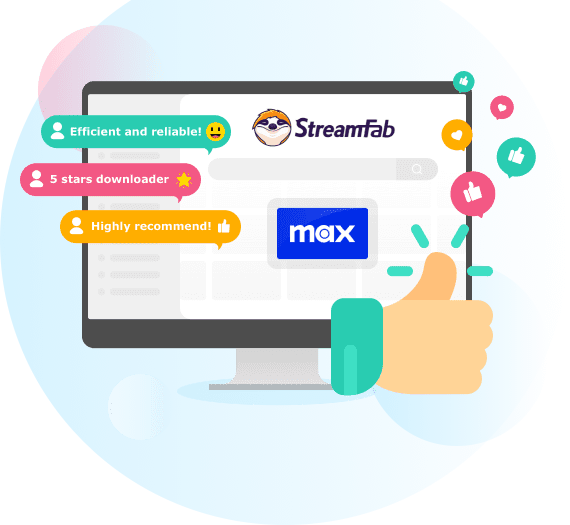
StreamFab YouTube Downloader Pro Overview
StreamFab YouTube Downloader Pro is a versatile and feature-rich software designed to simplify the process of downloading and enjoying your favorite YouTube videos. It’s a powerful tool that caters to both casual users who want to download videos for offline viewing and content creators who require high-quality video downloads for editing or archiving purposes. One of the standout features of StreamFab YouTube Downloader Pro is its user-friendly interface.

Features
- User-Friendly Interface: The software boasts an intuitive and user-friendly interface, making video downloading accessible to users of all levels.
- YouTube Video Downloads: Download videos from YouTube by simply pasting the video URL.
- Playlist and Channel Downloads: Download entire playlists or channels with a single click, saving time and effort.
- Multiple Output Formats: Convert downloaded videos to various formats, including MP4, MKV, FLV, and more.
- Video Quality Options: Download videos in different resolutions, including 8K, 4K, Full HD, and more, to suit your preferences.
- High-Speed Downloads: Utilize Turbo-Speed mode for accelerated download speeds, even on slower internet connections.
- Batch Video Downloads: Queue up multiple videos for download, allowing for efficient and convenient downloading.
- Multi-Tasking Support: Download multiple videos simultaneously to save time.
- Metadata Retrieval: Automatically fetch metadata information, including title, artist, and more, for downloaded videos.
- Playlist Sorting: Sort downloaded playlists by name, duration, or download date for easy organization.
- Built-in Video Player: Preview downloaded videos directly within the software using the integrated video player.
- Video Conversion: Convert downloaded videos to various formats, making them compatible with different devices and players.
How to use StreamFab Max Downloader?
Step 1
Select StreamFab Max Downloader for Max download.
Double-click StreamFab and select DRM Downloader option in the left column.
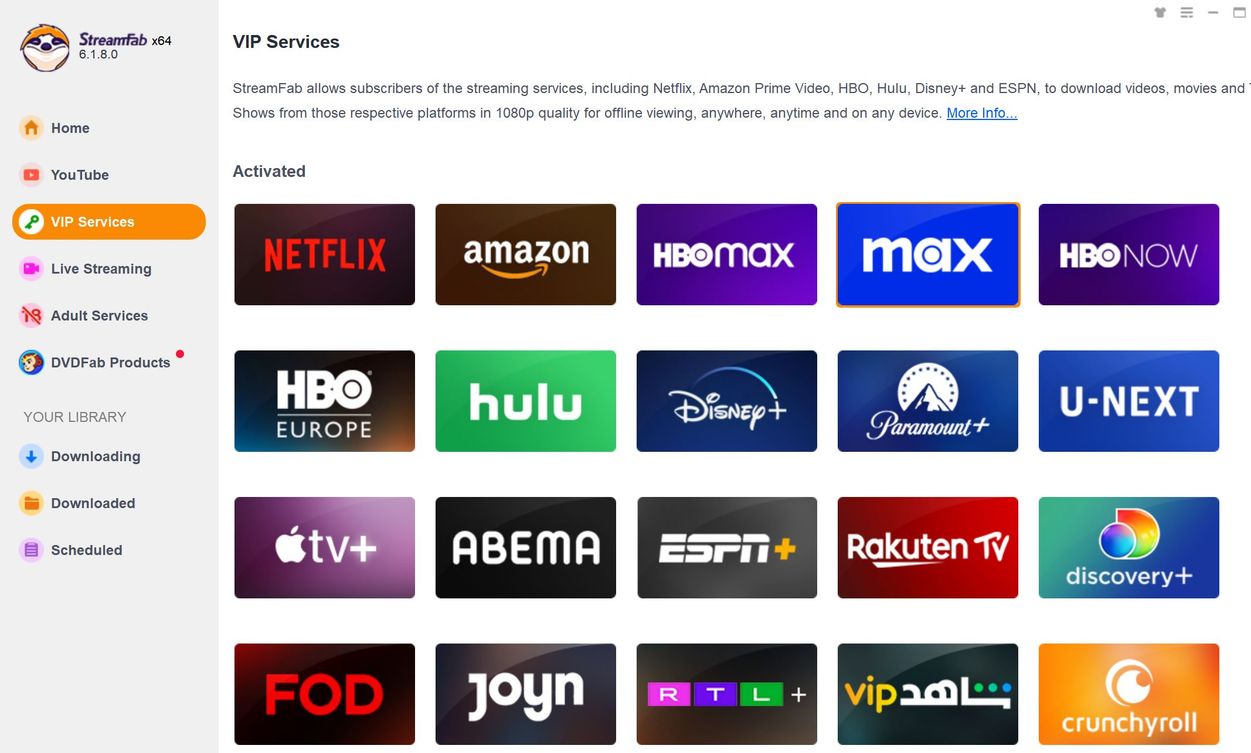
Step 2
Play a video on the Max Streaming service
Select a video on the Max streaming service to download.
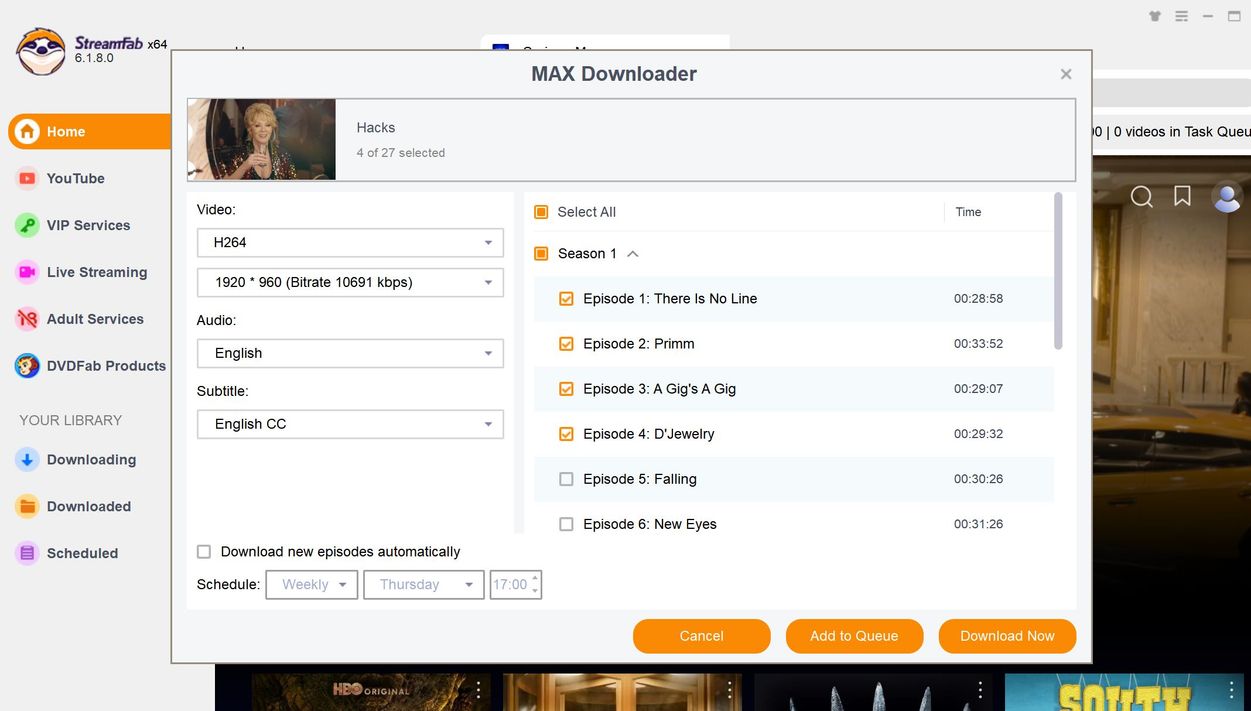
Step 3
Download the Max Streaming video to your PC.
The Max download starts when you start playing the Max streaming service video.
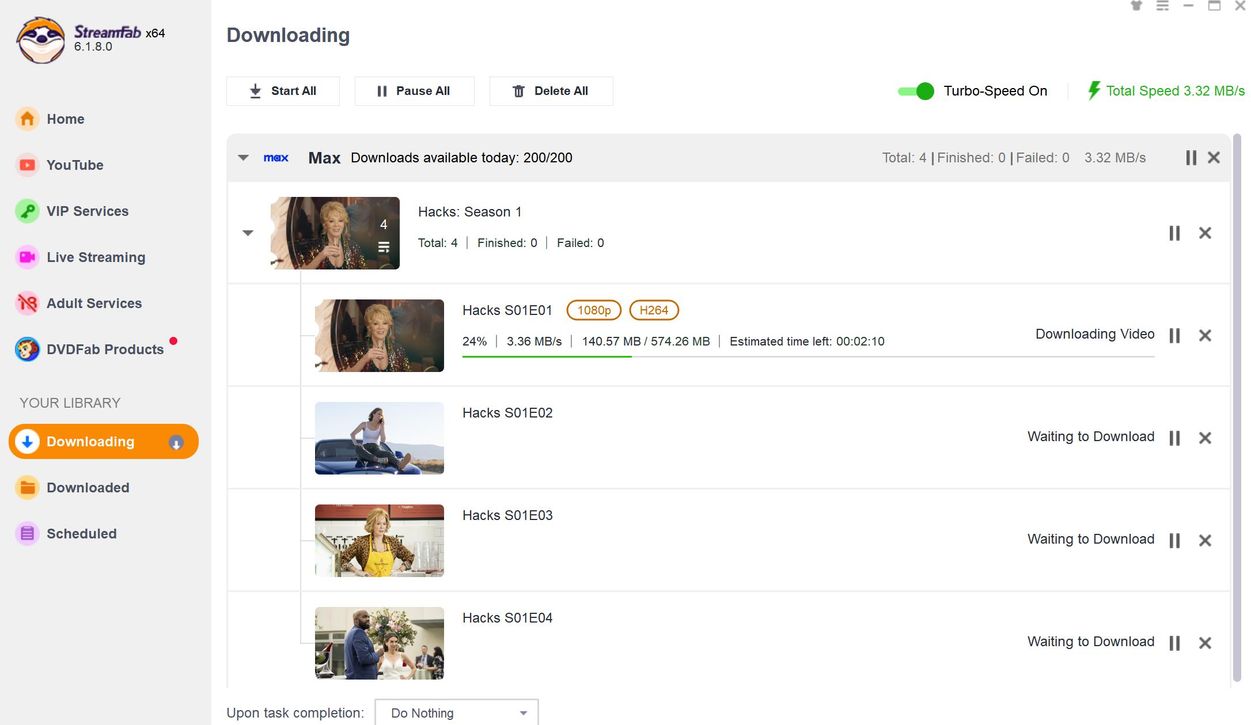
Related products
Avast Premium Security 1 Year 5 Devices
$ 14.99 – $ 35.99Price range: $ 14.99 through $ 35.99Sold out

Select options
This product has multiple variants. The options may be chosen on the product page

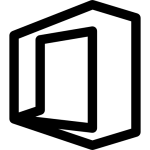
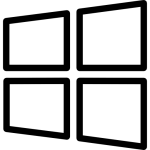
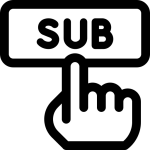
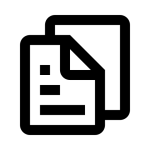
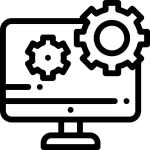
 CAD
CAD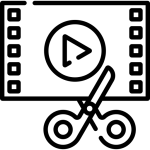 Multimedia
Multimedia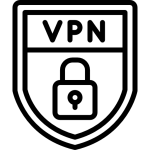 VPN
VPN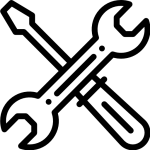 Tools & Utilities
Tools & Utilities