Maximize the potential of your photos.
Sharpen, remove noise, and enhance the resolution of your photos with tomorrow’s technology. Topaz Photo AI enhances the quality of your images so you can focus on the creative part of photography.
Focus on your creativity, not your tools.
AI is good at some things but bad at others. He can write sentences but cannot tell a story, he can recommend songs but cannot compose music. But the most important thing for us: AI is exceptionally good at improving image quality, but it doesn’t know what to do with it.
We believe that stunning photography comes from artistic vision combined with world-class tools. AI will never be able to replicate human creativity, so your job is still to provide the vision. But just like a sharper lens or a better camera, Topaz Photo AI allows you to create images that simply weren’t possible with yesterday’s tools.
Your photos are at their sharpest.
You won’t always be able to retake a shot if the subject is blurry. Sometimes you won’t even know until you look at your photos on your computer.
In these cases, use Topaz Photo AI to ensure your photos are as clear as possible. Instead of artificially enhancing edge contrast like traditional sharpening, Sharpen AI naturally corrects the root causes of blur (camera shake, motion blur, poor focus) to produce more natural-looking results.
Without blur, sharpness is maintained: clear details, without edge ghosting or other artifacts.
Get clear images without noise.
It’s that magical feeling when the noise evaporates and the crisp details remain.
By examining millions of images, Topaz Photo AI’s noise removal engine can effectively understand the content of your image. It can accurately determine the difference between real image detail and noise with an astonishing level of accuracy.
Not all of your images will be noisy. For those who are ready, Topaz Photo AI will give you the best results that modern technology is capable of.

Features:
- Noise reduction: effectively reduces noise and grain in images
- Image upscaling: enlarges images without losing quality or detail
- Sharpening: enhances image sharpness and clarity
- Exposure adjustments: corrects overexposure or underexposure in images
- Color adjustments: allows you to adjust color balance, saturation, hue, and more
- Contrast adjustments: adjusts the contrast and dynamic range of an image
- Cropping and resizing: allows you to crop or resize images with ease
- Batch processing: edits multiple images at once for efficiency
- RAW support: opens and edits RAW image files
- Texture adjustments: enhances or reduces texture in an image
- Detail recovery: recovers lost details in shadows and highlights
- Presets: offers pre-made templates and settings for various effects
- Masking: allows you to selectively edit specific areas of an image
- Cloning and healing: remove unwanted objects or blemishes from an image
- Lens correction: corrects distortion, vignetting, and other lens aberrations
- AI-powered editing: utilizes machine learning algorithms for advanced editing
- Creative filters: offers a variety of creative filters for artistic effects
- Metadata editing: allows you to edit image metadata such as keywords and tags
- Customizable workspace: lets you customize the interface to your liking
- Comparison view: lets you compare edited and original images side-by-side
- Multi-language support: supports various languages for international users
- Plugin support: integrates with other editing software and plugins
- GPU acceleration: utilizes the power of your computer’s graphics card for faster processing
- Noise reduction training: allows you to train the AI to improve noise reduction results
- User community: offers a community forum for users to share tips and ask questions

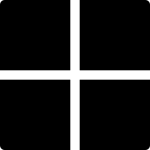
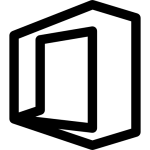 Microsoft Office
Microsoft Office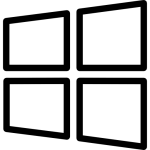 Microsoft Windows
Microsoft Windows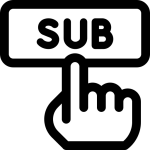
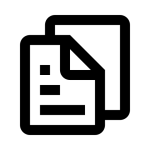
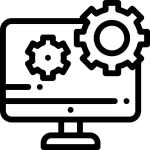
 CAD
CAD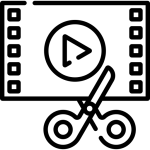 Multimedia
Multimedia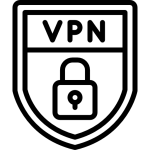 VPN
VPN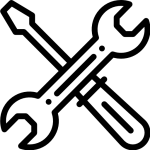 Tools & Utilities
Tools & Utilities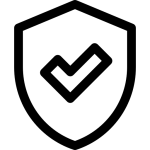
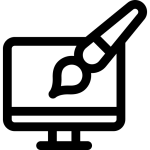


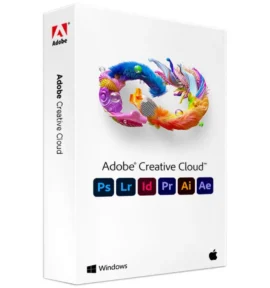



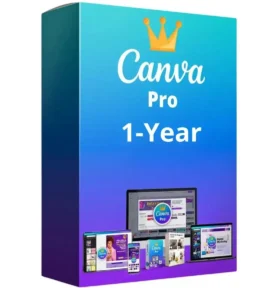
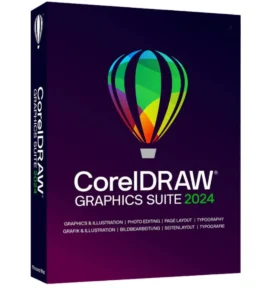
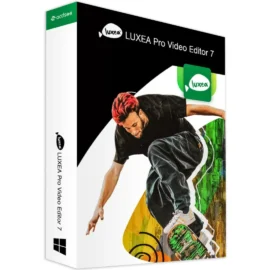
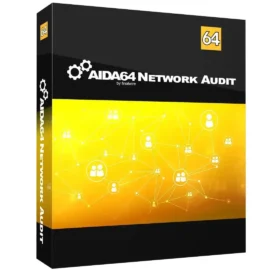
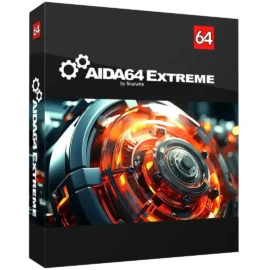
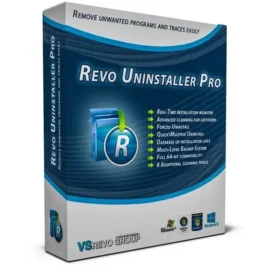




Reviews
There are no reviews yet.